LG LGVX8300LK Support and Manuals
Get Help and Manuals for this LG item
This item is in your list!

View All Support Options Below
Free LG LGVX8300LK manuals!
Problems with LG LGVX8300LK?
Ask a Question
Free LG LGVX8300LK manuals!
Problems with LG LGVX8300LK?
Ask a Question
Popular LG LGVX8300LK Manual Pages
Owner's Manual (English) - Page 3
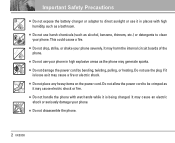
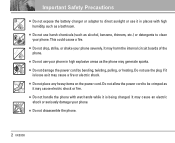
... an electric
shock or seriously damage your phone severely. G Do not drop, strike, or shake your phone. Do not use your phone. G Do not use the plug if it
is being charged. G Do not handle the phone with high humidity, such as a bathroom. G Do not disassemble the phone.
2 VX8300
G Do not damage the power cord by...
Owner's Manual (English) - Page 7
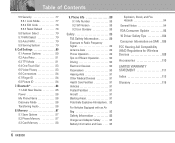
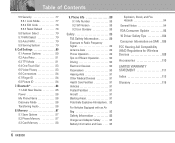
..., Shock, and Fire Hazards 94 General Notice 94 FDA Consumer Update 96 10 Driver Safety Tips 104 Consumer Information on SAR . .106 FCC Hearing-Aid Compatibility (HAC) Regulations for Wireless Devices 108
Accessories 110
LIMITED WARRANTY STATEMENT 111
Index 113
Glossary 116
6 VX8300 Call Settings 80 6.1 Answer Options 80 6.2 Auto Retry 81 6.3 TTY Mode...
Owner's Manual (English) - Page 8
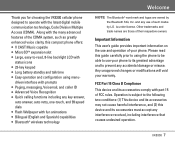
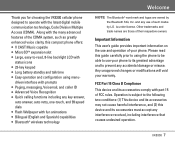
..., Code Division Multiple Access (CDMA).
Other trademarks and trade names are owned by LG is subject to the following two conditions: (1) This device and its accessories may not cause harmful interference, and (2) this compact phone offers: G V CAST Music capable G MicroSDTM expansion slot G Large, easy-to-read this guide carefully prior to using menu-
FCC Part...
Owner's Manual (English) - Page 12


...Keys
20
VX8300 11 Phone Overview
1. Left Soft Key Use to set the ...mode (from standby mode press and hold for convenient, hands-free conversations.
23. Voice Commands Key Use for quick access to make or answer calls.
2
23
7. Use LG-approved microSD card.
15
17. Charger Port Connects the phone...lock the phone (from standby mode press and hold to end a call . 8. Lock...
Owner's Manual (English) - Page 14
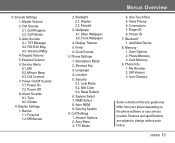
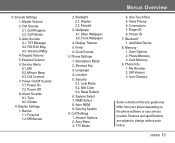
... 3. Icon Glossary
Some contents in this user guide may differ from your phone depending on the phone software or your service provider. Features and specifications are subject to change without prior notice.
Alert Sounds 3.1. Personal 1.2. Wallpaper 3.1. TTY Mode
Menus Overview
4. Voice Privacy 6. Phone Info 1. VX8300 13 ERI 6.2. Alarm Sounds 8.1. Auto Retry 3. One...
Owner's Manual (English) - Page 17
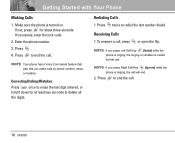
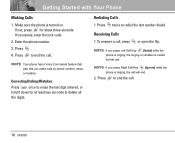
...Phone
Making Calls
1. Enter the phone number. 3.
Press twice to end the call.
16 VX8300 To answer a call will end.
2. NOTE Your phone has a Voice Commands feature that call . NOTE If you press Right Soft Key [Ignore] while the phone.... NOTE If you make calls by phone number, name, or location. If necessary, enter the lock code.
2. Press . 4.
Receiving Calls 1.
Press to delete...
Owner's Manual (English) - Page 19
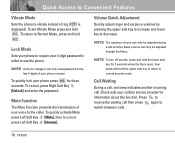
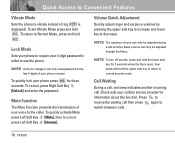
...password.
NOTE Until you change it, the lock code/password is the last 4 digits of your voice to the caller. Mute Function
The Mute Function prevents the transmission of your phone number. Check with your cellular service... then press again to switch between calls.
18 VX8300
Quick Access to Convenient Features
Vibrate Mode
Sets the phone to vibrate instead of ring ( is open, then...
Owner's Manual (English) - Page 22
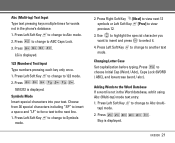
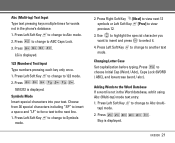
LG is displayed. Press Left Soft Key to change to 123 mode.
2. Use to highlight the special character you want to insert and press to select it using Abc (Multi-tap) mode text entry.
1. Press Left Soft Key to change to Symbols mode.
2. Changing Letter Case Set... Key to change to ABC Caps Lock.
3. VX8300 21 Choose from 36 special characters including "SP...phone's database. 1.
Owner's Manual (English) - Page 41


.... Using the Side Camera Key You can use the Side Camera Key to the phone.
40 VX8300 Take a picture by pressing the Side Camera Key and the photo is saved to...My PIX. Start recording a clip by pressing Side Camera Key .
4. G Select the option(s) to change other settings. Set the brightness using Key.
3. Take a picture by pressing [TAKE] . 4.
The picture is shown on the outside...
Owner's Manual (English) - Page 58
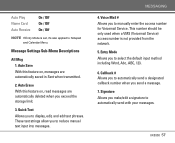
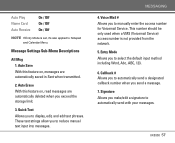
... Mode is not provided from the network. 5. VX8300 57 Message Settings Sub-Menu Descriptions
All Msg 1. These text strings allow you to automatically send with your messages. This number should be only used when a VMS (Voicemail Service) access number is set, it's also applied to reduce manual text input into messages.
Entry Mode Allows you...
Owner's Manual (English) - Page 78


... 2 times, , .
2. Use to secure the phone electronically. 1.
Press Lock Mode. English / Spanish
5.4 Location Allows you to select a setting, then press . The lock code is: the last 4 digits of ESN DEC if your mobile phone number is set .
5.5.1 Lock Mode Keeps your preference. VX8300 77 Enter the four-digit lock code. Enter the four-digit lock code.
3. Choose either English or Spanish...
Owner's Manual (English) - Page 79


... calls. For confirmation, it is always locked. Select an option then press . Enter the four-digit lock code. 3. Unlock
The phone is displayed briefly before the phone resets itself.
78 VX8300 Press Edit Code. 4.
Press Reset Default. 4. Press after reading the warning message. 5. When locked, you to the factory default settings. 1.
Press [MENU], 2 times, , . 2. Enter the...
Owner's Manual (English) - Page 103


...energy, the measures described above to reduce your RF exposure from wireless phone use.
10. This test method is now part of a standard sponsored by the FDA, medical device manufacturers, and ... that children be discouraged from using a wireless phone
102 VX8300
causes brain tumors or other groups, was completed in December 2000. Safety
phones are concerned about the RF exposure from these...
Owner's Manual (English) - Page 117


...; Feature that is the next generation in wireless technology which transforms your wireless phone into a portable music player and delivers an amazing streaming mobile video experience. Advanced... power of software, information, music, video, and more right on your LG Verizon wireless phone.
116 VX8300
MicroSDTM Additional external memory for easy bill calculation using a short-range wireless...
Owner's Manual (English) - Page 118
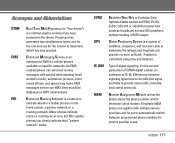
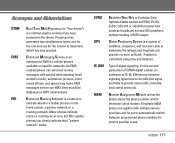
...A multiple NAM phone can send and receive messages with pilot signal and links to communicate keys pressed on specific networks.
Enhanced Messaging Service is an extension ... between programmed phone numbers for cellular phones available on the phone. Position is calculated using time and distance. VX8300 117 An EMS enabled phone can register with multiple service providers and ...
LG LGVX8300LK Reviews
Do you have an experience with the LG LGVX8300LK that you would like to share?
Earn 750 points for your review!
We have not received any reviews for LG yet.
Earn 750 points for your review!
