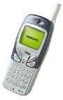LG VX2000 - LG Cell Phone Support and Manuals
LG VX2000 Videos
Popular LG VX2000 Manual Pages
User Guide - Page 5
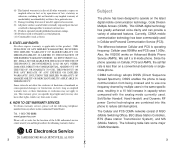
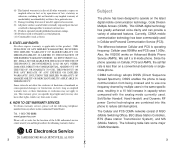
LG INFOCOMM U.S.A., INC. Currently, CDMA mobile communication technology has been commercially used . The difference between Cellular and PCS is applicable to state.
4. Also, the VX2000 works on Cellular, PCS and AMPS, the call it a tri-mode phone. We call fail rate is less than on a conventional dual-mode or singlemode phone.
This CDMA digital technology has greatly enhanced...
User Guide - Page 9
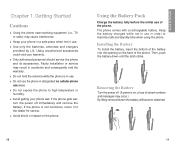
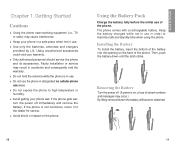
... in order to maximize talk and standby time when using the phone. " Use only the batteries, antennas and chargers
provided by LG. " Avoid shock or impact on , a loss of the phone. Faulty installation or service may cause interference. The phone comes with a rechargeable battery. " Keep your phone wet. Using unauthorized accessories could void your warranty. " Do not expose the...
User Guide - Page 12
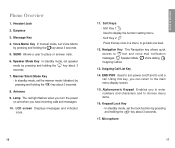
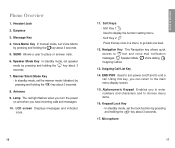
...
10. In standby mode, set the manner mode (vibration) by pressing and holding the key about 3 seconds.
17. Microphone
16
17 Get t ing St art ed
Phone Overview
1. LCD screen...In manual mode, set speaker mode by pressing and holding the key about 3 seconds.
5. Speaker Mode Key In standby mode, set Voice Memo by pressing and holding the key about 3 seconds.
7. Manner/Silent Mode ...
User Guide - Page 13
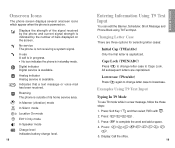
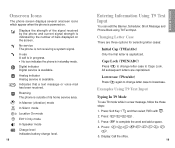
....
Caps Lock (T9EN/ABC)
Press
to change letter case to lowercase. Roaming The phone is outside of bars displayed on . In Manner (vibration) mode
In Silent mode
Location On mode
E911 Only mode
In Speaker mode
Charge level Indicates battery charge level.
18
Entering Information Using T9 Text Input
You can edit the Banner, Scheduler, Short Message and...
User Guide - Page 17
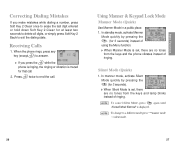
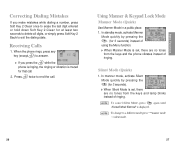
...) to answer.
Using Manner & Keypad Lock Mode
Manner Mode (Quick)
Use Manner Mode in a public place. 1.
In manner mode, activate Silent Mode quickly by pressing the . (for 3 seconds). To cancel Silent Mode, press
again until
Normal Mode Entered! " When Manner Mode is displayed. Silent Mode (Quick)
1. is set , there are no tones from the keys and the phone vibrates instead of...
User Guide - Page 31
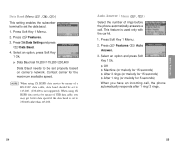
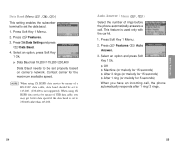
... 1 ring (or melody for the maximum available speed. Press Soft Key 1 Menu. 2. Press Data Setting and press Data Baud.
4.
" Data Baud set 19,200/115,200 / 230,400
Data Baud needs to be set to set properly based on carrier's network. This feature is not supported). When using 1X HSPD data service by means of a RS-232C data cable, data baud should be set the data baud. 1.
User Guide - Page 33
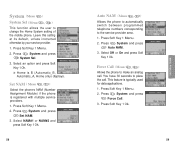
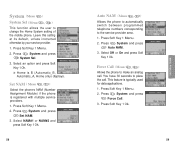
...
System and press
Auto NAM.
3. Leave this setting at its default, unless instructed otherwise by your service provider.
1. Press Soft Key 1 Menu.
2. " Home is registered with multiple service providers.
1.
Press System and press Set NAM.
3. Select Off or On and press Soft Key 1 Ok. This feature is typically used for data applications.
1. Press System and press Force...
User Guide - Page 34
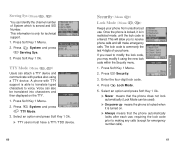
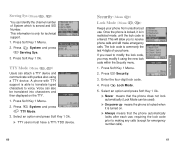
... make emergency calls. Press Security.
3. " Always means that the phone does not lock automatically (Lock Mode can also be used). Serving Sys (Menu , )
You can identify the channel number of your phone from unauthorized use , requiring the lock code prior to making any calls (except for technical support.
1. Press
System and press
Serving Sys.
3. Press Soft Key...
User Guide - Page 38
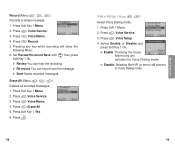
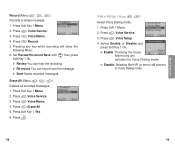
...-record You can record over the message.
▶ Save Saves recorded messages. Press Voice Service.
3. Set Review/Re-record/Save with Soft Key 1 Ok. Press Voice Memo. 4. Press Voice Service.
3. Press Soft Key 1 Menu.
2.
Press Soft Key 1 Yes. 6.
Press Voice Setup.
4. Menu Feat ures
Record (Menu , , ) Records a simple message.
1. Erase All (Menu , , ) Deletes all recorded...
User Guide - Page 45
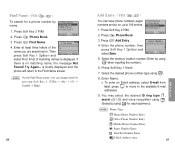
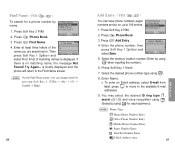
... of the
name you can change mode by using when inputting the number).
6.
Enter the phone number, then
press Soft Key 1 Option and select Save.
5. is briefly displayed and the phone will return to 199 entries.
1. Phone Type
Home Phone Number Entry Office Phone Number Entry
Mobile Phone Number Entry Pager Number Entry Data/Fax Number Entry E-Mail Address...
User Guide - Page 56
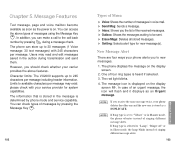
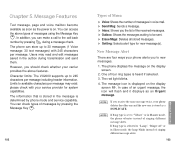
... . The red light blinks. 4. However, you receive the same message twice, your phone alerts you the list of four ring types is determined by phone mode and service capability. If you should check whether your service provider for new message(s). Character limits: The VX2000 supports up to new messages. 1. " Inbox: Shows you to 30 messages (1 Voice message...
User Guide - Page 65
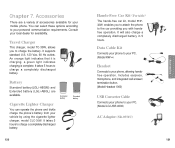
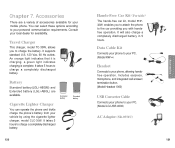
... TC-30W, allows you with handsfree operation. Includes earpiece, microphone, and integrated call answer/ termination button. (Model Headset 1000)
USB Converter Cable
Connects your phone to your vehicle by using the cigarette lighter charger, model CLC-30W. It supports standard U.S. 120 Vac, 60 Hz outlets. Accessories
Chapter 7. Battery
Standard battery(LGLi-ABGM) and Extended battery (LGLi...
User Guide - Page 69


... levels of wireless phone use on human health. 127
Saf et y Guidelines Some studies have suggested that any health problems are often, but such findings have not found any RF exposure to turn your phone before they can produce health effects (by heating tissue), exposure to repair, replace or recall the phones so that is improperly installed and the...
User Guide - Page 70


...wireless phone" refers here to hand-held , or which model of RF exposure. The so-called "cell," "mobile," or "PCS" phones. A few years. These conditions are needed to provide reliable proof of people actually using wireless phones...rapidly with certainty what the results of the data that have suffered from wireless phones.
Lifetime animal exposure studies could accelerate the ...
User Guide - Page 75
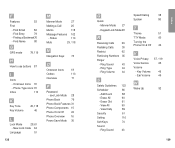
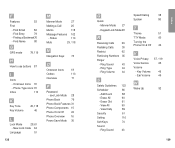
... Daily
89
Security
61
Setting
116
Soft Keys
74
Sound
- Erase All
90
- Ring Sound
43
Speed Dialing
38
System
58
T
Theme
51
TTY Mode
60
Turning the
Phone On & Off
24
V
Voice Privacy Voice Service Volume
- Key Volume - Find Name
80
G
GPS mode
78, 119
H
How to use buttons 87
I
Icons
- Manner Mode 27 - View All
90...
LG VX2000 Reviews
Do you have an experience with the LG VX2000 that you would like to share?
Earn 750 points for your review!
We have not received any reviews for LG yet.
Earn 750 points for your review!