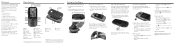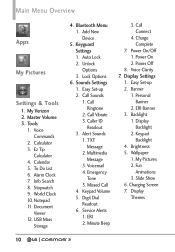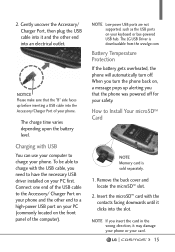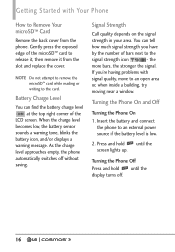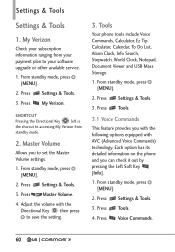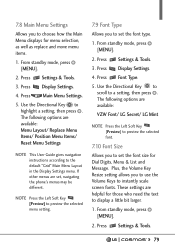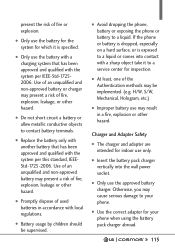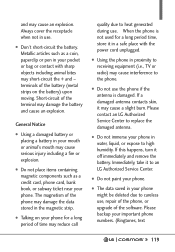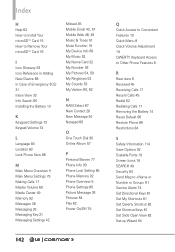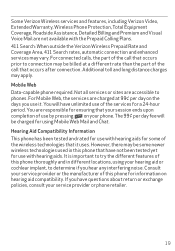LG VN251S Support and Manuals
Get Help and Manuals for this LG item
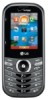
Most Recent LG VN251S Questions
Getting Ringtones From Internet To Phone
How do I go about getting ringtones from the internet to be sent to my LG-VN251S smartphone. Also do...
How do I go about getting ringtones from the internet to be sent to my LG-VN251S smartphone. Also do...
(Posted by ezslawinski 8 years ago)
Lg Vn251s Sim Card Location
Does the lg vn251s have a sim card, and if so, where is it located on phone?
Does the lg vn251s have a sim card, and if so, where is it located on phone?
(Posted by arundar 9 years ago)
Dont Know My Lock Code
HOW DO I GET IT? Phone is locked out didnt enter any code myself and phones locked can Iunlock it or...
HOW DO I GET IT? Phone is locked out didnt enter any code myself and phones locked can Iunlock it or...
(Posted by Anonymous-128551 10 years ago)
Popular LG VN251S Manual Pages
LG VN251S Reviews
We have not received any reviews for LG yet.