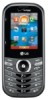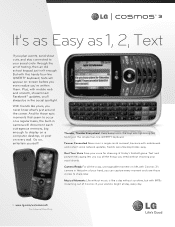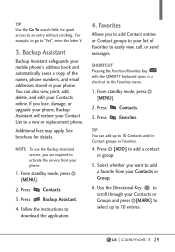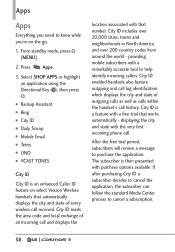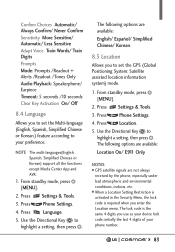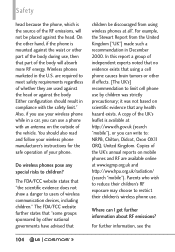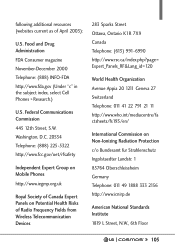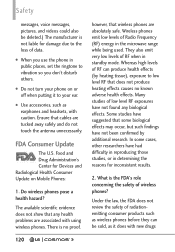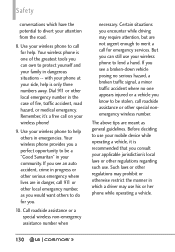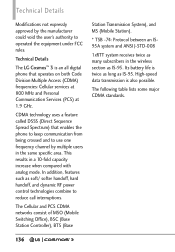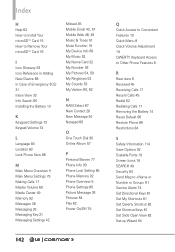LG VN251S Support Question
Find answers below for this question about LG VN251S.Need a LG VN251S manual? We have 6 online manuals for this item!
Question posted by Anonymous-128551 on January 12th, 2014
Dont Know My Lock Code
HOW DO I GET IT? Phone is locked out didnt enter any code myself and phones locked can Iunlock it or find where code is?
Current Answers
Related LG VN251S Manual Pages
LG Knowledge Base Results
We have determined that the information below may contain an answer to this question. If you find an answer, please remember to return to this page and add it here using the "I KNOW THE ANSWER!" button above. It's that easy to earn points!-
Pairing Bluetooth Devices LG Rumor 2 - LG Consumer Knowledge Base
...we are DTMF tones? microSD tm Memory Port Advanced Phone Book Features: Entering Wait and Pause periods Transfer Music & Pictures LG Voyager Mobile Phones: Lock Codes What are pairing to "Pair with Hands Free".... detailed directions on the keypad to place the device into pairing mode. 1. / Mobile Phones Pairing Bluetooth Devices LG Rumor 2 NOTE: Before you begin to search for... -
LG Mobile Phones: Tips and Care - LG Consumer Knowledge Base
... like the beach or high fog areas. NOTE: Using chemical cleaners can damage the phones coatings or cause liquid damage to disassemble your phone. Use a carry case for cleaning and care of humidity. Article ID: 6278 Views: 12344 Mobile Phones: Lock Codes What are available from the charger as soon as an airplane, building... -
Mobile Phones: Lock Codes - LG Consumer Knowledge Base
...attempts, after powering up be done prior to performing any chance, a code needs to be entered but has been forgotten, it can be done either as specified on page 25 ...digits of codes. PUK This code can only be obtained. It is 2431 Should the code be changed , the only way to allow for when the phone is . Mobile Phones: Lock Codes I. GSM Mobile Phones: The Security Code is ...
Similar Questions
Getting Ringtones From Internet To Phone
How do I go about getting ringtones from the internet to be sent to my LG-VN251S smartphone. Also do...
How do I go about getting ringtones from the internet to be sent to my LG-VN251S smartphone. Also do...
(Posted by ezslawinski 8 years ago)
Lg Vn251s Sim Card Location
Does the lg vn251s have a sim card, and if so, where is it located on phone?
Does the lg vn251s have a sim card, and if so, where is it located on phone?
(Posted by arundar 9 years ago)
Need Code Said It Is Last Four Of Phone Number But I Dont Know Number How Do I U
(Posted by Anonymous-100654 11 years ago)
My Screen Code Has Been Changed And I Dont Know It How Do I Reset My Phone
(Posted by roberttrey80 11 years ago)
I Lock My Lg Ax585 And Cant Unlock It Because I Dont Know The Number
PLEASE SOME ONE HELP ME I LOCKED MY LG AX585 AND CANT UNLOCK IT I DONT KNOW THE CELL NUMBER I WAS TR...
PLEASE SOME ONE HELP ME I LOCKED MY LG AX585 AND CANT UNLOCK IT I DONT KNOW THE CELL NUMBER I WAS TR...
(Posted by lgvasquez39 11 years ago)