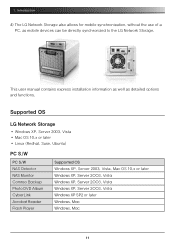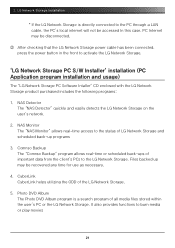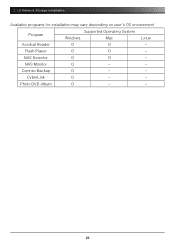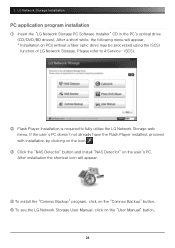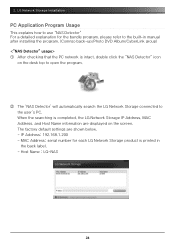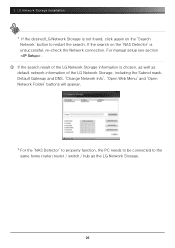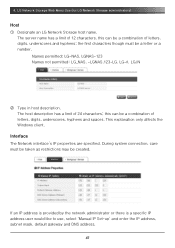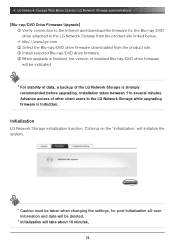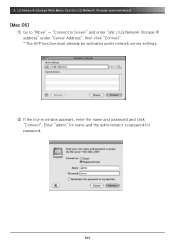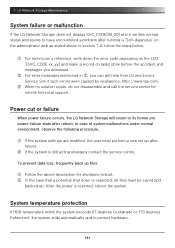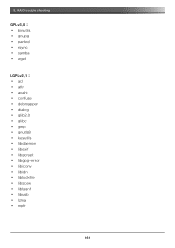LG N2R1DD1 - LG NAS Server Support and Manuals
Get Help and Manuals for this LG item

Most Recent LG N2R1DD1 Questions
Restart After Power Failure?
How do I get this one to restart after a power failure? There are no settings for this as it is in o...
How do I get this one to restart after a power failure? There are no settings for this as it is in o...
(Posted by sgd 12 years ago)
LG N2R1DD1 Videos
Popular LG N2R1DD1 Manual Pages
LG N2R1DD1 Reviews
We have not received any reviews for LG yet.