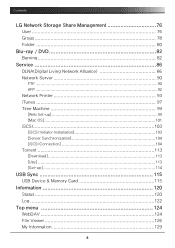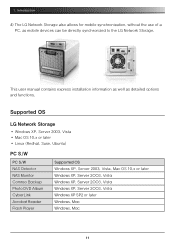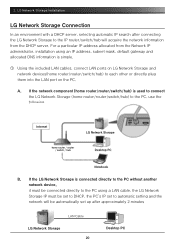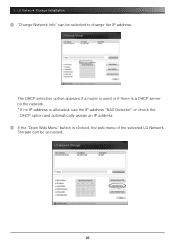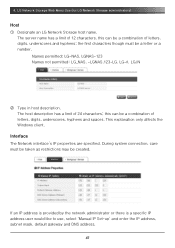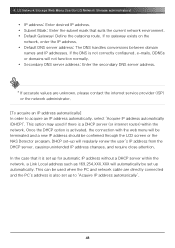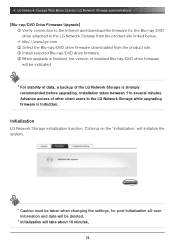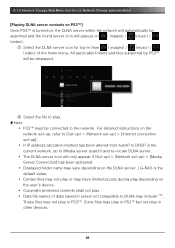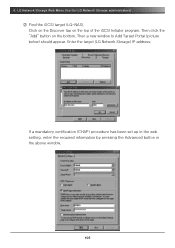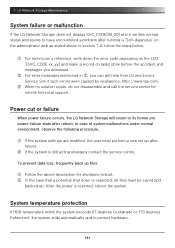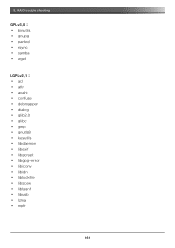LG N2B1 - LG NAS Server Support and Manuals
Get Help and Manuals for this LG item

Most Recent LG N2B1 Questions
How To Upgrade Gui Firmware ? Witch Buttons To Press For Installing Mode?
(Posted by bertvoncken 11 years ago)
How Do You Safely Remove A Usb Device Such As A Hard Drive?
i have one of these devices and i can't find anywhere in the web interface to safely unmount a USB d...
i have one of these devices and i can't find anywhere in the web interface to safely unmount a USB d...
(Posted by carlyau 12 years ago)
Can I Replace The Burner ?
I havethe n2r1 and would like to replace the dvd burner with a blu ray burner
I havethe n2r1 and would like to replace the dvd burner with a blu ray burner
(Posted by srkhaki 13 years ago)
LG N2B1 Videos
Popular LG N2B1 Manual Pages
LG N2B1 Reviews
We have not received any reviews for LG yet.