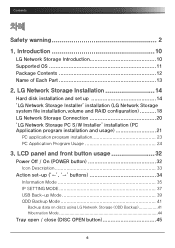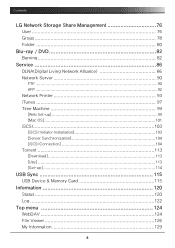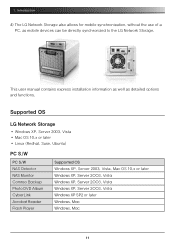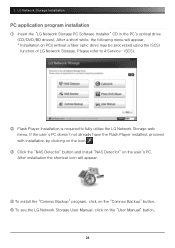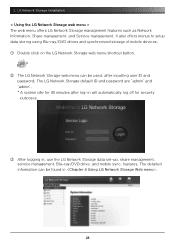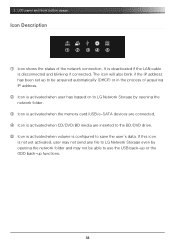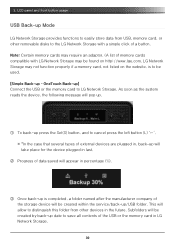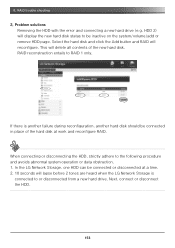LG N2B1 Support Question
Find answers below for this question about LG N2B1 - LG NAS Server.Need a LG N2B1 manual? We have 3 online manuals for this item!
Question posted by carlyau on September 18th, 2011
How Do You Safely Remove A Usb Device Such As A Hard Drive?
i have one of these devices and i can't find anywhere in the web interface to safely unmount a USB device such as a hard disk. as we have seen with windows and linux it is not best practise for the long term health of hard drives for them to be simply unplugged but i can't find anywhere to unmount them.
so far i have been using the umount command from the command line but this requires that i log into the shell each time i wish to remove a disk, not the most convenient.
i would think that i'm missing something obvious such as holding a button on the front but i can't find any mention of it in the user manual nor any of the web forums.
Can somebody, anybody please give me an answer to this; it's driving me nuts!
TIA, Carl.
Current Answers
Related LG N2B1 Manual Pages
LG Knowledge Base Results
We have determined that the information below may contain an answer to this question. If you find an answer, please remember to return to this page and add it here using the "I KNOW THE ANSWER!" button above. It's that easy to earn points!-
N4B1 - NAS Manuals, Files, and Firmware - LG Consumer Knowledge Base
...) Finds any LG NAS devices on how to use this file are in the service code article . How do I reset the password? How do I map a NAS folder as Windows network drive? N4B1 Network Attached Storage Manuals Spec Sheet Owner's Manual List of the network settings. How do I change a defective drive? How do I change the system date and time? This is... -
Plumbing Noises - LG Consumer Knowledge Base
...will have seen come ... thumps that term "continuous venting...times the balloon simply bursts. So check to do ? While these devices...become water-logged with ... really the best. If you...pipes it requires cutting ...feet long,...hard...it can safely handle. ...line rather than before you buy it someplace where they actually use... -
LG Networked Attached Storage (NAS) Error Codes - LG Consumer Knowledge Base
...'t Log In (4-Bay NAS only) This code means the system area is the default User ID and Password? » HDD Hard Disk Drive. Early warning system for the NAS. Normally only occurs when there is no drive in LCD. nas-usbd SSS_Main | What RAID settings are supported? / Network Storage LG Networked Attached Storage (NAS...
Similar Questions
My Device Is Stuck On Please Wait And Has Been For 4 Hours. I Have Unplugged It
My device is stuck on please wait and has been for 4 hours. I have unplugged it multiple time
My device is stuck on please wait and has been for 4 hours. I have unplugged it multiple time
(Posted by Anonymous-163873 6 years ago)
I Have An Lg N2r1dd2 Nas. I'm Trying To Configure Two Hitachi 2tb Drives.
I have an LG N2R1DD2 NAS. I am trying to configure the volume with two Hitachi 2TB Desk Star hard dr...
I have an LG N2R1DD2 NAS. I am trying to configure the volume with two Hitachi 2TB Desk Star hard dr...
(Posted by Anonymous-126304 10 years ago)
Need Power Adapter For An Lg N2r1d Nas
Where can I get a power adatper for an LG NAS model N2R1DD1 unit?
Where can I get a power adatper for an LG NAS model N2R1DD1 unit?
(Posted by stevenkmd 10 years ago)