LG M3800S-BN - LG - 38" LCD Flat Panel Display Support and Manuals
Get Help and Manuals for this LG item
This item is in your list!

View All Support Options Below
Free LG M3800S-BN manuals!
Problems with LG M3800S-BN?
Ask a Question
Free LG M3800S-BN manuals!
Problems with LG M3800S-BN?
Ask a Question
Popular LG M3800S-BN Manual Pages
User Guide - Page 1


See the label attached on the product and give the information to read the Safety Precautions before using the product. User's Guide
M2900S M3800S
Make sure to your dealer when you ask
for future reference. Keep the User's Guide(CD) in an accessible place for service.
User Guide - Page 6
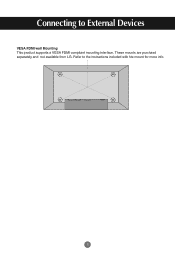
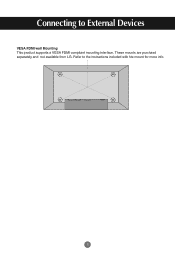
These mounts are purchaed separately and not available from LG. Connecting to the instructions included with hte mount for more info.
5 Refer to External Devices
VESA FDMI wall Mounting This product supports a VESA FDMI compliant mounting interface.
User Guide - Page 7


... the OSD (On Screen Display) menu screen. If the display is in sleep (Energy Saving) mode, this button to select an icon or adjust the setting in the OSD screen. OSD Select / Adjust Button
• Use this indicator color changes to amber. User Menus
Screen Adjustment options
Zoom
SOURCE
ON/OFF...
User Guide - Page 10


... Button, then the main menu of the OSD appears.
2 To access a control, use the
Buttons.
3 When the icon you can adjust the screen manually. Then optimal screen settings will be selected that fit into the current mode. User Menus
How to adjust the OSD (On Screen Display) screen
MENU
MENU
MENU
Pops...
User Guide - Page 11


H- Color Settings
PICTURE
Contrast Brightness Color Temp. Position V-Position Clock Phase Auto Adjust
Cool
Contrast Brightness Color Temp
Move
Select MENU Exit
Adjust the difference between the ...
• Cool : Slightly purplish white.
• Normal : Slightly bluish white.
• Warm : Slightly reddish white. • User : Select this option to use the user-defined settings.
10
User Guide - Page 14


... created based on M2900S model resolution (1366 X 480) and an image based on M3800S model resolution (1366 X 398) are used in different models, this function adjusts an image to fit to the screen size without cutting it will ...or vertically, in Zoom mode.
13
Normal
The aspect ratio is set by the program being watched.
Zoom Fine To adjust the enlarged or reduced areas on screen....
User Guide - Page 15


... is operated, input screen is incorrect, reset the clock manually. 1) Press the MENU button and then use button to select the TIMER menu. 2) Press the button and then use button to select the Clock menu. 3) Press the button and then use button to set the hour(00~23). 4) Press the button and...
User Guide - Page 16


... : 3 to individually control each
product when several products are connected for display. On-Screen Time To set the period of the OSD menu screen. V-Position
Moving the OSD screen position vertically. Select this option ...Product Control
Program. User Menus
Adjusting OSD image
OSD
OSD Set ID H-Position V-Position On-Screen Time Halftone Factory Reset
1 3 10 10 63
Move
Select MENU Exit...
User Guide - Page 17
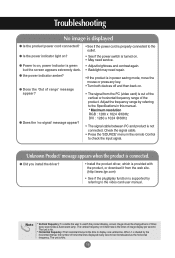
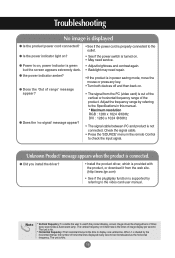
... is turned on. • May need service.
• Adjust brightness and contrast again. • Backlight may need repair.
• If the product is connected.
Note
* Vertical frequency: To enable the user to the video card user manual. G the power indicator amber? G Did you install the driver?
• Install the product driver, which is provided with the product...
User Guide - Page 18


... OSD menu.
• See if the video card resolution and frequency are supported by the product. G Do thin lines appear on ...; The proper input signal is not satisfactory, use the Phase OSD menu. Troubleshooting
The screen image looks abnormal.
If adjustment is not connected to the signal ... set to automatically select the optimal screen status that matches with the source input signal...
User Guide - Page 21


...
NOTE Information in this document is subject to change without notice.
20 Specifications
The product specifications can change without prior notice for product improvement.
M3800S
LCD Panel
Power
Dimensions &Weight
38.1 inches (96.89 cm) TFT (Thin Film Transistor) LCD (Liquid Crystal Display) Panel Visible diagonal size: 96.89 cm 0.227 mm X RGB X 0.681 mm (Pixel Pitch)
Rated Voltage...
User Guide - Page 27


... can also select an input source using the SOURCE button on the remote control.
Transmission
[j][Set ID][l][Data][Cr]
Data(ASCII) 000 : RGB 001 : DVI
Acknowledgement
[OK]
A4 Transmission
[j][Set ID][k][Data][Cr]
Data(ASCII) 000 : Power Off
001 : Power On
Acknowledgement
[OK]
L
02.
RS-232C Controlling the Multiple Product
Transmission / Receiving...
User Guide - Page 28


...(ASCII)
Min : 000 ~ Max : 100
Acknowledgement [OK]
L
04. Contrast(Command : n) To adjust screen contrast. You can also adjust the contrast in the Picture menu.
Transmission
[j][Set ID][n][Data][Cr]
Data(ASCII)
Min : 000 ~ Max : 100
Acknowledgement [OK]
A5
RS-232C Controlling the Multiple Product
Transmission / Receiving Protocol
L
03. You can also...
User Guide - Page 29


...-232C Controlling the Multiple Product
Transmission / Receiving Protocol
05. Transmission [j][Set ID][p][Data][Cr]
Data (ASCII) 000 : Normal 001 : Cool 002 : Warm 003 : User Acknowledgement
[OK]
06. Transmission [j][Set ID][q][Data][Cr]
Data (ASCII) 000 : 1366 X 768 001 : 1360 X 768 002 : 1024 X 768 Acknowledgement
[OK]
A6
L
Resolution (Command : q) To adjust the screen format.
User Guide - Page 30


...][r][Data][Cr]
Data (ASCII) 000 : Normal 001 : Zoom 002 : Full Acknowledgement
[OK]
08. Transmission [j][Set ID][s][Data][Cr]
Data (ASCII) 000 : To set Acknowledgement
[OK]
A11 it works only in Zoom mode.
Zoom (Command : r) To adjust the enlarged or reduced areas on the screen when the product is ...
LG M3800S-BN Reviews
Do you have an experience with the LG M3800S-BN that you would like to share?
Earn 750 points for your review!
We have not received any reviews for LG yet.
Earn 750 points for your review!
