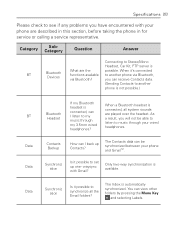LG LGAS740 Support and Manuals
Get Help and Manuals for this LG item

Most Recent LG LGAS740 Questions
I Need A Manual For The Lg Venice As730
(Posted by grmagina 9 years ago)
How To Master Reset Lg As740
(Posted by DIVmaki 9 years ago)
How Do I Remove The Battery Cover On My Lg As740 Axis
(Posted by johnmnels 9 years ago)
Lg Axis As740 Wont Turn Off Help
(Posted by beYo 9 years ago)
How To Hard Reset Lg As740
(Posted by toshegabag 9 years ago)
Popular LG LGAS740 Manual Pages
LG LGAS740 Reviews
We have not received any reviews for LG yet.