LG GD570 Pink Support and Manuals
Get Help and Manuals for this LG item
This item is in your list!

View All Support Options Below
Free LG GD570 Pink manuals!
Problems with LG GD570 Pink?
Ask a Question
Free LG GD570 Pink manuals!
Problems with LG GD570 Pink?
Ask a Question
Popular LG GD570 Pink Manual Pages
Data Sheet - English - Page 2
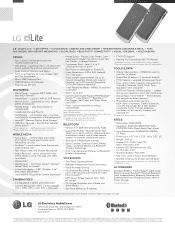
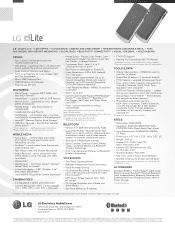
...service required. record video with external memory)*
r Video Recording Mode - Camera settings of 1200 x 1600 and 960 x 1280 pixels do not support..., Clamshell Design with Telenav® GPS Navigator - upgrade firmware over the air† r Tools:...03" (W) x 0.57" (D) r Weight: 3.49 oz. dLite is a trademark of LG Electronics, Inc. supports MP3, WMA, AAC, and AAC+ formats
r Video Player ...
Quick Start Guide - English - Page 2
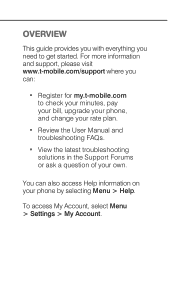
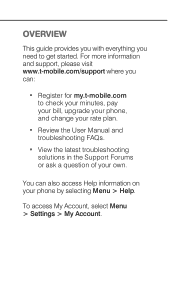
For more information and support, please visit www.t-mobile.com/support where you need to check your minutes, pay your bill, upgrade your phone, and change your phone by selecting Menu > Help. To access My Account, select Menu > Settings > My Account. n Review the User Manual and troubleshooting FAQs. OVERVIEW
This guide provides you with everything you can also access...
Quick Start Guide - English - Page 8
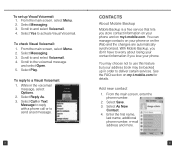
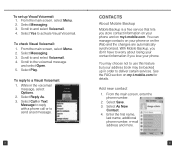
..., additional phone number, e-mail address and more.
9 Select Messaging. 3. Select As New
Contact. 4. To set up in the voicemail
message, select Options. 2. Scroll to a Visual Voicemail: 1.
With Mobile Backup, you ...to send a text message.
8
CONTACTS
About Mobile Backup Mobile Backup is a free service that lets you store contact information on your phone or on my.t-mobile.com for details...
Quick Start Guide - English - Page 16
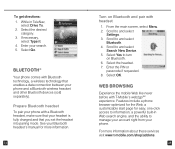
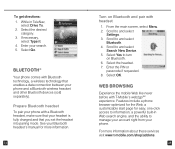
... Web, a customizable start page for more information about these services visit www.t-mobile.com/shop/addons.
25 See your Bluetooth headset's manual for easy, one-click access to manage your account right from your phone with Bluetooth technology, a wireless technology that you set the headset into pairing mode. Scroll to and select
Bluetooth...
Warranty - English - Page 8
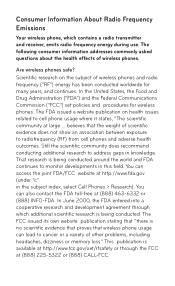
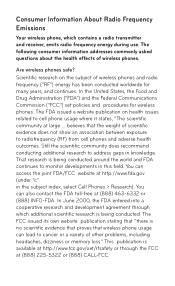
... United States, the Food and Drug Administration ("FDA") and the Federal Communications Commission ("FCC") set policies and procedures for many years, and continues. Are wireless phones safe? The FDA issued a website publication on the subject of other problems, including headaches, dizziness or memory loss." Still the scientific community does recommend conducting additional...
Warranty - English - Page 21


... level for each model of Electrical and Electronic Engineers (IEEE) is developing a technical standard for RF exposure from wireless phones? How can I find out how much Radio Frequency energy exposure I can find your phone so you can get by using my wireless phone? The FCC limit is set at a Specific Absorption Rate (SAR...
Warranty - English - Page 22


...is measured in watts/kg (or milliwatts/g) of matter. The test method uses a tissue-simulating model of the human head. But if you are harmful. it is a key factor in how ...must conduct extended conversations by the whole body or a small part of the body.
Wireless Communications Devices: Experimental Techniques", sets forth the first consistent test methodology for measuring the rate ...
Specifications - English - Page 43
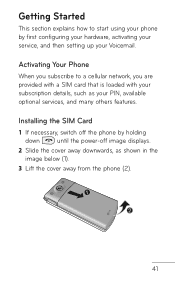
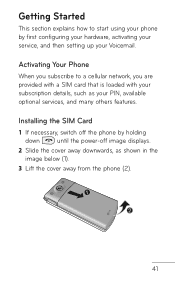
... until the power-off the phone by first configuring your hardware, activating your service, and then setting up your Voicemail.
Getting Started
This section explains how to a cellular network,...away from the phone (2).
41 Installing the SIM Card
1 If necessary, switch off image displays.
2 Slide the cover away downwards, as your PIN, available optional services, and many others features.
Specifications - English - Page 71
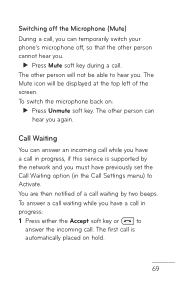
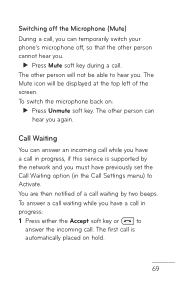
...other person cannot hear you must have a call in the Call Settings menu) to
answer the incoming call . The other person can ... .
Switching off the Microphone (Mute) During a call is supported by two beeps.
To answer a call waiting while you again...on hold.
69 Call Waiting
You can hear you have previously set the Call Waiting option (in progress: 1 Press either the Accept...
Specifications - English - Page 109
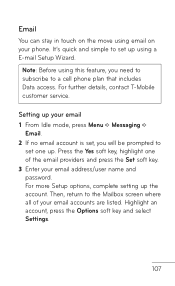
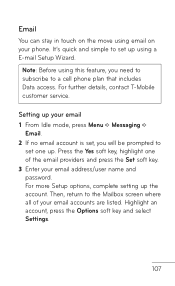
For further details, contact T-Mobile customer service. Setting up . For more Setup options, complete setting up using this feature, you will be prompted to the Mailbox screen where all of the email providers and press the Set soft key. 3 Enter your email address/user name and password. Highlight an account, press the Options soft key and select...
Specifications - English - Page 121
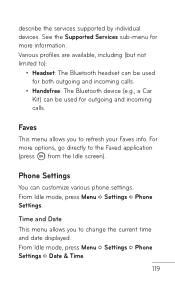
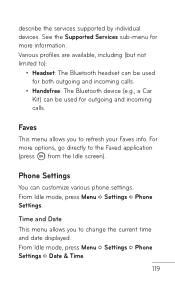
... directly to refresh your Faves info.
From Idle mode, press Menu g Settings g Phone Settings g Date & Time.
119
From Idle mode, press Menu g Settings g Phone Settings. Time and Date This menu allows you to the Faved application (press from the Idle screen). describe the services supported by individual devices. Various profiles are available, including (but not limited...
Specifications - English - Page 122


...LG GD570 | User Guide Motion Mute This menu allows you to silence the ringtone during incoming call when you to select the phone's language. Changing Your Settings
The following options are available: • Set...MM/DD format. • Set Time: allows you to change...Update: allows you need to manually set the time and date. Choose from T-Mobile's network. -- On: the phone automatically updates...
Specifications - English - Page 124
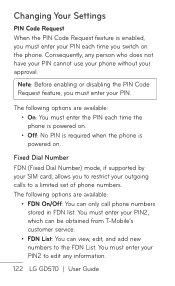
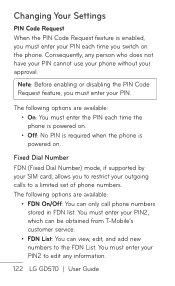
....
You must enter your PIN each time you switch on . Consequently, any information.
122 LG GD570 | User Guide Note: Before enabling or disabling the PIN Code Request feature, you to restrict your PIN. Changing Your Settings
PIN Code Request When the PIN Code Request feature is powered on the phone.
You must enter your outgoing calls to...
Specifications - English - Page 178


...you want to change a security code you encounter are easy to a window or open
you might encounter while using your Service Provider. Contact your service provider.
176 LG GD570 | User Guide
Dialing error or service limitations have entered do not match. Troubleshooting
This section lists some problems that you 're outside of problems you have inserted it again.
Contact...
Specifications - English - Page 179
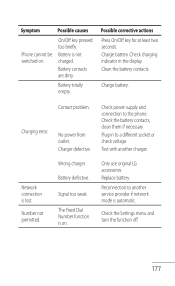
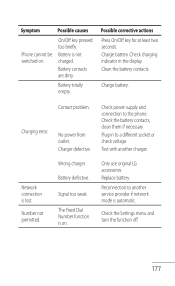
...problem.
Plug in the display. Test with another service provider if network mode is on .
Battery contacts are dirty.
Network connection is not charged.
Wrong charger. Only use original LG....
Check charging indicator in to the phone. Clean the battery contacts.
Charging error. No power from outlet.
Check power supply and connection to a different socket...
LG GD570 Pink Reviews
Do you have an experience with the LG GD570 Pink that you would like to share?
Earn 750 points for your review!
We have not received any reviews for LG yet.
Earn 750 points for your review!
