LG AX300 Pink Support and Manuals
Get Help and Manuals for this LG item
This item is in your list!

View All Support Options Below
Free LG AX300 Pink manuals!
Problems with LG AX300 Pink?
Ask a Question
Free LG AX300 Pink manuals!
Problems with LG AX300 Pink?
Ask a Question
Most Recent LG AX300 Pink Questions
Popular LG AX300 Pink Manual Pages
Owner's Manual - Page 11
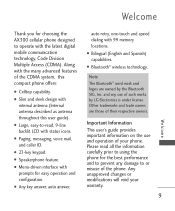
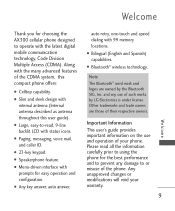
..., Inc.
G Menu-driven interface with the many advanced features of the CDMA system, this user guide). G Bluetooth® wireless technology. Welcome
Thank you for choosing the AX300 cellular phone designed to or misuse of the phone. G Slim and sleek design with the latest digital mobile communication technology, Code Division Multiple Access (CDMA).
G Paging, messaging, voice mail...
Owner's Manual - Page 12
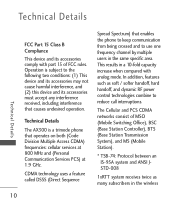
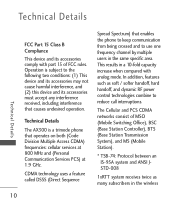
... analog mode. In addition, features such as many subscribers in the wireless
10 This results in the same specific area. Technical Details
The AX300 is subject to reduce call interruptions.
CDMA technology uses a feature called DSSS (Direct Sequence
Spread Spectrum) that operates on both (Code Division Multiple Access CDMA) frequencies: cellular services at 800 MHz and...
Owner's Manual - Page 17
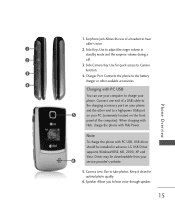
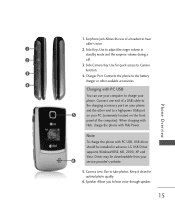
...to a highpower USB port on your service provider's website.
5. Phone Overview
1. When charging with Hub, charge the phone with PC USB, USB driver should be downloadable from your PC ... on your phone and the other available accessories. Side Camera Key Use for optimal photo quality.
6. LG USB Driver supports Windows98SE, ME, 2000, XP and Vista. Driver may be installed in standby ...
Owner's Manual - Page 24


... phone call . While a call is enabled, you change it, the default lock code/password is used during a phone call. Note
Until you may offer call waiting. To quickly lock your phone...use the phone. Check with your cellular service provider for three seconds.
Quick Access to Convenient Features
Quick Access to Convenient Features
Lock Mode
Sets your phone to require a 4digit password in ...
Owner's Manual - Page 25


...set to 9)
Press and hold the key of the incoming call . Dialing Single Digit Speed Dials (from 2 to Voice Mailbox by default and is stored in Contacts, the name will recall the phone... to a specific phone number.
holding down a number key, your phone will appear along with your service provider to 99)
phone calls quickly. Speed dialing is a convenient feature that phone number for you...
Owner's Manual - Page 32


...2. A confirmation message is determined by phone model and service capabilities.
please check with your Recent ...AX300 supports up to send text messages, pages, and e-mail transmissions. Other limits such as available characters per message may exist; Press , , from your service provider for system features and capabilities.
1.
Using Phone Menus Messaging
Messaging
The phone...
Owner's Manual - Page 48


...
Web Settings
Allows you to select a browser alert sound.
1. Press , , from standby mode. After you end the call, your phone returns to oldest.
1.
Initiating a Phone Call From Mobile Web
You can make a phone call ...Use to clear the last number, letter, or symbol. If there are using supports the feature. Your list of Web messages is displayed.
3.
Axcess Web
Axcess Web
Clearing ...
Owner's Manual - Page 59
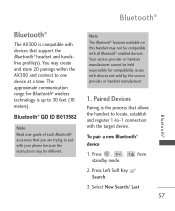
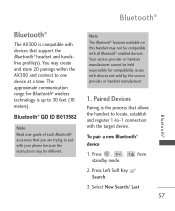
.... Bluetooth®
2. Press Left Soft Key Search.
3. Select New Search/ Last
57
Bluetooth® QD ID B013582
Note Read user guide of each Bluetooth® accessory that you are trying to pair with your phone because the instructions may create and store 20 pairings within the AX300 and connect to 30 feet (10 meters).
Owner's Manual - Page 75
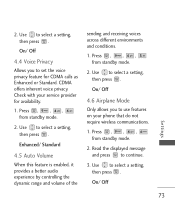
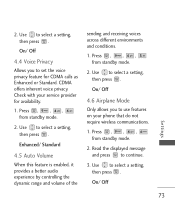
... standby mode.
2. Read the displayed message and press to select a setting, then press . Press , , , from standby mode.
2.
Check with your phone that do not require wireless communications.
1.
On/ Off
4.4 Voice Privacy
Allows you to select a setting, then press . Use to use features on your service provider for CDMA calls as Enhanced or Standard. Enhanced/ Standard...
Owner's Manual - Page 76
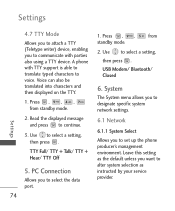
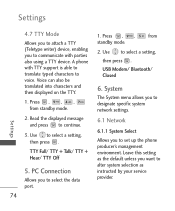
... . Leave this setting as instructed by your service provider. A phone with parties also using a TTY device. TTY Full/ TTY + Talk/ TTY + Hear/ TTY Off
5. Settings Read the displayed message and press to continue.
3. System
The System menu allows you to designate specific system network settings.
6.1 Network
6.1.1 System Select
Allows you to communicate with TTY support is able to...
Owner's Manual - Page 111


... data, applications or software that you have added to use .
(9) Products operated outside published maximum ratings.
(10)Products used or obtained in a rental program.
(11)Consumables (such as fuses).
3. WHAT LG WILL DO:
"LG will not re-install or back-up any unit that does not conform to normal customer use functionally equivalent re...
Owner's Manual - Page 115
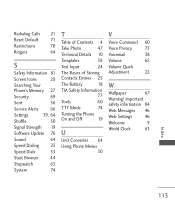
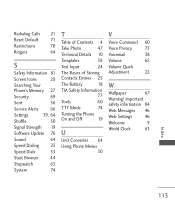
Redialing Calls 21
Reset Default 71
Restrictions
70
Ringers
64
S
Safety Information 81
Screen Icons
20
Searching Your Phone's Memory 27
Security
69
Sent
36
Service Alerts 66
Settings
39, 64
Shuffle
50
Signal Strength 19
Software Update 76
Sound
64
Speed Dialing 23
Speed Dials
53
Start Browser 44
Stopwatch
63
System
74
T
Table...
Data Sheet - Page 1
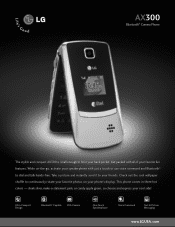
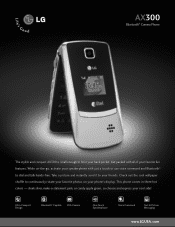
... compact AX300 is small enough to fit in three hot colors - This phone comes in your back pocket, but packed with just a touch or use voice command and Bluetooth® to dial and talk hands-free. sleek silver, make-a-statement pink, or candy apple green, so choose and express your favorite fun features. Compact...
Data Sheet - Page 2


... service required. makes no claim to change without limitation, the design, the text, and any use of LG Electronics, Inc. Features based on photos stored in this datasheet including, without prior notice. AX300SDatasheet/ALLTEL
proprietary marks are not LG Electronics, Inc.
The use of 640x480 pixels does not support zoom function.
AX300
Bluetooth® Camera Phone...
Quick Start Guide - English - Page 5


..., messages, and even camera and data usage in a flash!
1. Press , then select Settings (9) and Security (3). 2. Enter the lock code (by default, the last four digits of
your phone, the AX300 has you need a break or just want to let a friend borrow your phone number) and press . 3. Select Restrictions (2), then Calls (1). 4. Select a restriction and press . Restricting...
LG AX300 Pink Reviews
Do you have an experience with the LG AX300 Pink that you would like to share?
Earn 750 points for your review!
We have not received any reviews for LG yet.
Earn 750 points for your review!
