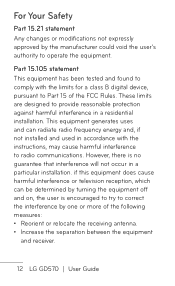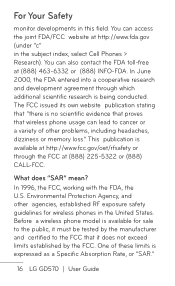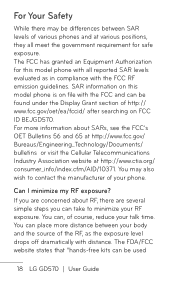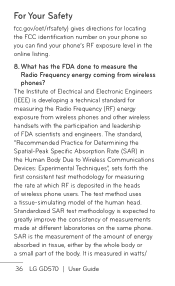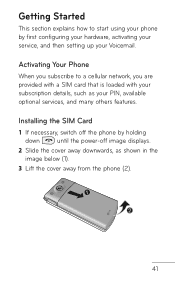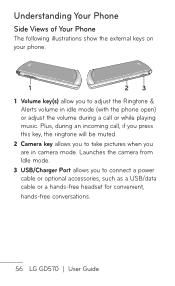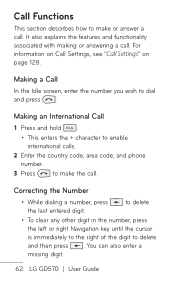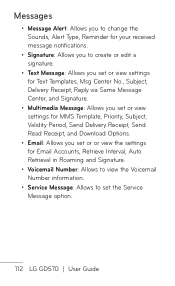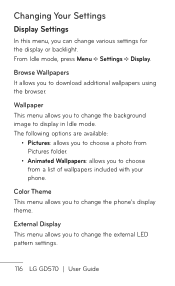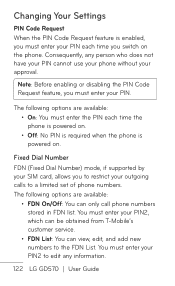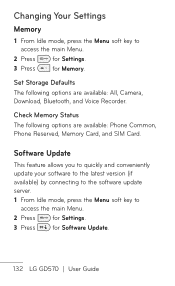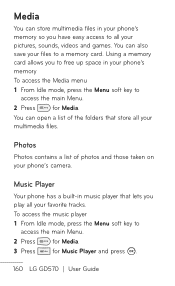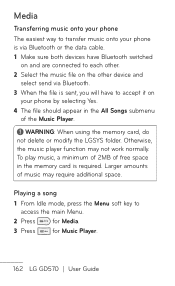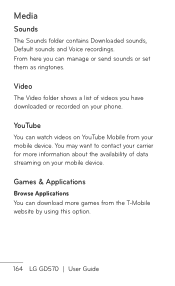LG GD570 Support and Manuals
Get Help and Manuals for this LG item

Most Recent LG GD570 Questions
Download Pics
How can I download pics if my screen is not working - it is black and unreadable?
How can I download pics if my screen is not working - it is black and unreadable?
(Posted by praisee1 7 years ago)
How To Block Incoming Texts
how would you go about blocking unwanted Incoming texts
how would you go about blocking unwanted Incoming texts
(Posted by eybps3 9 years ago)
How To Reset Lg Gd570
(Posted by trisangus 9 years ago)
How To Sim Unlock Lg Gd570 Free
(Posted by paprchar6 9 years ago)
How To Backup Contacts From Lg Gd570
(Posted by pejengi0 9 years ago)
LG GD570 Videos
Popular LG GD570 Manual Pages
LG GD570 Reviews
We have not received any reviews for LG yet.