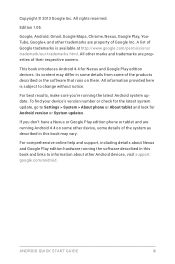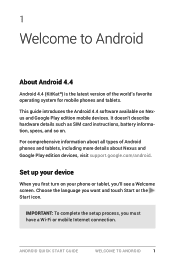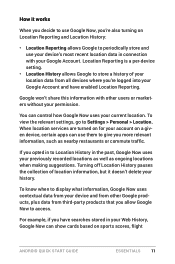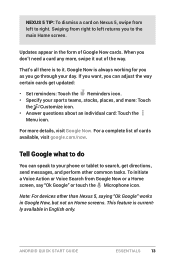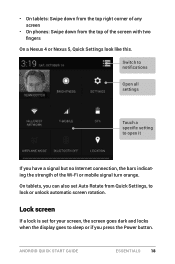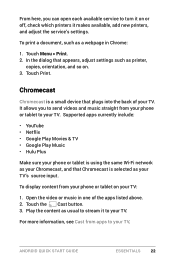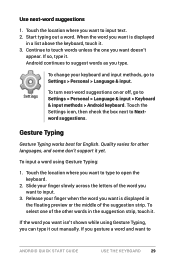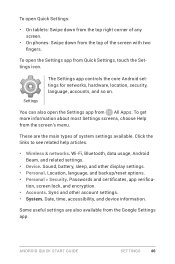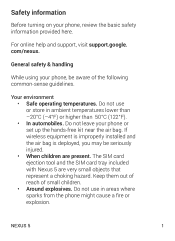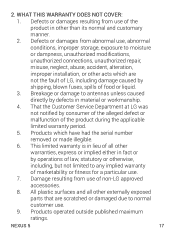LG D820 Support and Manuals
Get Help and Manuals for this LG item

LG D820 Videos

PDair Leather Case for LG Google Nexus 5 D820 D821 - Vertical Pouch Type
Duration: 1:40
Total Views: 1,826
Duration: 1:40
Total Views: 1,826

PDair Leather Case for LG Google Nexus 5 D820 D821 - Vertical Pouch Type Belt Clip Included
Duration: 1:53
Total Views: 457
Duration: 1:53
Total Views: 457
Popular LG D820 Manual Pages
LG D820 Reviews
We have not received any reviews for LG yet.