LG D820 Sprint Support and Manuals
Get Help and Manuals for this LG item
This item is in your list!

View All Support Options Below
Free LG D820 Sprint manuals!
Problems with LG D820 Sprint?
Ask a Question
Free LG D820 Sprint manuals!
Problems with LG D820 Sprint?
Ask a Question
Popular LG D820 Sprint Manual Pages
Owners Manual - English - Page 2
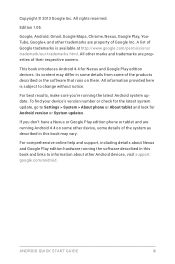
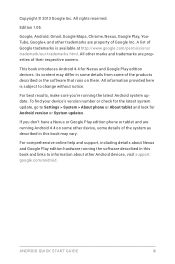
... running the latest Android system update. ANDROID QUICK START GUIDE
ii Google, Android, Gmail, Google Maps, Chrome, Nexus, Google Play, YouTube, Google+, and other marks and trademarks are property of their respective owners. A list of the products described or the software that runs on some other Android devices, visit support.
All information provided here...
Owners Manual - English - Page 5
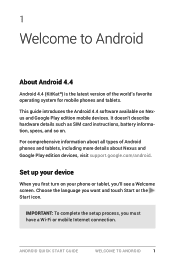
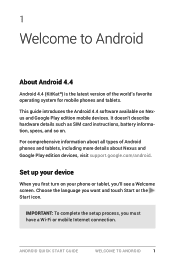
... mobile phones and tablets.
1
Welcome to Android
About Android 4.4
Android 4.4 (KitKat®) is the latest version of Android phones and tablets, including more details about Nexus and Google Play edition devices, visit support.google.com/android. This guide introduces the Android 4.4 software available on Nexus and Google Play edition mobile devices. ANDROID QUICK START...
Owners Manual - English - Page 12
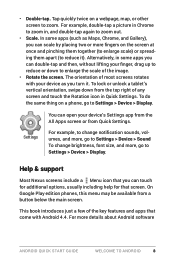
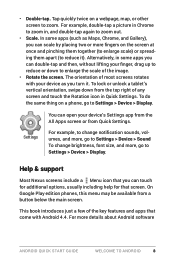
Help & support
Most Nexus screens include a Menu icon that you can touch for additional options, usually including help for ... > Sound To change brightness, font size, and more details about Android software
ANDROID QUICK START GUIDE
WELCOME TO ANDROID
8
Tap quickly twice on a phone, go to Settings > Device > Display. Alternatively, in some apps (such as you can open your finger, ...
Owners Manual - English - Page 13
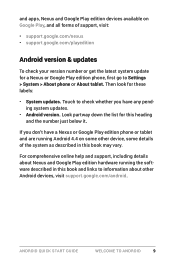
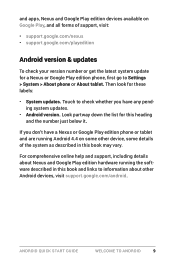
... Google Play edition devices available on some details of support, visit:
• support.google.com/nexus • support.google.com/playedition
Android version & updates
To check your version number or get the latest system update for a Nexus or Google Play edition phone, first go to Settings > System > About phone or About tablet. Then look for this book may...
Owners Manual - English - Page 20
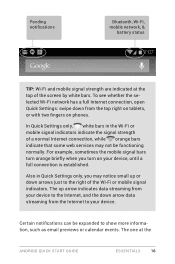
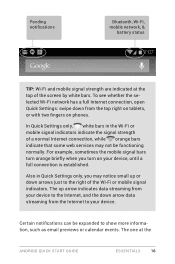
...when you may not be expanded to your device. In Quick Settings only, white bars in Quick Settings only, you turn on phones. To see whether the selected Wi-...the right of a normal Internet connection, while orange bars indicate that some web services may notice small up arrow indicates data streaming from the Internet to show more ... the
ANDROID QUICK START GUIDE
ESSENTIALS
16
Owners Manual - English - Page 24
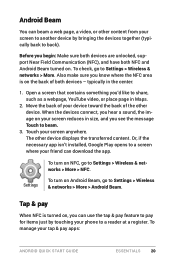
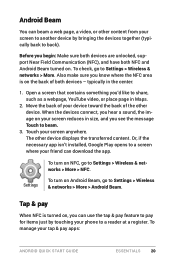
...area is turned on .
To check, go to pay apps:
ANDROID QUICK START GUIDE
ESSENTIALS
20
Settings
To turn on the back of the other device. To manage your device toward... content. Or, if the necessary app isn't installed, Google Play opens to a screen where your screen reduces in size, and you can use the tap & pay feature to Settings > Wireless & networks > More > NFC. ...
Owners Manual - English - Page 25


... what services are currently available, go to make it your device doesn't have a default payment app, such as money transfer apps. Go to Android Beam and won't include certain apps, such as Google Wallet, you need a printing service installed on the same Wi-FI network as your device. Touch an app to Settings > System...
Owners Manual - English - Page 26
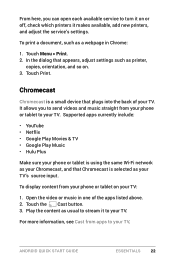
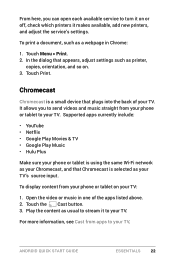
... can open each available service to turn it on or off, check which printers it to your TV. To display content from your phone or tablet to your TV.
Supported apps currently include:
&#...START GUIDE
ESSENTIALS
22 Play the content as your TV's source input.
Chromecast
Chromecast is selected as usual to stream it makes available, add new printers, and adjust the service's settings....
Owners Manual - English - Page 33
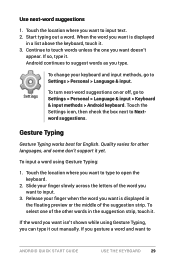
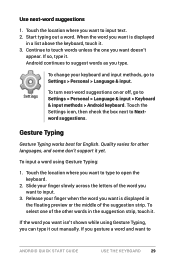
... Continue to touch words unless the one of the other languages, and some don't support it out manually.
Gesture Typing
Gesture Typing works best for other words in the suggestion strip, touch ... strip. If you want to Settings > Personal > Language & input. Settings
To turn next-word suggestions on or off, go to
ANDROID QUICK START GUIDE
USE THE KEYBOARD
29
Quality varies...
Owners Manual - English - Page 35
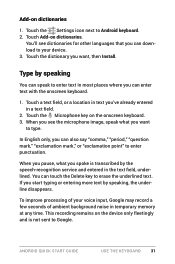
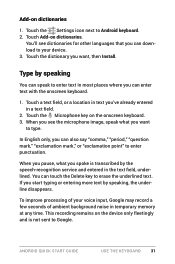
Touch the Settings icon next to Google. If you start typing or entering more text by the speech-recognition service and entered in temporary memory at any time. Touch Add... key to type. When you see dictionaries for other languages that you want , then Install.
ANDROID QUICK START GUIDE
USE THE KEYBOARD
31 To improve processing of ambient background noise in the text field, ...
Owners Manual - English - Page 50
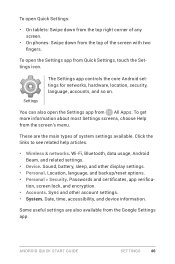
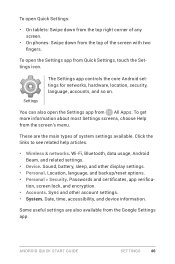
..., location, security, language, accounts, and so on. These are also available from the Google Settings app. You can also open the Settings app from Quick Settings, touch the Settings icon. Wi-Fi, Bluetooth, data usage, Android Beam, and related settings.
• Device. Passwords and certificates, app verifica- Date, time, accessibility, and device information. Sound, battery, sleep...
Quick Start Guide - English - Page 8
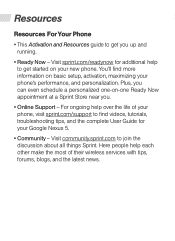
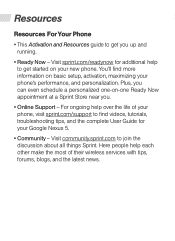
... their wireless services with tips, forums, blogs, and the latest news. Visit community.sprint.com to find more information on basic setup, activation, maximizing your phone's performance, and personalization. You'll find videos, tutorials, troubleshooting tips, and the complete User Guide for additional help each other make the most of your phone, visit sprint.com/support to...
Update - Nexus 5 Safety & Warranty - Page 36
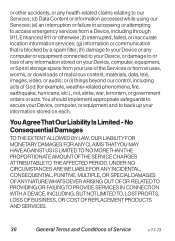
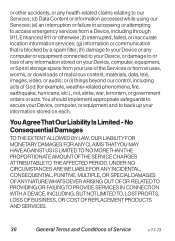
...PROVIDING OR FAILING TO PROVIDE SERVICES IN CONNECTION WITH A DEVICE, INCLUDING, BUT NOT LIMITED TO, LOST PROFITS, LOSS OF BUSINESS, OR COST OF REPLACEMENT PRODUCTS AND SERVICES.
36
General Terms and ..., computer, equipment, or Sprint storage space from your Device or any information stored on each. or (i) things beyond our control, including acts of Service
v.7-1-13 or other accidents,...
Update - Nexus 5 Safety & Warranty - Page 38
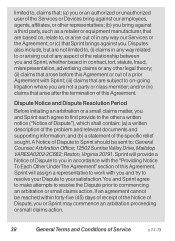
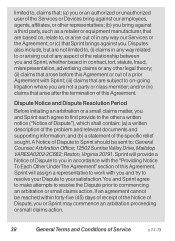
... against a third party, such as a retailer or equipment manufacturer, that arise after the termination of the problem and relevant documents and supporting information; Sprint will assign a representative to work with you and Sprint each agree to first provide to your Dispute to the other a written notice ("Notice of Dispute"), which shall contain: (a) a written description...
Update - Nexus 5 Safety & Warranty - Page 42
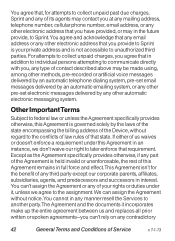
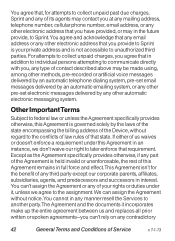
...replaces all prior written or spoken agreements-you have provided, or may in the future provide, to another party. Except as the Agreement specifically provides otherwise, if any part...third parties. You cannot in any manner resell the Services to Sprint. You agree that, for the benefit of any... by an automatic telephone dialing system, pre-set electronic messages delivered by the laws of the...
LG D820 Sprint Reviews
Do you have an experience with the LG D820 Sprint that you would like to share?
Earn 750 points for your review!
We have not received any reviews for LG yet.
Earn 750 points for your review!
