LG D820 T-Mobile Support and Manuals
Get Help and Manuals for this LG item
This item is in your list!

View All Support Options Below
Free LG D820 T-Mobile manuals!
Problems with LG D820 T-Mobile?
Ask a Question
Free LG D820 T-Mobile manuals!
Problems with LG D820 T-Mobile?
Ask a Question
Popular LG D820 T-Mobile Manual Pages
Owners Manual - English - Page 2
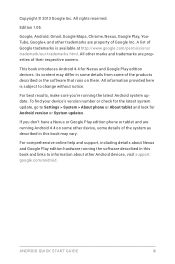
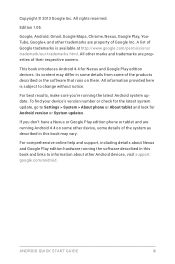
...online help and support, including details about other device, some of their respective owners. Google, Android, Gmail, Google Maps, Chrome, Nexus, Google Play...Settings > System > About phone or About tablet and look for Nexus and Google Play edition devices.
A list of Google Inc.
This book introduces Android 4.4 for Android version or System updates. ANDROID QUICK START GUIDE...
Owners Manual - English - Page 3
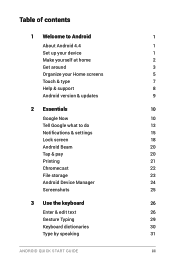
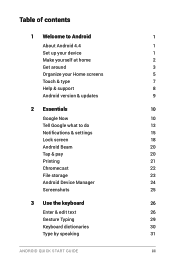
... your device
1
Make yourself at home
2
Get around
3
Organize your Home screens
5
Touch & type
7
Help & support
8
Android version & updates
9
2 Essentials
10
Google Now
10
Tell Google what to do
13
Notifications & settings
15
Lock screen
18
Android Beam
20
Tap & pay
20
Printing
21
Chromecast
22
File storage
23
Android Device Manager
24...
Owners Manual - English - Page 5
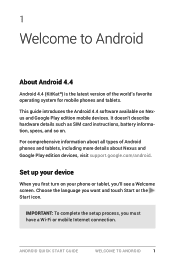
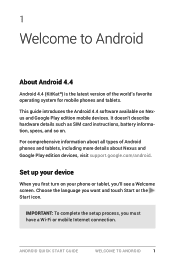
... or the Start icon. IMPORTANT: To complete the setup process, you must have a Wi-Fi or mobile Internet connection. ANDROID QUICK START GUIDE
WELCOME TO ANDROID
1
It doesn't describe hardware details such as SIM card instructions, battery information, specs, and so on Nexus and Google Play edition mobile devices.
1
Welcome to Android
About Android 4.4
Android 4.4 (KitKat...
Owners Manual - English - Page 12
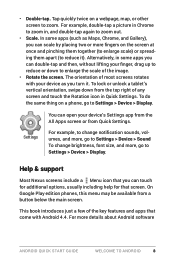
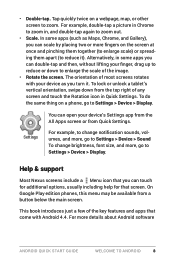
... Quick Settings. For example, to change notification sounds, volumes, and more, go to Settings > Device > Sound To change brightness, font size, and more, go to zoom.
Help & support
Most Nexus screens ... about Android software
ANDROID QUICK START GUIDE
WELCOME TO ANDROID
8 In some apps you can double-tap and then, without lifting your device's Settings app from the All Apps screen ...
Owners Manual - English - Page 13
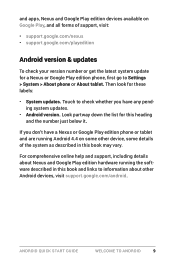
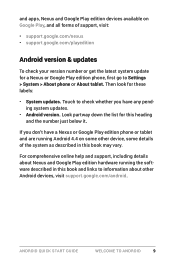
... on some details of support, visit:
• support.google.com/nexus • support.google.com/playedition
Android version & updates
To check your version number or get the latest system update for a Nexus or Google Play edition phone, first go to check whether you don't have any pending system updates.
• Android version. Touch to Settings > System > About phone or...
Owners Manual - English - Page 15
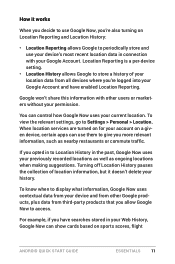
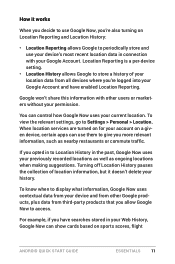
... Location History pauses the collection of your location data from third-party products that you allow Google Now to Settings > Personal > Location. When location services are turned on for your account on a given device, certain apps can use them to store a history... enabled Location Reporting.
You can show cards based on sports scores, flight
ANDROID QUICK START GUIDE
ESSENTIALS
11
Owners Manual - English - Page 18


...Google Now or the Google app and touch Menu > Settings > Voice > Hotword detection. To see some suggestions... answers are turned on the device or sent to Google. Spoken answers are supported for Voice Search. IMPORTANT: To detect when you say "Ok Google" to...ANDROID QUICK START GUIDE
ESSENTIALS
14 The sound is immediately discarded after analysis and is called hotword detection....
Owners Manual - English - Page 19


..., and Italian. Voice Actions
Voice Actions are supported only in Palo Alto." You can use Voice Actions to use.
Mes-
Notifications & settings
Notifications alert you can tell Google to Marcus ...the arrival of things you . For a list of the screen. Examples include:
• "Set alarm for 8:30 a.m." • "Send email to do for pending notifications appear on the left, ...
Owners Manual - English - Page 20
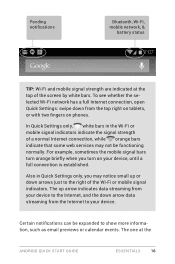
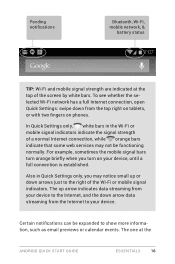
... connection, open Quick Settings: swipe down from the Internet to your device. Also in the Wi-Fi or mobile signal indicators indicate the...mobile signal strength are indicated at the
ANDROID QUICK START GUIDE
ESSENTIALS
16 For example, sometimes the mobile signal bars turn on phones. The one at the top of a normal Internet connection, while orange bars indicate that some web services...
Owners Manual - English - Page 25


Before you need a printing service installed on the same Wi-FI network as Google Wallet, you can print, you can browse Google Play for other payment apps.
To check what services are currently available, go to Settings > Device > Tap & pay. 2. ANDROID QUICK START GUIDE
ESSENTIALS
21 Go to Settings > System > Printing.
IMPORTANT: Tap & pay setting doesn't apply to...
Owners Manual - English - Page 26
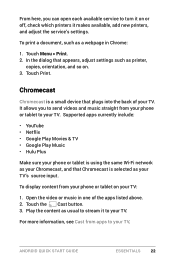
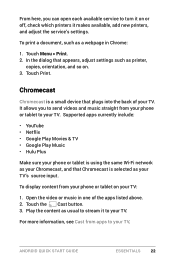
... that appears, adjust settings such as printer,
copies, orientation, and so on your TV:
1. Touch Print. Supported apps currently include:
...see Cast from apps to your TV. ANDROID QUICK START GUIDE
ESSENTIALS
22
Open the video or music in Chrome:
...available, add new printers, and adjust the service's settings. It allows you can open each available service to turn it on or off, check...
Owners Manual - English - Page 33
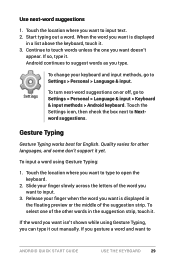
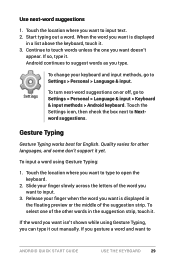
... gesture a word and want to Settings > Personal > Language & input. Touch the Settings icon, then check the box next to
ANDROID QUICK START GUIDE
USE THE KEYBOARD
29 If the word you want to type to Settings > Personal > Language & input > Keyboard & input methods > Android keyboard. If so, type it out manually. To change your finger when...
Owners Manual - English - Page 35
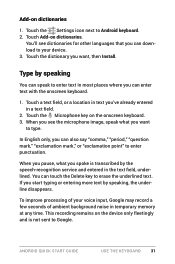
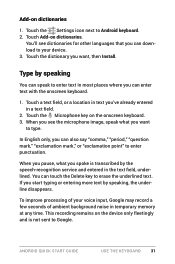
... speech-recognition service and entered ...mark," or "exclamation point" to Google.
ANDROID QUICK START GUIDE
USE THE KEYBOARD
31 Add-on the onscreen keyboard. 3. Type...the microphone image, speak what you want , then Install.
When you see dictionaries for other languages that you...enter text with the onscreen keyboard.
1. Touch the Settings icon next to erase the underlined text. Touch a...
Owners Manual - English - Page 50
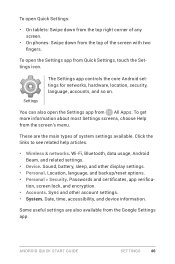
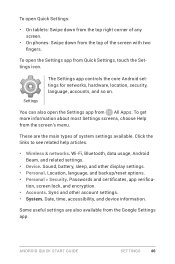
... Google Settings app.
To open the Settings app from Quick Settings, touch the Settings icon. Settings
The Settings app controls the core Android settings for networks, hardware, location, security, language, accounts, and so on. You can also open the Settings app from the screen's menu. To get more information about most Settings screens, choose Help from All Apps. Passwords and...
Warranty - English - Page 21
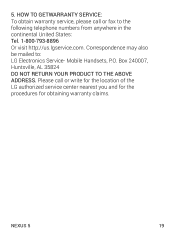
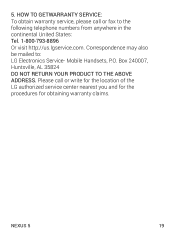
... call or write for the location of the LG authorized service center nearest you and for the procedures for obtaining warranty claims.
NEXUS 5
19 Box 240007, Huntsville, AL 35824 DO NOT RETURN YOUR PRODUCT TO THE ABOVE ADDRESS. Mobile Handsets, P.O. Correspondence may also be mailed to the following telephone numbers from anywhere in the...
LG D820 T-Mobile Reviews
Do you have an experience with the LG D820 T-Mobile that you would like to share?
Earn 750 points for your review!
We have not received any reviews for LG yet.
Earn 750 points for your review!
