LG 60PY3DF-UJ Support and Manuals
Get Help and Manuals for this LG item
This item is in your list!

View All Support Options Below
Free LG 60PY3DF-UJ manuals!
Problems with LG 60PY3DF-UJ?
Ask a Question
Free LG 60PY3DF-UJ manuals!
Problems with LG 60PY3DF-UJ?
Ask a Question
Most Recent LG 60PY3DF-UJ Questions
60py3df Tuner Problem? Firmware Update Required?
Hi, I have a 60PY3DF. it's great. however it has a problem when I use the tuner (digital only availa...
Hi, I have a 60PY3DF. it's great. however it has a problem when I use the tuner (digital only availa...
(Posted by altomic 7 years ago)
How Do You Remove The Swival Stand To Mount The Tv On The Wall?
(Posted by gcwccogic 11 years ago)
Popular LG 60PY3DF-UJ Manual Pages
Owner's Manual - Page 1
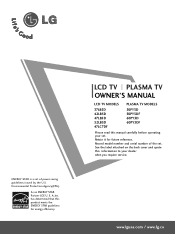
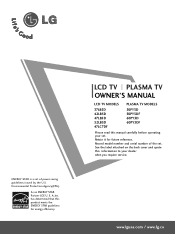
See the label attached on the back cover and quote this information to your set . www.lgusa.com / www.lg.ca S. LCD TV PLASMA TV OWNER'S MANUAL
LCD TV MODELS
37LB5D 42LB5D 47LB5D 52LB5D 47LC7DF
PLASMA TV MODELS
50PY3D 50PY3DF 60PY3D 60PY3DF
Please read this product meets the ENERGY STAR guidelines for future reference. Retain it for energy efficiency.
Environmental Protection ...
Owner's Manual - Page 9
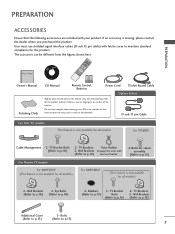
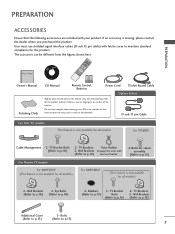
... p.12)
For Plasma TV models
For 50PY3D/F (This feature is not available for all models)
For 60PY3D/F
(This feature is not available for all models
For 37LB5D
Cable Management
2- BRIGHT +
TIMER T
The
accssories
can
be cautions of the exterior.
* Do not wipe roughly when removing stain. Rubbers 2-
CD Manual
1.5V 1.5V
VOL MUTE
1
Remote Control, Batteries
EXIT...
Owner's Manual - Page 15
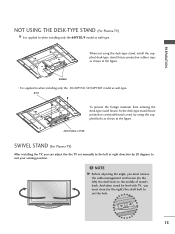
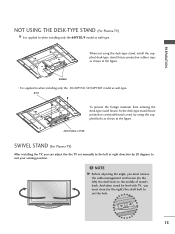
... can adjust the the TV set the hole.
13 ADDITIONAL COVER
SWIVEL STAND (For Plasma TV)
After installing the TV, you must close (to the right) the shaft bolt to set manually to suit your viewing ...TYPE STAND (For Plasma TV)
I It is applied to when installing only the 60PY3D/F model as wall-type. RUBBER
n It is applied to when installing only the 50/60PY3D, 50/60PY3DF model as wall-type...
Owner's Manual - Page 19
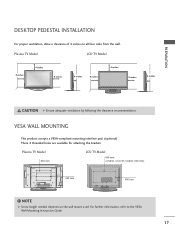
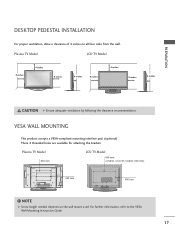
... following the clearance recommendations. PREPARATION
DESKTOP PEDESTAL INSTALLATION
For proper ventilation, allow a clearance of 4 inches on the wall mount used.
Plasma TV Model
600 mm
LCD TV Model
600 mm (47LB5D, 47LC7DF, 52LB5D: 800 mm)
AV IN 2
USB
S-VIDEO
400 mm
400 mm
VIDEO L/MONO AUDIO R
! For further information, refer to the VESA Wall Mounting Instruction Guide.
17
Owner's Manual - Page 21


...2
Connect the audio output of the digital set-top box to the COMPONENT IN AUDIO 1 jacks on the digital set-top box. (Refer to the owner's manual for LCD TV model. EXTERNAL EQUIPMENT SETUP
I If connected to COMPONENT IN2 input, ...939 60.00
19
How to connect
I This part of the digital set top box to the COMPONENT IN VIDEO 1 jacks on the remote control. I /DVI IN
RGB(PC)
AUDIO ...
Owner's Manual - Page 22


How to the owner's manual for the digital set .
2 No separated audio connection is necessary. HDMI supports both audio and video.
( )
2.
EXTERNAL EQUIPMENT SETUP
EXTERNAL EQUIPMENT SETUP
When connecting HDMI cable
1. HDMI/DVI IN 3 2...How to connect
1
Connect the digital set-top box to HDMI/DVI IN1, 2 or 3 jack on the set -top box.)
I Turn on the digital set-top box. (Refer to use
I...
Owner's Manual - Page 23


... or HDMI3 input source with using the INPUT button on the remote control.
21 EXTERNAL EQUIPMENT SETUP
When connecting HDMI to the owner's manual for the digital set-top box.) I Turn on the digital set .
2. How to connect 1 Connect the DVI output of the digital set-top box to the HDMI/DVI IN1, 2 or 3 jack on the...
Owner's Manual - Page 25


... the audio outputs of the DVD to the S -VIDEO input on the set.
2. How to the HDMI/DVI IN 1, 2, or 3 jack on the remote control. EXTERNAL EQUIPMENT SETUP
When connecting with an S-Video cable
1. I Refer to the DVD player's manual for operating instructions. HDMI/DVI IN 3 2
RGB IN
RGB(PC)
AUDIO (RGB/DVI
COMPONENT IN...
Owner's Manual - Page 26


...Plasma TV model).
How to the VCR owner's manual.)
24
( ) When connecting with an antenna
GB IN AUDIO
(RGB/DVI)
MPONENT IN
ANTENNA/ CABLE IN
REMOTE DIGITAL AUDIO OUT
CONTROL IN OPTICAL COAXIAL
RS-232C IN (CONTROL & SERVICE....
2. EXTERNAL EQUIPMENT SETUP
EXTERNAL EQUIPMENT SETUP
VCR SETUP
I Set VCR output switch to 3 or 4 and then tune TV to the ANTENNA/CABLE IN socket on the screen...
Owner's Manual - Page 27


... to the AUDIO
L/MONO jack of the VCR to the VCR owner's manual.)
ANTENNA/ CABLE IN
1
REMOTE CONTROL IN
DIGITAL A2UDIO OUT
OPTIC(AL )COAXIAL
RS-232C IN (CONTROL & SERVICE)
AUDIO OUT
AV IN 1
I Select A V 1 input source by using the INPUT button on the set.
How to use
I Insert a video tape into the VCR and...
Owner's Manual - Page 31


EXTERNAL EQUIPMENT SETUP
Supported Display Specifications
RGB-PC, HDMI-PC
Resolution
Horizontal
Vertical
Frequency(KHz) Frequency(Hz)
640x350
...another resolution, change the PC graphic card or consult the manufacturer of time. G Avoid keeping a fixed image on your TV.
G Depending on the PICTURE menu
until the picture is present, change the PC output to find best picture in ...
Owner's Manual - Page 39


... Block
For Canada
Lock System
: Off
Set Password
Block Channel
TV Rating-English
TV Rating-French
Downloadable Rating
Input Block
OPTION
Language Input Label SimpLink Key Lock Caption ISM Method Low Power Front Display Set ID
: English
: Off : Off : Off : Orbiter : Off : Bright : 1
Only Plasma TV model
AUDIO
Sound Mode Auto Volume Balance TV Speaker
: Standard : On : 0 : On
TIME...
Owner's Manual - Page 84


...and the categories.
The default setting is set up blocking schemes to block specific channels, ratings and other viewing sources. I The TV is to allow all program viewing for -TV movies :
I TV-G (General audience) I TV-PG (Parental guidance suggested) I TV-14 (Parents strongly cautioned)
I TV-MA (Mature audience only) I TV-Y (All children) I Enter the password as requested. To use...
Owner's Manual - Page 93
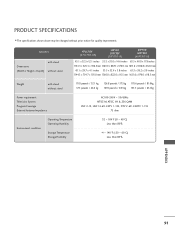
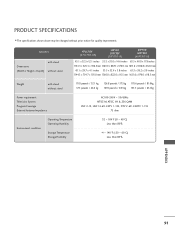
MODELS
Dimensions (Width x Height x Depth)
with stand without stand
47LC7DF (47LC7DF-UK)
50PY3D 50PY3DF (50PY3DF-UJ)
60PY3D 60PY3DF (60PY3DF-UJ)
45.1 x 32.5x 12.1 inches 53...1613.6 x 970.0 x 98.5 mm
Weight
with stand without prior notice for quality improvement. PRODUCT SPECIFICATIONS
I The specifications shown above may be changed without stand
70.8 pounds / 32.1 kg 57.3 pounds / 26...
Owner's Manual - Page 95


... 2-5. Programming a code into a remote mode
1
To find out whether your remote control can be programmed. PROGRAMMING THE REMOTE CONTROL
The provided universal remote control can operate each device without programming, turn on the device (such as a VCR) and press the corresponding mode button on the following pages.
After that the remote may not control all models of...
LG 60PY3DF-UJ Reviews
Do you have an experience with the LG 60PY3DF-UJ that you would like to share?
Earn 750 points for your review!
We have not received any reviews for LG yet.
Earn 750 points for your review!
