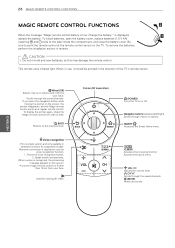LG 47LA7400 Support and Manuals
Get Help and Manuals for this LG item

Most Recent LG 47LA7400 Questions
Hdmi No Signal, Screen Distorted
1st problem is the HDMI will have no signal. I know the HDMI cable is good because it works on other...
1st problem is the HDMI will have no signal. I know the HDMI cable is good because it works on other...
(Posted by aokim04 8 years ago)
LG 47LA7400 Videos
Popular LG 47LA7400 Manual Pages
LG 47LA7400 Reviews
We have not received any reviews for LG yet.