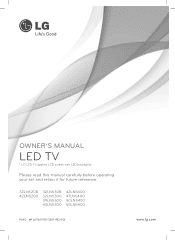LG 32LN5300 Support and Manuals
Get Help and Manuals for this LG item

Most Recent LG 32LN5300 Questions
Why Can I Not Record Tv Programs From The Lg 32ln5300 To A Dvd Recorder?
After connecting the LG 32LN5300 to a Toshiba DR570KU dvd recorder, I can watch previously recorded ...
After connecting the LG 32LN5300 to a Toshiba DR570KU dvd recorder, I can watch previously recorded ...
(Posted by mfung 9 years ago)
LG 32LN5300 Videos
Popular LG 32LN5300 Manual Pages
LG 32LN5300 Reviews
We have not received any reviews for LG yet.