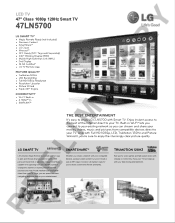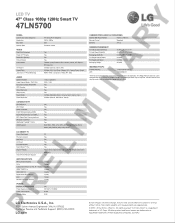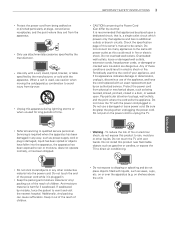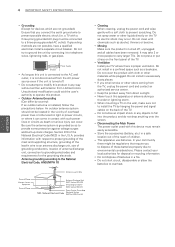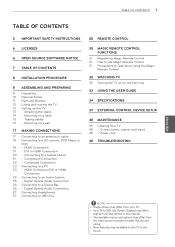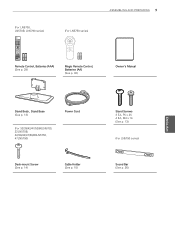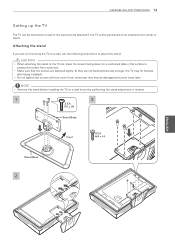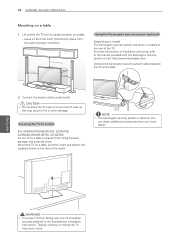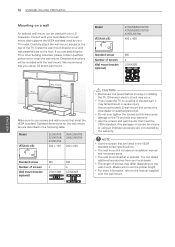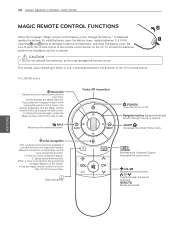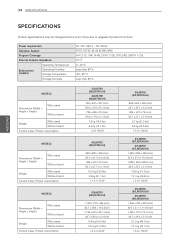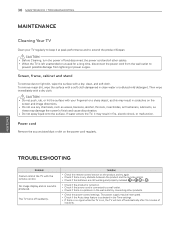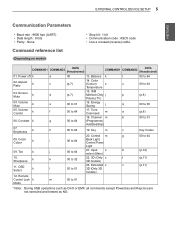LG 47LN5700 Support and Manuals
Get Help and Manuals for this LG item

Most Recent LG 47LN5700 Questions
What The Heck Is Voice Mate?? This App Is Driving Me Insane. How To Turn It Off?
(Posted by salalhaider 8 years ago)
How To Disable Lg Smart Tv Menu Ribbon On Top Left Corner Of The Screen.
I own one of the above TV's and since acquiring the TV I have been irritated by the presence of the ...
I own one of the above TV's and since acquiring the TV I have been irritated by the presence of the ...
(Posted by gemvan49 8 years ago)
LG 47LN5700 Videos

TV LED 47" LG SMART TV. GAME WORLD, SMART SHARE 3 PUERTOS USB, 3 HDMI 47LN5700
Duration: 1:21
Total Views: 387
Duration: 1:21
Total Views: 387

Review LG LED Smart TV - 55LN5700, 50LN5700, 47LN5700, 42LN5700, 39LN5700, 32LN5700
Duration: 1:59
Total Views: 145
Duration: 1:59
Total Views: 145
Popular LG 47LN5700 Manual Pages
LG 47LN5700 Reviews
We have not received any reviews for LG yet.