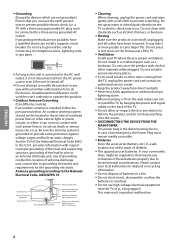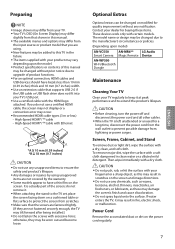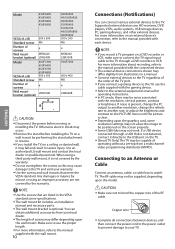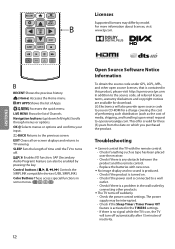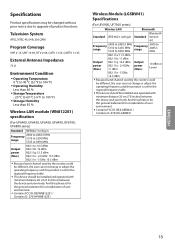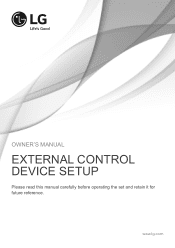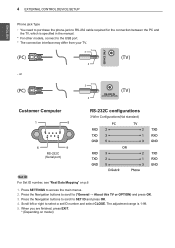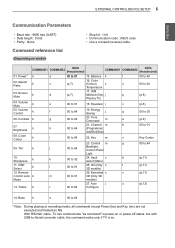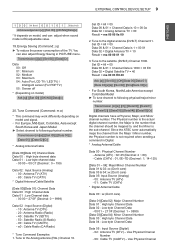LG 43UF6400 Support and Manuals
Get Help and Manuals for this LG item

Most Recent LG 43UF6400 Questions
Dark Screen
LG 43uf6400-ua Screen is black(blue), red light stays lit and I have sound.
LG 43uf6400-ua Screen is black(blue), red light stays lit and I have sound.
(Posted by dashwink2 2 years ago)
LG 43UF6400 Videos
Popular LG 43UF6400 Manual Pages
LG 43UF6400 Reviews
We have not received any reviews for LG yet.