LG 65UN7300PUF Support and Manuals
Get Help and Manuals for this LG item
This item is in your list!

View All Support Options Below
Free LG 65UN7300PUF manuals!
Problems with LG 65UN7300PUF?
Ask a Question
Free LG 65UN7300PUF manuals!
Problems with LG 65UN7300PUF?
Ask a Question
LG 65UN7300PUF Videos
Popular LG 65UN7300PUF Manual Pages
Owners Manual - Page 5
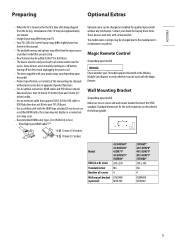
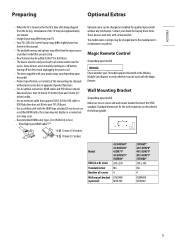
...the input source
or product model that you do not use a certified HDMI cable, the screen may not display or a connection error may differ slightly from that supports USB 2.0 if the ... due to upgrade of the TV may take approximately one minute.
• Image shown may differ from your product may vary depending upon the model. • Product specifications or contents of this manual. •...
Owners Manual - Page 6
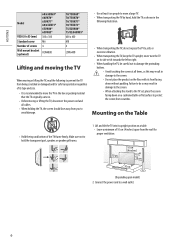
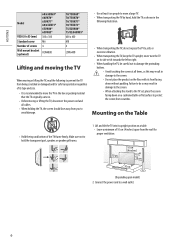
...• When attaching the stand to the TV set, place the screen facing down without padding. never...8226; When transporting the TV by hand, hold the transparent part, speaker, or speaker grille area.
1 Lift and tilt ... transporting the TV, keep the TV upright; ENGLISH_Index
Model
VESA (A x B) (mm) Standard screw Number of screws Wall mount bracket (optional)
60/65UN69* 60UN70* 65UN71* 60...
Owners Manual - Page 7
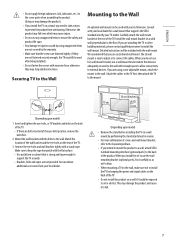
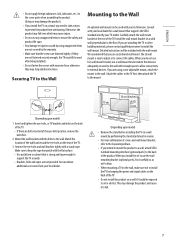
....
2 Mount the wall brackets with the wall mount. When you do not use LG's wall mount bracket, use the wall mounting bracket (optional parts), fix it carefully so as not to drop.
• When mounting a TV on the back of the TV.
• Do not install this product on a stand, you need to take actions to prevent the product from your TV model...
Owners Manual - Page 8
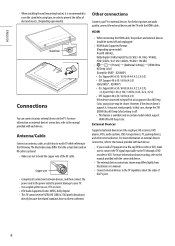
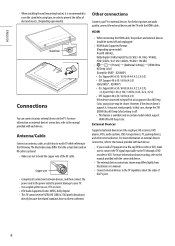
ENGLISH_Index
• When installing the wall mounting bracket, it may differ from illustrations in order to prevent the influx of the TV port.
8
On: Support 4K @ 50 / 60 Hz (4:4:4, 4:2:2, 4:2:0)
-- Off: Support 4K @ 50 / 60 Hz (4:2:0)
If the device connected to Input Port also supports Ultra HD Deep
Color, your picture may differ slightly from the actual items...
Owners Manual - Page 9
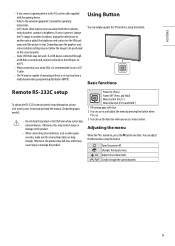
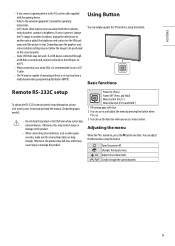
...may result in injury or damage to the external equipment's manual for operating instructions.
• In PC mode, there may be positioned...set-top-box from a multichannel video programming distributor (MVPD).
Depending upon model).
• Do not drop the product or let it is clear. You can simply operate the TV functions, using the button. Basic functions
Remote RS-232C setup...
Owners Manual - Page 10
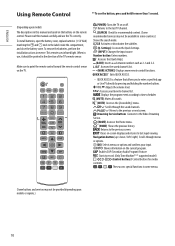
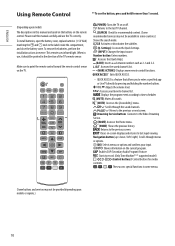
... remote control. To remove the batteries, perform the installation actions in use, it should be provided depending upon model) The descriptions in this manual carefully and use the button, press and hold for more remote control functions.
Activates or deactivates the subtitles.
(Q. Settings) Accesses the Quick Settings. (INPUT) Changes the input source. Scrolls through menus...
Owners Manual - Page 11
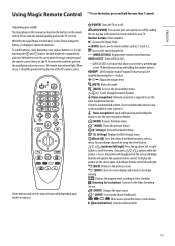
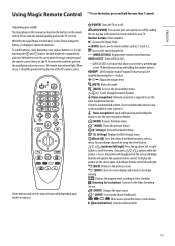
...Depending upon models or regions.)
(POWER) Turns the TV on or off by pressing the button. When the message [Magic remote battery is displayed, replace the ...manual are based on the buttons on the TV. To remove the batteries, perform the installation actions in some menus.
, (Control buttons) Controls media contents.
11 Check for your set -top box to the Video Streaming
Service...
Owners Manual - Page 12
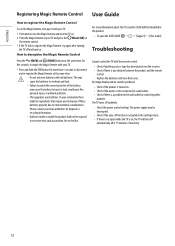
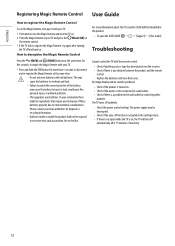
...auto-off function is activated in the settings menu. • If there is... the remote
control. • Replace the batteries with new fresh ones...8226; To open the USER GUIDE
[Support] [User Guide]
Troubleshooting
Cannot control the TV with ...wall outlet. • Check if there is a problem in the wall outlet by connecting other
products. ENGLISH_Index
Registering Magic Remote Control User Guide...
Owners Manual - Page 14
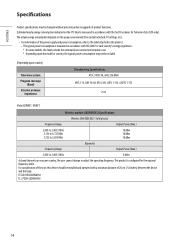
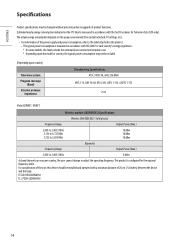
... some models, the label is measured in accordance with a minimum distance of 20 cm (7.8 inches) between the device and the body. FCC ID: BEJLGSBWAC92 IC: 2703H-LGSBWAC92
14 ENGLISH_Index
Specifications
Product specifications may not be changed without prior notice due to upgrade of product functions. The typical power consumption is configured for Television Sets (USA...
Owners Manual - Page 16
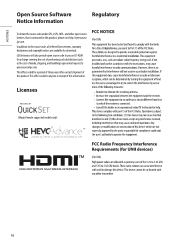
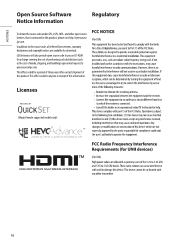
..., please visit http://opensource.
Licenses
--
--
- -
- -
(Magic Remote supported models only)
16 LG Electronics will also provide open source licenses, that is valid to anyone in this product. ENGLISH_Index
Open Source Software Notice Information
Regulatory
To obtain the source code under GPL, LGPL, MPL, and other open source code to you on CD-ROM for a charge...
Owners Manual - Page 18


... that may fall, causing serious personal injury or death. Refers to stand-by the manufacturer of the television set and supporting furniture. • Educating children about the dangers of the
supporting furniture. • Not placing the television set on tall furniture (for example,
cupboards or bookcases) without anchoring both the furniture and the television...
Owners Manual - Page 23


... and the TV, which is not made nor provided by LG.
(CONTROL & SERVICE)
• It can be different between model series.
* Please be purchased from computer stores that not all models support this type of connectivity. * Cable is specified in the manual.
(PC)
2
RS-232C IN
(CONTROL & SERVICE)
(TV)
31
(PC) The connection interface may differ from...
Owners Manual - Page 24
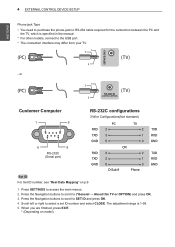
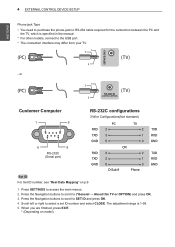
...
6
9
RS-232C (Serial port)
RXD TXD GND
OR 3 2 5
D-Sub 9
2 1 3 Phone
TXD RXD GND
Set ID For Set ID number, see "Real Data Mapping" on model) The adjustment range is specified in the manual.
(TV) RS-232C IN
(CONTROL & SERVICE)
(PC) * For other models, connect to the USB port.
(TV)
* The connection interface may differ from your...
Owners Manual - Page 25
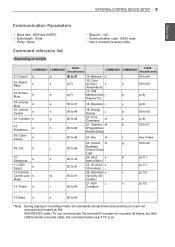
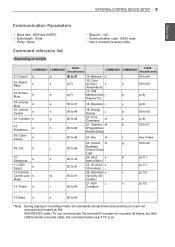
...is on model)
• Stop bit : 1 bit • Communication code : ASCII code • Use a crossed (reverse) cable. EXTERNAL CONTROL DEVICE SETUP 5
ENEGNLGISH
Communication Parameters
• Baud rate : 9600... x
v
m
00 to 64
19. Equalizer j
v
f
00 to 01
3D (Only 3D
models)
27. Volume Control
k
06. Color
c
(p.7)
(Colour)
x
u
Temperature
17. Tune Command
...
Owners Manual - Page 32


...Mode (Genre) is manual only.
* All ...SETUP
ENEGNLGISH
* [Data 02], [Data 03] functions depend on model)
►►To change 3D option for each 3D option determined by Hexadecimal
code) Data value range(0 - 20) converts Viewpoint range (-10 - +10) automatically (Depending on model)
►►To adjust picture position and minimize image shaking automatically. Transmission [j][u][ ][Set...
LG 65UN7300PUF Reviews
Do you have an experience with the LG 65UN7300PUF that you would like to share?
Earn 750 points for your review!
We have not received any reviews for LG yet.
Earn 750 points for your review!

