LG 75SM9070PUA Support and Manuals
Get Help and Manuals for this LG item
This item is in your list!

View All Support Options Below
Free LG 75SM9070PUA manuals!
Problems with LG 75SM9070PUA?
Ask a Question
Free LG 75SM9070PUA manuals!
Problems with LG 75SM9070PUA?
Ask a Question
LG 75SM9070PUA Videos
Popular LG 75SM9070PUA Manual Pages
Owners Manual - Page 5
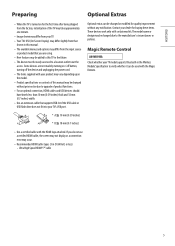
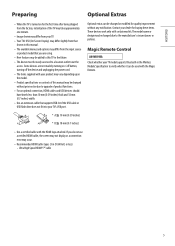
...TV.
•• Your TV's OSD (On Screen Display) may differ slightly from that shown in this manual.
•• The available menus and options may differ from the input source or product model that supports... upgrade of this TV in the Wireless Module Specification to verify whether it can be changed due to a location outlet near the access. Contact your TV model supports ...
Owners Manual - Page 9


...manual provided with each device.
•• If you connect a gaming device to the TV, use the cable supplied with the gaming device.
•• Refer to the external equipment's manual for operating instructions... TV to be positioned on certain models which support HDMI ULTRA HD Deep Color.
Other connections
Connect your TV.
•• Use a signal splitter to the manual ...
Owners Manual - Page 10
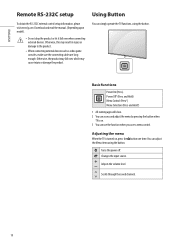
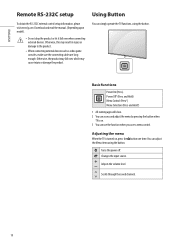
... the menu When the TV is on , press ...are long enough.
ENGLISH_index
Remote RS-232C setup
Using Button
To obtain the RS-232C external control setup information, please visit www.lg.com. You can use the function when...Otherwise, this may cause injury or damage the product.
Download and read the manual, (Depending upon model).
•• Do not drop the product or let it fall over...
Owners Manual - Page 11
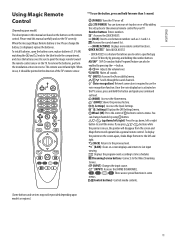
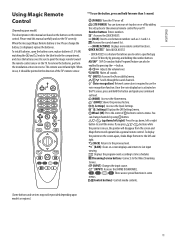
....
(Some buttons and services may not be
enabled by...install batteries, open the battery cover, replace...TV. Scrolls through the saved channels. ** (Voice recognition) Network connection is in this manual carefully and use the TV correctly.
Be sure to select a menu. Settings) Accesses the Quick Settings. ** (Q. ENGLISH_index
Using Magic Remote Control
(Depending upon models...
Owners Manual - Page 12
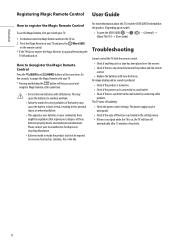
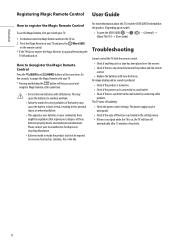
... and the remote control. •• Replace the batteries with new fresh ones.
The power supply may cause the battery to burst or leak, resulting in the product. (Depending upon model)
•• To open the USER GUIDE General] → [About This TV] → [User Guide]
Troubleshooting
Cannot control the TV with the remote control. ••...
Owners Manual - Page 14
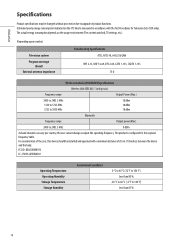
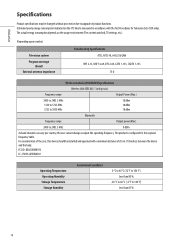
...Specifications
Product specifications may be installed and operated with the Test Procedures for the regional frequency table. For consideration of the user, this device should be changed without prior notice due to upgrade... content watched, TV settings, etc.).
(Depending upon country)
Television system Program coverage
(Band) External antenna impedance
Broadcasting Specifications ATSC, NTSC...
Owners Manual - Page 15
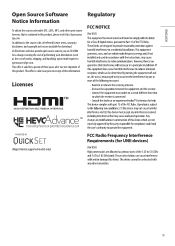
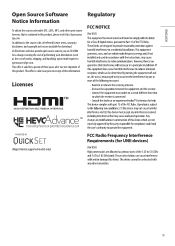
.... LG Electronics will also provide open source licenses, that is contained in receipt of this product, please visit http://opensource. This offer is valid for download.
Licenses
--
--
- -
- -
(Magic Remote supported models only)
15
ENGLISH_index
Open Source Software Notice Information
Regulatory
To obtain the source code under GPL, LGPL, MPL, and other open source code to...
Owners Manual - Page 17
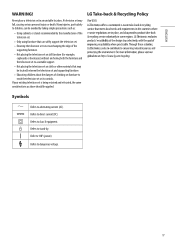
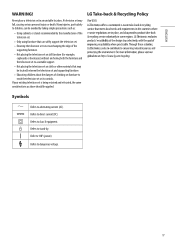
... that may fall, causing serious personal injury or death. A television set may be applied. If your existing television set is not overhanging the edge of the television set.
•• Only using furniture that can safely support the television set. •• Ensuring the television set is being retained and relocated, the same considerations as above...
Owners Manual - Page 22


... 5 seconds. 2 Initialize (Reset) the AP (Router). 3 Contact internet service provider or AP (Router)
company.
Check the TV or the AP (Router).
When X appears next to DNS: 1 Unplug the power cord of the AP (Router) and
try to access the settings menu.
Troubleshooting Network Problems
1 Press the (Settings) on the remote to connect after 5 seconds. 2 Initialize (Reset...
Owners Manual - Page 23


... you check the "[Allow Automatic Updates]", you experience any problems. Updating the TV Firmware
* If the TV is enabled on your smartphone. GENERAL Picture
Sound Channels Connection General Safety Accessibility
Language Location Time & Date Timers AI Service Account Management Eco Mode About This TV Additional Settings
Picture Sound Channels
ABOUT THIS TV
General /
Software Version Allow...
Owners Manual - Page 24
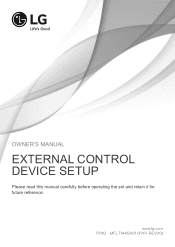
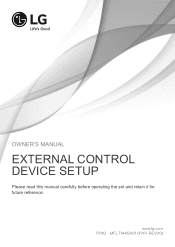
www.lg.com P/NO : MFL71445401 (1901-REV00) OWNER'S MANUAL
EXTERNAL CONTROL DEVICE SETUP
Please read this manual carefully before operating the set and retain it for future reference.
Owners Manual - Page 26
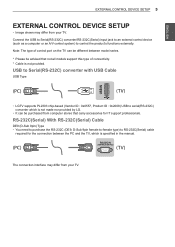
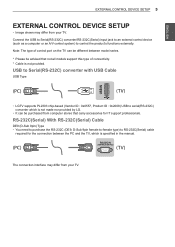
... stores that not all models support this type of connectivity. * Cable is specified in the manual.
(PC)
2
RS-232C IN
(CONTROL & SERVICE)
(TV)
31
(PC) The connection interface may differ from your TV. 3 1
(PC)
2
2
SERVICE ONLY
RS-232C IN
(CONTROL & SERVICE)
(TV) (TV)
(PC)
1 3
RS-232C IN
(CONTROL & SERVICE)
2
RS-232C IN
(CONTROL & SERVICE)
(TV)
RS-232C IN SERVICE ONLYUSB IN
RS...
Owners Manual - Page 27
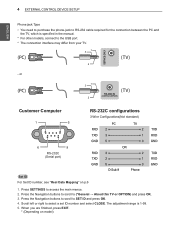
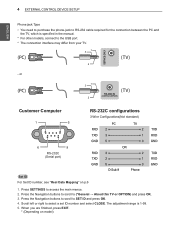
... in the manual.
(TV) RS-232C IN
(PC) * For other models, connect to the USB port.
(CONTROL & SERVICE)
(TV)
* The connection interface may differ from your TV.
(PC) (PC)
- Press SETTINGS to select a set ID number and select CLOSE. or
(PC) (PC)
31 31
2 2
31 31
2 2
SERVICSEROVINLCYE ONLY
(TV) (TV)
RS-232C IN
(CONTROL & SERVICE)
RS-232C IN
(CONTROL & SERVICE)
(TV) (TV)
Customer Computer...
Owners Manual - Page 28
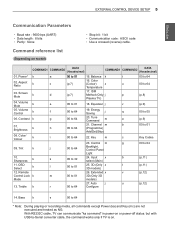
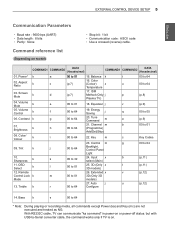
EXTERNAL CONTROL DEVICE SETUP 5
ENEGNLGISH
Communication Parameters
• Baud rate : 9600 bps (UART) • ... to 64
19. Extended x
v
m
00 to 32
24. With RS232C cable, TV can communicate "ka command" in power-on model)
• Stop bit : 1 bit • Communication code : ASCII code • Use a crossed (reverse) cable. COMMAND1
COMMAND2
DATA (Hexadecimal)
COMMAND1
COMMAND2
...
Owners Manual - Page 35


... (Genre)
[Data 01] It has own range for TV. It works only in RGB (PC) mode.
Max: 14...Manual
01 : Sport 03 : Extreme 05 : Auto
Ack [v][ ][Set ID][ ][OK][Data00][Data01][x] [v][ ][Set ID][ ][NG][Data00][x]
27.
Transmission [j][u][ ][Set ID][ ][Data][Cr] Data 01 : To set Auto Configure
Ack [u][ ][Set ID][ ][OK/NG][Data][x] Extended 3D(Command: x v) (only 3D models) (Depending on model...
LG 75SM9070PUA Reviews
Do you have an experience with the LG 75SM9070PUA that you would like to share?
Earn 750 points for your review!
We have not received any reviews for LG yet.
Earn 750 points for your review!

