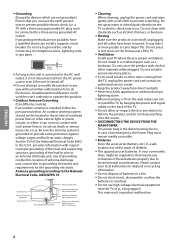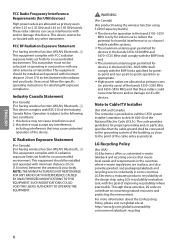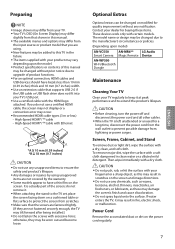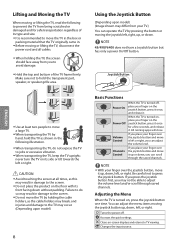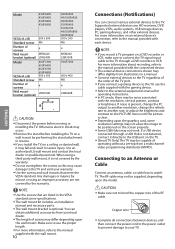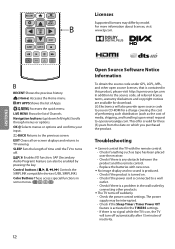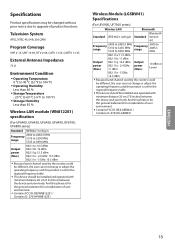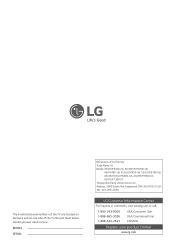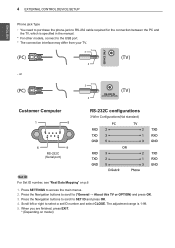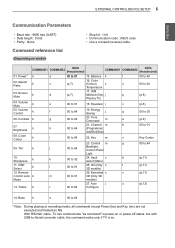LG 49UF6400 Support and Manuals
Get Help and Manuals for this LG item

Most Recent LG 49UF6400 Questions
Picture No Sound....
have picture on tv but no sound when watching through wifi, (Netflix etc) but have pic and sound thr...
have picture on tv but no sound when watching through wifi, (Netflix etc) but have pic and sound thr...
(Posted by Studioinktopus 7 years ago)
LG 49UF6400 Videos
Popular LG 49UF6400 Manual Pages
LG 49UF6400 Reviews
We have not received any reviews for LG yet.