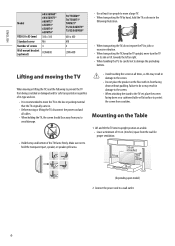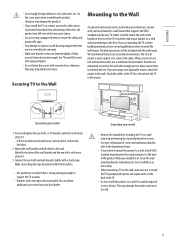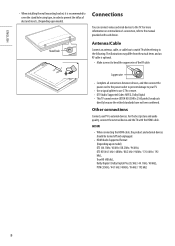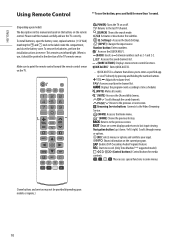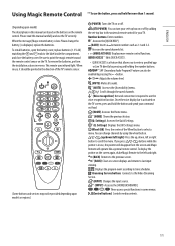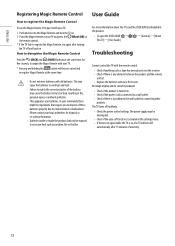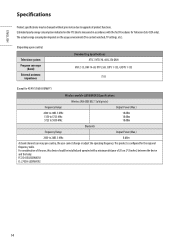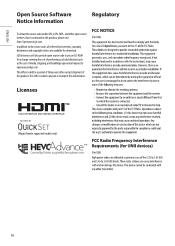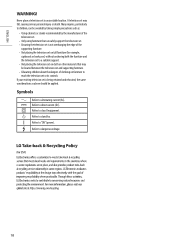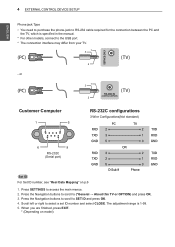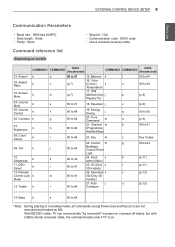LG 75UM7570PUD Support and Manuals
Get Help and Manuals for this LG item

View All Support Options Below
Free LG 75UM7570PUD manuals!
Problems with LG 75UM7570PUD?
Ask a Question
Free LG 75UM7570PUD manuals!
Problems with LG 75UM7570PUD?
Ask a Question
LG 75UM7570PUD Videos

$899 LG 75UM7570PUD 75" 4K HDR Smart LED IPS TV w/ AI ThinQ (2019 Model)
Duration: 1:36
Total Views: 1,136
Duration: 1:36
Total Views: 1,136
Popular LG 75UM7570PUD Manual Pages
LG 75UM7570PUD Reviews
We have not received any reviews for LG yet.