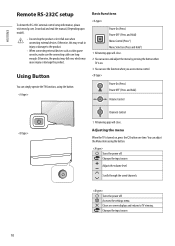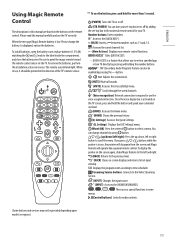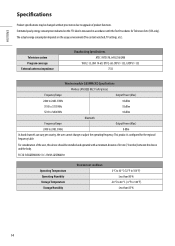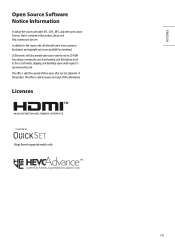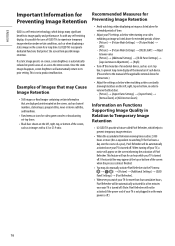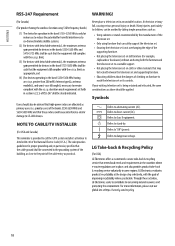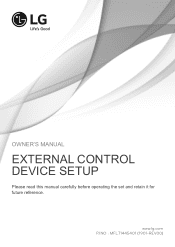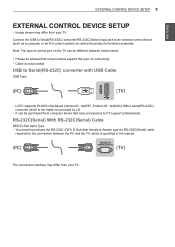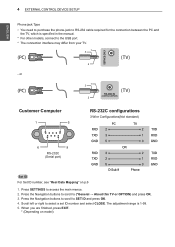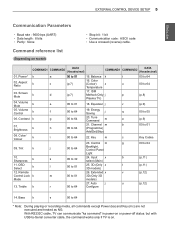LG OLED55E9PUA Support and Manuals
Get Help and Manuals for this LG item

View All Support Options Below
Free LG OLED55E9PUA manuals!
Problems with LG OLED55E9PUA?
Ask a Question
Free LG OLED55E9PUA manuals!
Problems with LG OLED55E9PUA?
Ask a Question
LG OLED55E9PUA Videos

LG E9 Series 55-Inch TV, Alexa Built-In 4k UHD Smart OLED 2019 Model - OLED55E9PUA
Duration: 4:06
Total Views: 35
Duration: 4:06
Total Views: 35
Popular LG OLED55E9PUA Manual Pages
LG OLED55E9PUA Reviews
We have not received any reviews for LG yet.