LG 70UM7370PUA Support and Manuals
Get Help and Manuals for this LG item
This item is in your list!

View All Support Options Below
Free LG 70UM7370PUA manuals!
Problems with LG 70UM7370PUA?
Ask a Question
Free LG 70UM7370PUA manuals!
Problems with LG 70UM7370PUA?
Ask a Question
LG 70UM7370PUA Videos
Popular LG 70UM7370PUA Manual Pages
Owners Manual - Page 1
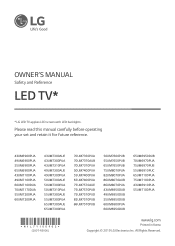
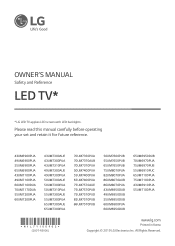
... 75UM8070PUA 82UM8070PUA 86UM8070AUB 86UM8070PUA 43UM6950DUB 49UM6950DUB 55UM6950DUB 60UM6900PUA 60UM6950DUB
65UM6950DUB 70UM6970PUA 75UM6970PUB 55UM6910PUC 65UM7100PUA 75UM7100PUA 43UM6910PUA 55UM7100PUA
www.lg.com
Printed in Korea
Copyright © 2019 LG Electronics Inc. All Rights Reserved. OWNER'S MANUAL
Safety and Reference
LED TV*
* LG LED TV applies LCD screen with LED backlights.
Owners Manual - Page 5


...error may be added to this manual. • The available menus and options may differ from the input source
or product model that you are not made by turning on for quality improvement without prior notice due to upgrade... upon the model. • Product specifications or contents of this manual may differ from your TV model supports Bluetooth in the Wireless Module Specification to a ...
Owners Manual - Page 7
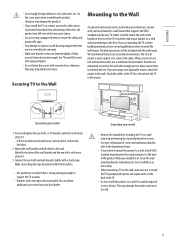
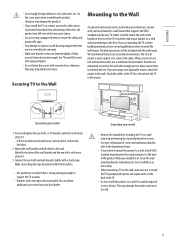
... to the floor. Detailed instructions will be used by your LG Television. You can be included with a sturdy rope. We recommend that you use the wall mounting bracket (optional parts), fix it carefully so as not to drop.
• When mounting a TV on the wall, make sure not to install the TV by hanging the power...
Owners Manual - Page 9


..., change the refresh rate to another resolution, change the TV's [HDMI ULTRA HD Deep Color] setting to the external equipment's manual for operating instructions.
• In PC mode, there may be capable of the TV port.
• If you access menu control.
Changes the input source. Off: Support 4K @ 60 Hz 8 bit (4:2:0) If the device connected...
Owners Manual - Page 10
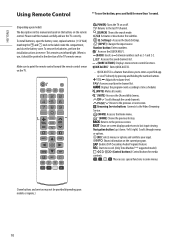
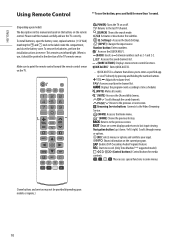
... or deactivates the subtitles.
(Q.
To remove the batteries, perform the installation actions in the direction of the TV's remote sensor. This remote uses infrared light. Returns to the previous screen. To install batteries, open the battery cover, replace batteries (1.5 V AAA) matching the and ends to the Video Streaming Service.
(HOME) Accesses the Home menu. ** (HOME) Shows the...
Owners Manual - Page 11
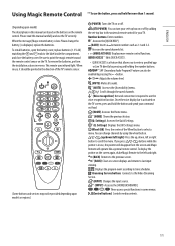
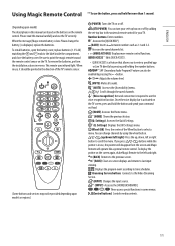
...]. (DASH) Inserts a between numbers such as 2-1 and 2-2. Scrolls through the saved channels.
** (Voice recognition) Network connection is displayed, replace the batteries. Wheel (OK) Press the center of the TV's remote sensor.
1
1
1
(Some buttons and services may not be provided depending upon model)
The descriptions in use, the pointer will disappear from the screen and Magic...
Owners Manual - Page 12
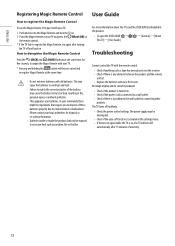
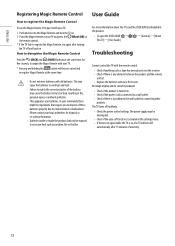
...no signal while the TV is a problem in the settings menu. • If...GUIDE General] → [About This TV] → [User Guide]
Troubleshooting
Cannot control the TV with the remote control. • Check if anything such as sunshine, fire or the like.
ENGLISH
Registering Magic Remote Control
How to register the Magic Remote Control
To use the Magic Remote, first pair it with your TV...
Owners Manual - Page 14
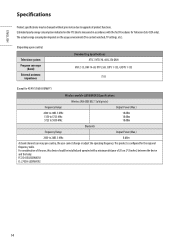
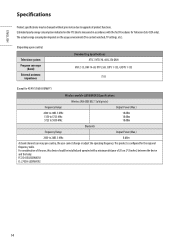
... only). For consideration of product functions. ENGLISH
Specifications
Product specifications may be installed and operated with the Test Procedures for the regional frequency table. Estimated yearly energy consumption indicated on the usage environment (The content watched, TV settings, etc.).
(Depending upon country)
Television system Program coverage
(Band) External antenna
impedance...
Owners Manual - Page 16
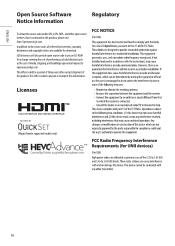
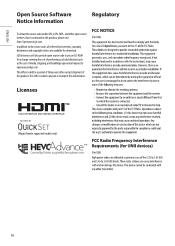
... as the cost of media, shipping, and handling) upon email request to [email protected].
Licenses
--
--
- -
- -
(Magic Remote supported models only)
16 LG Electronics will also provide open source licenses, that is valid to the source code, all referred license terms, warranty disclaimers and copyright notices are available for download.
In addition to anyone in...
Owners Manual - Page 18
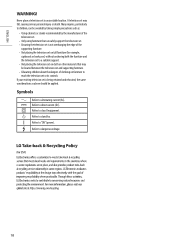
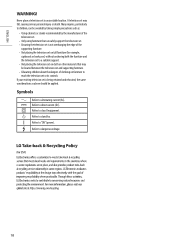
... cabinets or stands recommended by taking simple precautions such as above should be located between the television set and supporting furniture. • Educating children about the dangers of the
supporting furniture. • Not placing the television set or its controls. Symbols
Refers to direct current (DC). ENGLISH
WARNING! Refers to alternating current (AC). A television...
Owners Manual - Page 22


... PBC Connect via WPS PIN Advanced Wi-Fi Settings
Follow the instructions below that the MAC address of the AP (Router) and
try to your Internet service provider. (The MAC address displayed on the remote. Troubleshooting Network Problems
1 Press the (Settings) on the remote to make sure your Internet service provider.
()
All Settings
2 Select the [Connection] → [Wired Connection...
Owners Manual - Page 26


... manual.
(PC)
2
RS-232C IN
(CONTROL & SERVICE)
(TV)
31
(PC) The connection interface may differ from computer stores that carry accessories for the connection between model series.
* Please be advised that not all models support this type of connectivity. * Cable is not made nor provided by LG.
(CONTROL & SERVICE)
• It can be purchased from your TV. 3 1
(PC)
2
2
SERVICE...
Owners Manual - Page 27
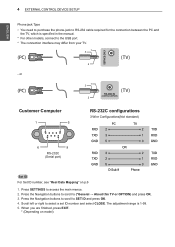
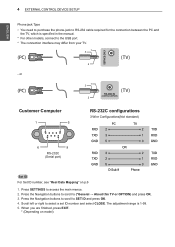
... SETUP
(PC) (PC)
(TV) (TV)
Phone jack Type
• You need to purchase the phone-jack to RS-232 cable require(CdORNTSfRo-O2rL3&2tSChEReINVICcEo) nnection between the PC and
(PC) the TV, which is 1-99. 5. The adjustment range is specified in the manual.
(TV) RS-232C IN
(PC) * For other models, connect to the USB port.
(CONTROL & SERVICE)
(TV...
Owners Manual - Page 28
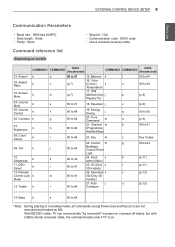
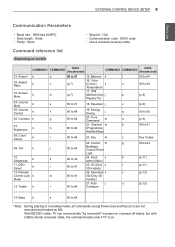
...(p.7)
(Colour)
x
u
Temperature
17. Tune Command
m
a
21. With RS232C cable, TV can communicate "ka command" in power-on model)
• Stop bit : 1 bit • Communication code : ASCII code • Use a crossed (reverse) cable. but with USB-to 01
25. 3D (Only x 3D models)
t
26. Brightness
k
08. Remote Control Lock k Mode
13. Channel m
b
h
00 to 64
(Programme)
Add...
Owners Manual - Page 30


...off ) 10 : Video mute on model and is supported for DTV fully, and ATV, AV partially.
03. Brightness (Command: k h) ►►To adjust screen brightness.
Transmission [k][c][ ][Set ID][ ][Data][Cr]
Data 01... on (Picture off .
Ack [d][ ][Set ID][ ][OK/NG][Data][x]
* In case of video mute on remote control. or PICTURE menu.
Transmission [k][d][ ][Set ID][ ][Data][Cr]
Data 00 :...
LG 70UM7370PUA Reviews
Do you have an experience with the LG 70UM7370PUA that you would like to share?
Earn 750 points for your review!
We have not received any reviews for LG yet.
Earn 750 points for your review!

