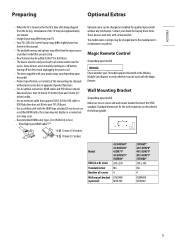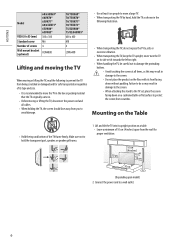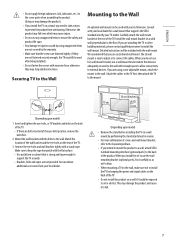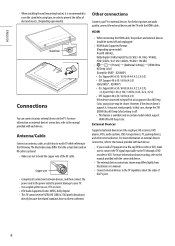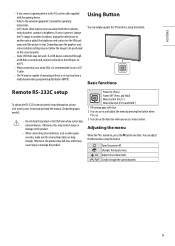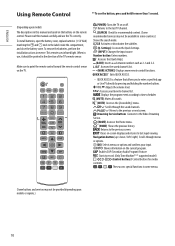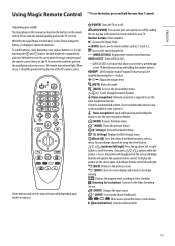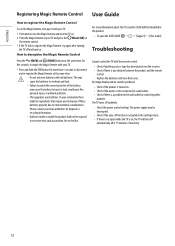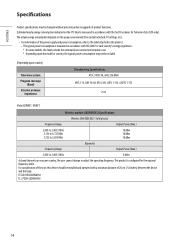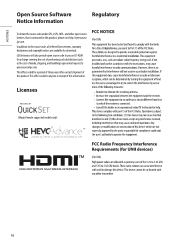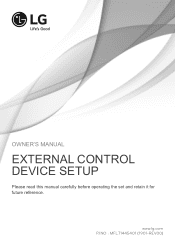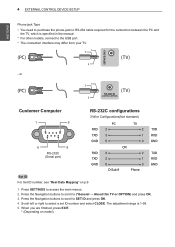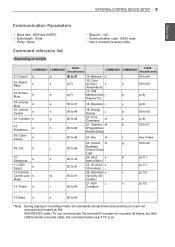LG 55UN7300PUF Support and Manuals
Get Help and Manuals for this LG item

View All Support Options Below
Free LG 55UN7300PUF manuals!
Problems with LG 55UN7300PUF?
Ask a Question
Free LG 55UN7300PUF manuals!
Problems with LG 55UN7300PUF?
Ask a Question
LG 55UN7300PUF Videos
Popular LG 55UN7300PUF Manual Pages
LG 55UN7300PUF Reviews
We have not received any reviews for LG yet.