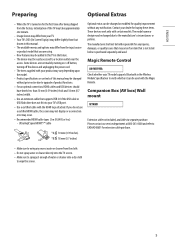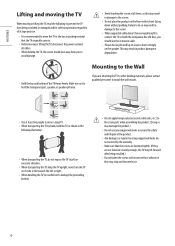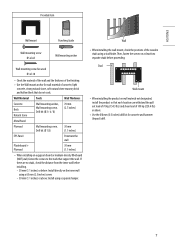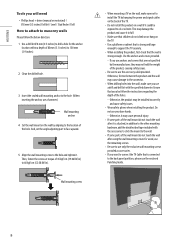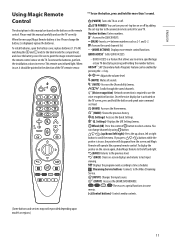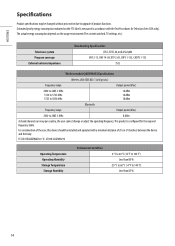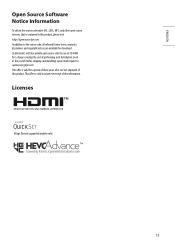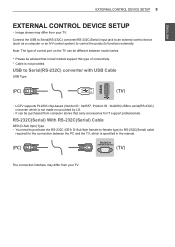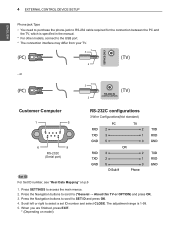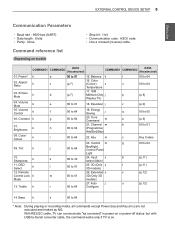LG OLED65W9PUA Support and Manuals
Get Help and Manuals for this LG item

View All Support Options Below
Free LG OLED65W9PUA manuals!
Problems with LG OLED65W9PUA?
Ask a Question
Free LG OLED65W9PUA manuals!
Problems with LG OLED65W9PUA?
Ask a Question
LG OLED65W9PUA Videos

LG SIGNATURE OLED65W9PUA Alexa Built-in W9 65" 4K Ultra HD Smart OLED TV (2019)
Duration: :30
Total Views: 259
Duration: :30
Total Views: 259
Popular LG OLED65W9PUA Manual Pages
LG OLED65W9PUA Reviews
We have not received any reviews for LG yet.