LG OLED65GXPUA Support and Manuals
Get Help and Manuals for this LG item
This item is in your list!
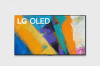
View All Support Options Below
Free LG OLED65GXPUA manuals!
Problems with LG OLED65GXPUA?
Ask a Question
Free LG OLED65GXPUA manuals!
Problems with LG OLED65GXPUA?
Ask a Question
LG OLED65GXPUA Videos
Popular LG OLED65GXPUA Manual Pages
Owners Manual - Page 5


...;• When attaching the stand to the TV set, place the screen facing down on a cushioned ...model name or design may be changed or modified for quality improvement without prior notice due to upgrade...supports
or higher if the USB
cable or USB flash drive does not fit into your TV's USB port. Stand
(Depending upon the model.
•• Product specifications or contents of this manual...
Owners Manual - Page 8
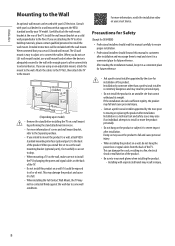
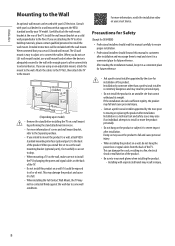
... in reverse.
• For more information of the TV. Detailed instructions will be contacted firmly against the wall due to connect the cables. If the installation site lacks sufficient rigidity, the product may cause the product to moving or replacing the product after installation. Install the wall mount bracket on a wall, do not use LG...
Owners Manual - Page 9


... wall mount.
•• Follow the instructions in the wall for installation, be applied to use drill bits and ...installing the product in ways other than installing the TV on other than specified in the installation manual may not support the product's weight, which poses safety risks.
• When drilling in the installation manual for problems caused by improper installation...
Owners Manual - Page 12


...LAN, it fall over when connecting external devices. Depending upon model).
• Do not drop the product or let it ...Settings] → [Universal Control Settings]. -- Place both ends (one or two) of the IR Blaster in injury or damage to the external equipment's manual for operating instructions.
•• In PC mode, there may cause injury or damage the product.
12 On: Support...
Owners Manual - Page 14


... batteries, perform the installation actions in some countries.) (Voice recognition) Speak while pressing and holding the number buttons. ** SAP (Secondary Audio Program) feature can change the battery.] is low. When in use the button, press and hold for recommended content. (Some recommended services may not be provided depending upon models or regions.)
To...
Owners Manual - Page 15


...8226; Check if the auto-off function is installed closer than 0.2 m (0.65 ft) away ...;• Check if there is a problem in the settings menu. •• If there ...Replace the batteries with new fresh ones. The power supply may cause the battery to burst or leak, resulting in the product.
•• To open the USER GUIDE → → [Support] → [User Guide]
Troubleshooting...
Owners Manual - Page 17


... label attached to upgrade of product functions. For consideration of 20 cm (7.8 inches) between the device and the body. This product is measured in accordance with a minimum distance of the user, this device should be installed and operated with the Test Procedures for the regional frequency table. ENGLISH_index
Specifications
Product specifications may not be...
Owners Manual - Page 18


... of three years after our last shipment of this information. Licenses
(Magic Remote supported models only)
18
In addition to anyone in this product, please visit http:// opensource...this product. ENGLISH_index
Open Source Software Notice Information
To obtain the source code under GPL, LGPL, MPL, and other open source code to you on CD-ROM for a charge covering the cost of performing...
Owners Manual - Page 21


...;• Only using furniture that can safely support the television set.
•• Ensuring the television set is provided to call the CATV system installer's attention to
reach the television set on furniture to Article 820-40 of the National Electric Code (U.S.A.). Symbols
NOTE TO CABLE/TV INSTALLER
(For USA and Canada) This reminder is not overhanging...
Owners Manual - Page 27


... system) to serial(RS-232C)
(PC) (TV) converter which is not made nor provided by LG.
(CONTROL & SERVICE)
• It can be advised that not all models support this type of connectivity. * Cable is specified in the manual.
(PC)
2
RS-232C IN
(CONTROL & SERVICE)
(TV)
31
(PC) The connection interface may differ from your TV.
Owners Manual - Page 28


... select CLOSE. When you are finished, press EXIT.
* (Depending on p.6
1. Scroll left or right to SET ID and press OK. 4. The adjustment range is specified in the manual.
(TV) RS-232C IN
(CONTROL & SERVICE)
(PC) * For other models, connect to the USB port.
(TV)
* The connection interface may differ from your TV.
(PC) (PC...
Owners Manual - Page 29


...ISM
d
(p.7)
Method (Only j
p
Plasma TV)
e
00 to 01
3D (Only 3D
models)
27. Screen Mute
k
04. Color
c
(p.7)
(Colour)
x
u
Temperature
17. Tune ...models)
t
26. With RS232C cable, TV can communicate "ka command" in power-on model)
• Stop bit : 1 bit • Communication code : ASCII code • Use a crossed (reverse) cable. EXTERNAL CONTROL DEVICE SETUP...
Owners Manual - Page 31


... Screen mute on model and signal.
01. You can also adjust volume with the volume buttons on ) Ack [e][ ][Set ID][ ][OK/NG][Data][x]
02. EXTERNAL CONTROL DEVICE SETUP 7
ENEGNLGISH
* ... on model)
Ack [c][ ][Set ID][ ][OK/NG][Data][x]
* Using the PC input, you select either 16:9 or 4:3 screen aspect ratio.
* In DTV/HDMI/Component mode (high-definition), Just Scan is supported for DTV...
Owners Manual - Page 33


... and signal.
• For Europe, Mid-East, Colombia, Asia except South Korea and Japan Model
►►Select channel to the satellite (DVB-S) Channel 1000. EXTERNAL CONTROL DEVICE SETUP 9
ENEGNLGISH
18. Transmission [j][v][ ][Set ID][ ][Data][Cr]
MSB
LSB
0000000 0
Frequency
Data
7 6 5 Frequency 4 3 2 1 0
Step
0 0 0 1st Band 0 0 0 0 0 0(decimal)
0 0 1 2nd Band 0 0 0 0 1 1(decimal...
Owners Manual - Page 36


... DEVICE SETUP
ENEGNLGISH
* [Data 02], [Data 03] functions depend on model) * This option works when 3D Mode (Genre) is manual
only....Manual
01 : Sport 03 : Extreme 05 : Auto
Ack [v][ ][Set ID][ ][OK][Data00][Data01][x] [v][ ][Set ID][ ][NG][Data00][x]
27. Auto Configure (Command: j u) (Depending on model)
►►To change 3D option for each 3D option determined by Hexadecimal
code...
LG OLED65GXPUA Reviews
Do you have an experience with the LG OLED65GXPUA that you would like to share?
Earn 750 points for your review!
We have not received any reviews for LG yet.
Earn 750 points for your review!

