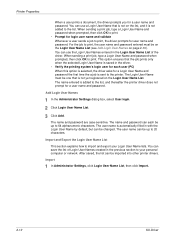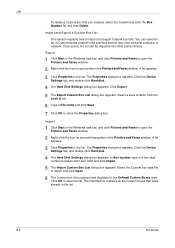Kyocera KM-2540 Support and Manuals
Get Help and Manuals for this Kyocera item

View All Support Options Below
Free Kyocera KM-2540 manuals!
Problems with Kyocera KM-2540?
Ask a Question
Free Kyocera KM-2540 manuals!
Problems with Kyocera KM-2540?
Ask a Question
Most Recent Kyocera KM-2540 Questions
Resetting Machine To Factory Defaults
How could I reset the machine to factory sitting? please help
How could I reset the machine to factory sitting? please help
(Posted by anasalbaia3 7 years ago)
Touch Screen Display Not Working
TOUCH SCREEN DISPLAY NOT WORKING
TOUCH SCREEN DISPLAY NOT WORKING
(Posted by nazeerbellary 11 years ago)
C3200 On A Kyocera Cs-2540
Can anyone help me? What to check on a c3200
Can anyone help me? What to check on a c3200
(Posted by trdscray 11 years ago)
Kyocera Km 2525 C Frozen Touch Screen
kyocera km 2525c touch screen not workingcopying working normally.
kyocera km 2525c touch screen not workingcopying working normally.
(Posted by bejoyjohnkarackal 12 years ago)
How Much Price Of Km-2540?
(Posted by vijayzala26 12 years ago)
Popular Kyocera KM-2540 Manual Pages
Kyocera KM-2540 Reviews
We have not received any reviews for Kyocera yet.