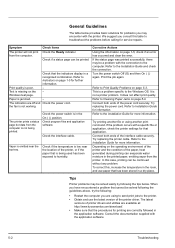Kyocera FS-1300D Support and Manuals
Get Help and Manuals for this Kyocera item

View All Support Options Below
Free Kyocera FS-1300D manuals!
Problems with Kyocera FS-1300D?
Ask a Question
Free Kyocera FS-1300D manuals!
Problems with Kyocera FS-1300D?
Ask a Question
Most Recent Kyocera FS-1300D Questions
How Can I Link To New Network Router
I am going to WiFi network house computers and would like to link in to Kyocera F1300D printers that...
I am going to WiFi network house computers and would like to link in to Kyocera F1300D printers that...
(Posted by derenz1 11 years ago)
Can Kyocera Fs 1010 Be Compatible With Mac Os10.7 (lion) ?
(Posted by drchuang 12 years ago)
Compatability With Mac 10.7 (lion)
I could not find the rigt driver for my Kyocera-1300D combined with Kyocera 1300D, from where may I ...
I could not find the rigt driver for my Kyocera-1300D combined with Kyocera 1300D, from where may I ...
(Posted by johan70688 12 years ago)
Reset
how do I reset my kyocera fs 1300d printer from showing a paper jam that is not there?
how do I reset my kyocera fs 1300d printer from showing a paper jam that is not there?
(Posted by gharvey 12 years ago)
Kyocera FS-1300D Videos
Popular Kyocera FS-1300D Manual Pages
Kyocera FS-1300D Reviews
We have not received any reviews for Kyocera yet.