Kyocera FS-1300D Support Question
Find answers below for this question about Kyocera FS-1300D.Need a Kyocera FS-1300D manual? We have 9 online manuals for this item!
Question posted by drchuang on February 21st, 2012
Can Kyocera Fs 1010 Be Compatible With Mac Os10.7 (lion) ?
The person who posted this question about this Kyocera product did not include a detailed explanation. Please use the "Request More Information" button to the right if more details would help you to answer this question.
Current Answers
There are currently no answers that have been posted for this question.
Be the first to post an answer! Remember that you can earn up to 1,100 points for every answer you submit. The better the quality of your answer, the better chance it has to be accepted.
Be the first to post an answer! Remember that you can earn up to 1,100 points for every answer you submit. The better the quality of your answer, the better chance it has to be accepted.
Related Kyocera FS-1300D Manual Pages
KM-NET ADMIN Operation Guide for Ver 2.0 - Page 2


The information in the U.S. Copyright © 2009 KYOCERA MITA Corporation All rights reserved. We cannot be held liable for improvement without notice. and/or other countries. • All other brand and product names ...
KM-NET ADMIN Operation Guide for Ver 2.0 - Page 100


...the KM Service Manager is regularly polled and updated. KX Printer Driver Intelligent Universal Printer driver that supports all Kyocera products by each Account ID. Login User A user account with ... Job Release plug-in provides access to configure Job Release.
viii
User Guide M
MAC (Media Access Control) Address The hardware address assigned to KMnet Admin.
The Host ...
KM-NET for Direct Printing Operation Guide Rev-3.2 - Page 2


..., ECOSYS and PRESCRIBE are registered trademarks of Apple Computer, Inc. Apple, AppleTalk, Mac, Macintosh, Mac OS and TrueType are registered trademarks of Kyocera Corporation. Kyocera Mita cannot be configured will differ depending on the model of your printing system or multifunctional printer (hereinafter referred to change without notice. Examples in this document are described in...
Kyocera Command Center Operation Guide Rev 6.3 - Page 47


... or disables the ThinPrint protocol. The printing system network component supports Mac OS of the printer server that the remote printer belongs to. To set this port number to 631, e.g.
For...protocol settings must also be used by IPP over SSL protocol. The default port is compatible with LaserWriter driver version 8.x. ThinPrint Port Number
Set the ThinPrint Port Number or use ...
PRESCRIBE Commands Technical Reference Manual - Rev. 4.7 - Page 3


...registration card you return to Agfa Japan. No responsibility is done. KPDL is a registered trademark of Kyocera Corporation. For font license information for the Resident Fonts
1. in the printing system's firmware. Software...for each model, refer to provide the HP LaserJet compatible PCL5 language emulation. You agree to accept a non-exclusive license to use PeerlessPrint5 to the User's ...
PRESCRIBE Commands Technical Reference Manual - Rev. 4.7 - Page 72


... Courier-Bd Courier-It Courier-BdIt LetterGothic LetterGothic-Bd LetterGothic-It CourierPS CourierPS-Bd CourierPS-Ob CourierPS-BdOb LinePrinterBM8.5-Roman (Bitmap)
KPDL Fonts
In KPDL (Kyocera Print-system Description Language) emulation, the printing system provides PostScript-compatible 47 scalable fonts.
PRESCRIBE Commands Technical Reference Manual - Rev. 4.7 - Page 108


... Statement
51: Folio
52: Youkei 2
53: Youkei 4
Default margin settings R3
0: HP compatible margins.
0
1: Full PCL printable area.
2: Character pitch given by U2 and U3.
3:...2
3: Cassette 3
4: Cassette 4 or Envelope/universal feeder
5: Cassette 5
6: Cassette 6
99: Envelope/universal feeder (FS-9000)
Page protect
R5
1 - 3: Automatic
1
4 - 5: On
MP tray paper size R7
Same as the ...
PRESCRIBE Commands Technical Reference Manual - Rev. 4.7 - Page 145


...Printer Language
Resolution (dpi)
Fonts
1 FS-1000 PCL6, KPDL (Optional) 600, 300
AGFA80 Fonts
2 FS-1000+ PCL6, KPDL (Optional) 600, 300
AGFA80 Fonts
3 FS-1010 PCL 6, KPDL
Fast 1200, 600, 300
AGFA80 Fonts
4 FS-1050 PCL 6, KPDL
Fast 1200, 600, 300
AGFA80 Fonts
5 FS-1200 PCL 6, KPDL
600, 300
AGFA80 Fonts
6 FS... Emulation by Model
No. The Kyocera printing systems support to emulate the...
PRESCRIBE Commands Technical Reference Manual - Rev. 4.7 - Page 148


...
Resident and optional fonts
Alphabetic order
Users should note two differences in order Kyocera printing systems by changing the FRPO V9 parameter.
7-36 The default is ...by the KPDL emulation):
• CGTimes (LaserJet compatible Intelli font) • Times (PostScript compatible font) • TimesNewRoman (LaserJet compatible TrueType font)
These fonts have several common attributes...
KM-NET for Clients Operation Guide Rev-3.7 - Page 2


...the information herein. The information in this product, regardless of your printing system or multifunctional printer (hereinafter referred to change without notice. Novell and NetWare are registered trademarks of Kyocera Corporation.
Apple, AppleTalk, Mac, Macintosh, Mac OS and TrueType are registered trademarks of the Internet Explorer 6.0 and Microsoft Windows XP operating...
KX Driver User Guide Version 5.90 - Page 2


... supported by the KX printer driver
FS-820 FS-920 FS-1118MFP FS-1030D FS-2000D FS-3900DN FS-4000DN FS-6950DN FS-9130DN FS-9530DN FS-C5015N FS-C5020N FS-C5025N FS-C5030N FS-C8100DN KM-1820 KM-...FS-1010 FS-1018MFP FS-1020D FS-1050 FS-1100* FS-1300D* FS-1800 FS-1800+ FS-1900 FS-1920 FS-3800 FS-3800KPDL3 FS-3820N FS-3830N FS-C5016N FS-6020 FS-6026
FS-C8008N FS-C8026N FS-9100DN FS-9120DN FS-9500DN FS...
KX Driver User Guide Version 5.90 - Page 18


...Components on Windows, Mac OS, and ...8226; Allows more options for
some models. • Kyocera's emulation of PostScript printing • Strong graphics reproduction...compatible with earlier PCL versions • Bidirectional communication support • Wide selection of the operating system and application software used to improve the graphic output quality created by the application. Printer...
FS-1100/1300D Operation Guide Rev-1.2 (Basic) - Page 6


The emulation mode can be inserted in the printer's firmware (contents of Kyocera Mita Corporation is subject to excuse any technical inaccuracies or typographical errors in this guide,...ANY DAMAGE CAUSED BY IMPROPER INSTALLATION. No responsibility is a trademark of Adobe Systems Incorporated.
The printer is factory-set to provide the HP LaserJet compatible PCL 6 language emulation.
FS-1100/1300D Operation Guide Rev-1.2 (Basic) - Page 12
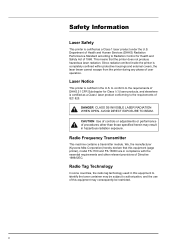
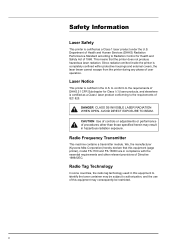
... be subject to authorization, and the use of this equipment (page printer), model FS-1100 and FS-1300D are in compliance with the essential requirements and other than those specified ... TO BEAM.
Laser Notice
This printer is certified in hazardous radiation exposure. We, the manufacturer (Kyocera Mita Corporation) hereby declare that the printer does not produce hazardous laser radiation...
FS-1100/1300D Operation Guide Rev-1.2 (Basic) - Page 14


...:2003 EN 60 950-1:2001+A11 EN 60 825-1:1994+A1+A2 EN 300330-1 EN 300330-2
xii Technical drawings. Kyocera Mita America Inc. Model name: Page Printer FS-1100 and FS-1300D Trade name: Kyocera Mita Responsible party: Kyocera Mita America, Inc. Descriptions of Conformity for U.S.A. Paper Feeder PF-100) Conforms to the following technical documentation in...
FS-1100/1300D Operation Guide Rev-1.2 (Basic) - Page 15


... Road, North Ryde, NSW 2113, Australia Telephone: +61 2-9888-9999 Fax: +61 2-9888-9588
Canadian Department of devices: This Page Printer Model FS-1100 and FS-1300D are 28ppm;
Declaration of Conformity (Australia)
Manufacturer: Kyocera Mita Corporation Tamaki Plant Manufacturer's address: 704-19, Nojino, Tamaki-cho, Watarai-gun, Mieken 519-0497, Japan declares that guarantee...
FS-1100/1300D Operation Guide Rev-1.2 (Basic) - Page 16


...profits, or consequential damages resulting from the use or operation of paper used .
Duplex Printing (For FS-1300D only)
This printer includes duplex printing as a duplex printing, it is activated may be caused directly or indirectly by ... 70 dB (A) oder weniger gemäß EN ISO 7779. Disclaimer
Kyocera Mita will not be liable to lower the amount of the equipment or software.
FS-1100/1300D Operation Guide Rev-1.2 (Basic) - Page 52


...
This section explains how to install the printer driver in Mac OS.
1 Ensure the printer is connected to the computer's USB or Network
port before ... Only or OS X 10.4 according to the instructions of Installer.
3-6
Connecting and Printing Printer
driver installation starts.
6 Install the printer driver according to
OS version you use.
5 Double-click Kyocera OS X x.x or Kyocera OS X 10.4 x.x.
FS-1100/1300D Operation Guide Rev-1.2 (Basic) - Page 66


... of 5% and EcoPrint mode turned off, the toner container will need periodic cleaning. it in the printer.
4-2
Maintenance
Note the replacement is not always necessary at two stages of 3,600 pages (FS-1300D) or 2,000 pages (FS-1100). Frequency of toner container replacement
Assuming an average toner coverage of empty toner containers; In either...
FS-1100/1300D Operation Guide Rev-1.2 (Basic) - Page 103
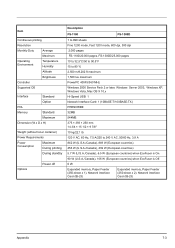
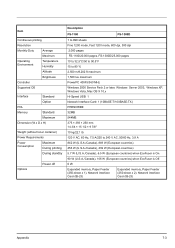
..., 300 dpi
2,000 pages
FS-1100/20,000 pages, FS-1300D/25,000 pages
10 to 32.5°C/50 to 90.5°F
15 to 80 %
2,500 m/8,202 ft maximum
1,500 lux maximum
PowerPC 405F5/360 MHz
Windows 2000 Service Pack 2 or later, Windows Server 2003, Windows XP, Windows Vista, Mac OS X 10.x
Hi-Speed...
Similar Questions
Driver Update For Kyocerca Fs-c1020mfp
Driver update for canning on the kyocera fs-c1020mfp. Using mac osx lion
Driver update for canning on the kyocera fs-c1020mfp. Using mac osx lion
(Posted by realtor7 12 years ago)
Compatability With Mac 10.7 (lion)
I could not find the rigt driver for my Kyocera-1300D combined with Kyocera 1300D, from where may I ...
I could not find the rigt driver for my Kyocera-1300D combined with Kyocera 1300D, from where may I ...
(Posted by johan70688 12 years ago)
Reset
how do I reset my kyocera fs 1300d printer from showing a paper jam that is not there?
how do I reset my kyocera fs 1300d printer from showing a paper jam that is not there?
(Posted by gharvey 12 years ago)

