Kyocera FS-1300D Support Question
Find answers below for this question about Kyocera FS-1300D.Need a Kyocera FS-1300D manual? We have 9 online manuals for this item!
Question posted by gharvey on June 4th, 2011
Reset
how do I reset my kyocera fs 1300d printer from showing a paper jam that is not there?
Current Answers
There are currently no answers that have been posted for this question.
Be the first to post an answer! Remember that you can earn up to 1,100 points for every answer you submit. The better the quality of your answer, the better chance it has to be accepted.
Be the first to post an answer! Remember that you can earn up to 1,100 points for every answer you submit. The better the quality of your answer, the better chance it has to be accepted.
Related Kyocera FS-1300D Manual Pages
KM-NET ADMIN Operation Guide for Ver 2.0 - Page 36


... open . The device toner is open the printing device's Home Page (older Kyocera models), Command Center (newer Kyocera models), or the home page of the navigation buttons. As an example, it...ready to select all devices that match a user-selected status. Warning The device toner is a paper jam in Needs Attention mode. Critical There is low. The device is being upgraded.
3-14
User ...
KM-NET ADMIN Operation Guide for Ver 2.0 - Page 102


... KMnet Admin counters to zero. A report shows you to any inheritance. S
Secure Job Release A feature configured in the Job Release plug-in that resets all print jobs sent to a printing system...an office.
Trap A program interrupt, usually caused by a specific device condition, such as a paper jam. The counters in an e-mail to configure the service, as well as a password. When the...
KM-NET Viewer Operation Guide Rev-5.2-2010.10 - Page 75


... TCP/IP protocol for Black &
White devices. An event is offline or device has a paper jam. stored jobs A Device feature that lets you apply configuration settings to capture events from multiple
... Advanced Search. The panel may be imported into the printer driver. Polling is empty, an exclamation mark
shows in the device list shows the relative
amount of black, cyan,
magenta, and ...
Kyocera Command Center Operation Guide Rev 6.3 - Page 10


COMMAND CENTER Pages
This shows paper size and media type for secure protocols, IEEE802.1x, and IPSec. For more information, refer to Advanced > Protocols > TCP/IP > Logical Printers on page 3-44. Start > .... It is divided by the following items.
• Network
• Security
• Device/Printer
• Scanner
• FAX/i-FAX
• Jobs
• Counters
Network > General
This ...
Kyocera Command Center Operation Guide Rev 6.3 - Page 50


...at specific interval. Run once now Click the Receive button to immediately receive E-mail from Printer Status, Network Status, and Counter Status. Domain Restriction Enter the domain names that can... or disables POP3 protocol. COMMAND CENTER Pages
• Add Paper • Low Toner • Add Toner • Cover Open • Paper Jam • All Other Errors
Event Report Interval Enter the E-...
PRESCRIBE Commands Technical Reference Manual - Rev. 4.7 - Page 159


... command.
Invalid command:
@PJL JOB START = 1 FINISH = HOME
PJL Reset Status
The following table shows the PJL and equivalent FRPO commands that have unsupported options, values out of range...
KIR (HP RET)
RET
Interface timeout TIMEOUT
Copy
COPIES
Paper size
PAPER
Orientation
ORIENTATION
Manual feed
MANUAL FEED
Paper source
MANUAL FEED
Output stack
OUTBIN
FRPO parameter - The ...
PRESCRIBE Commands Technical Reference Manual - Rev. 4.7 - Page 247


... the printer margins. (default: [0 0])
Use this parameter along with /PageSize, /MediaWeight, and /MediaType when the user selects a tray.
when null is called together with the number of times showpage has executed since the end of the page. (default: {exch pop 2 ne})
Return as a boolean value whether to perform recovery when a paper jam occurs...
FS-1100/1300D Operation Guide Rev-1.2 (Basic) - Page 3
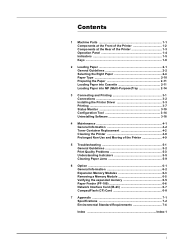
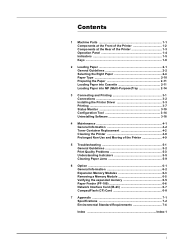
... Software 3-18
4 Maintenance 4-1 General Information 4-2 Toner Container Replacement 4-2 Cleaning the Printer 4-6 Prolonged Non-Use and Moving of the Printer 4-9
5 Troubleshooting 5-1 General Guidelines 5-2 Print Quality Problems 5-3 Understanding Indicators 5-5 Cleaning Paper Jams 5-9
6 Option 6-1 General Information 6-2 Expansion Memory Modules 6-3 Removing a Memory Module...
FS-1100/1300D Operation Guide Rev-1.2 (Basic) - Page 22
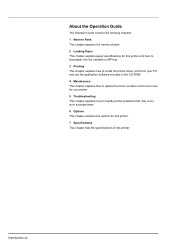
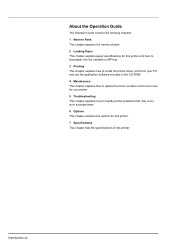
... included in the CD-ROM. 4 Maintenance This chapter explains how to replace the toner container and how to care for your printer. 5 Troubleshooting This chapter explains how to handle printer problems that may occur, such as paper jams. 6 Options This chapter explains the options for this printer. 7 Specifications This chapter lists the specifications of this...
FS-1100/1300D Operation Guide Rev-1.2 (Basic) - Page 23


Used to remove and may be easily overlooked, deterring the paper jam recovery. pressed. Used to alert users to the possibility of paper are difficult to denote buttons on page 3-9. Note Do not remove the toner container from the carton until you ship the printer, remove and pack the develper unit and drum unit in...
FS-1100/1300D Operation Guide Rev-1.2 (Basic) - Page 29
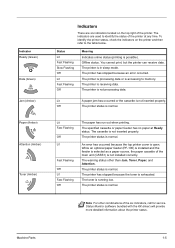
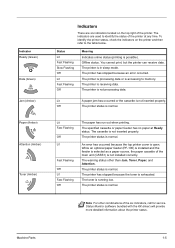
... to the table below. Status Lit Fast Flashing Slow Flashing Off Lit Fast Flashing Off
Meaning Indicates online status (printing is in sleep mode. The printer is possible). Lit
A paper jam has occurred or the cassette is normal.
The printer status is not inserted properly. The toner is not processing data. Offline status. The...
FS-1100/1300D Operation Guide Rev-1.2 (Basic) - Page 32


...Paper
A high-quality printer cannot produce highquality results when the wrong paper is used . The most significant difference between paper from different suppliers can also affect the machine's performance. Paper intended for problems that occur when paper... of paper jams and other types of paper within the limits specified below will be used with the machine. Low-priced paper is ...
FS-1100/1300D Operation Guide Rev-1.2 (Basic) - Page 34


... problems. (Fogging is larger than 297mm (11-11/16 inches), the printer can shorten the life of fusing can cause such paper to illegible printing and paper jams, and can be specified ISO A4, Officio II, Folio, and Legal as the standard paper size. Bond paper should have a smooth, uncoated surface. Not more than 297mm (11...
FS-1100/1300D Operation Guide Rev-1.2 (Basic) - Page 37


...come into contact with any type of special paper, test a sample on transparencies. Adhesive paper sticking to the MP Tray. Transparency
This printer is available for monochorome printing on the ... special paper vary considerably, special paper is that the adhesive must be fed to the drum or rollers will be assumed if moisture and so forth given off , causing serious paper jam problems...
FS-1100/1300D Operation Guide Rev-1.2 (Basic) - Page 38


... the edges before loading them .
This direction can cause premature printer wear. • If jams occur, try setting less envelopes on the MP tray. • To avoid jams caused by curled envelopes, stack no more complex than 10
printed envelopes on page 2-6.
Some label paper is manufactured with , for example, a ruler to check whether...
FS-1100/1300D Operation Guide Rev-1.2 (Basic) - Page 41


.... Failure to do so may be loaded into Cassette
250 sheets of 11 × 8 1/2" or A4 paper (80 g/m²) may result in a paper jam.
IMPORTANT When pulling the cassette out of the printer.
Loading Paper
2-11 IMPORTANT Ensure paper is supported and does not fall out.
2 Press the bottom plate down until it prior to loading...
FS-1100/1300D Operation Guide Rev-1.2 (Basic) - Page 45
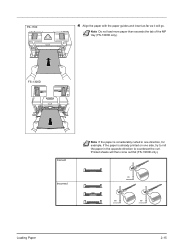
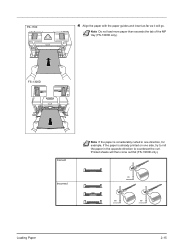
... the tab of the MP tray (FS-1300D only). Printed sheets will go. FS-1100
4 Align the paper with the paper guides and insert as far as it will then come out flat (FS-1300D only).
FS-1300D
Correct Incorrect
Note If the paper is considerably curled in one direction, for example, if the paper is already printed on one side...
FS-1100/1300D Operation Guide Rev-1.2 (Basic) - Page 75


5 Troubleshooting
This chapter explains how to handle printer problems, understand indicator combinations, and clean paper jams.
General Guidelines
5-2
Print Quality Problems
5-3
Understanding Indicators
5-5
Cleaning Paper Jams
5-9
Troubleshooting
5-1
FS-1100/1300D Operation Guide Rev-1.2 (Basic) - Page 83


... the paper jam (the component where the paper jam has occurred).
Remove the paper jam. Status Monitor or COMMAND CENTER can be 1. Paper jam location Description
A
Paper jam at the paper cassettes. E
Paper jam at the rear cover. Paper jams can occur in the table below shows the printer's paper paths including the optional paper feeder. After removing the paper jam, the printer...
FS-1100/1300D Operation Guide Rev-1.2 (Basic) - Page 105


... 5-15
G
General problems troubleshooting 5-2
GO key 1-4 operation panel 1-4
I
IB-23 6-2, 6-7 Indicator combinations
error 5-8 maintenancel 5-7 normal 5-5 Indicators Ready, Data, Jam, Attention, Toner 1-5 Inside the printer clearing paper jams 5-13 Installation method custom mode 3-5 express mode 3-4 Installing CF card 6-8 Installing memory module 6-4 Installing network interface card...
Similar Questions
Kyocera. Fs-1125mfp Paper Jam Error Code J4020 There Is No Paper Inside
Kyocera. fs-1125mfp paper jam error code j4020 There is no paper inside
Kyocera. fs-1125mfp paper jam error code j4020 There is no paper inside
(Posted by advaitlotus 11 months ago)
Can't Find A Paper Jam On My Kyocera Fs-3920dn Laser Printer
(Posted by johnspir 10 years ago)
When Print Out In Printer Showing A Error Add Afollowing Paper In Cassette 1
when print out in printer showing a error add afollowing paper in cassette 1
when print out in printer showing a error add afollowing paper in cassette 1
(Posted by gshastri08 10 years ago)
Can Kyocera Fs 1010 Be Compatible With Mac Os10.7 (lion) ?
(Posted by drchuang 12 years ago)
Compatability With Mac 10.7 (lion)
I could not find the rigt driver for my Kyocera-1300D combined with Kyocera 1300D, from where may I ...
I could not find the rigt driver for my Kyocera-1300D combined with Kyocera 1300D, from where may I ...
(Posted by johan70688 12 years ago)

