Kyocera FS-1300D Support Question
Find answers below for this question about Kyocera FS-1300D.Need a Kyocera FS-1300D manual? We have 9 online manuals for this item!
Question posted by derenz1 on January 13th, 2013
How Can I Link To New Network Router
I am going to WiFi network house computers and would like to link in to Kyocera F1300D printers that has no WiFi link
Current Answers
There are currently no answers that have been posted for this question.
Be the first to post an answer! Remember that you can earn up to 1,100 points for every answer you submit. The better the quality of your answer, the better chance it has to be accepted.
Be the first to post an answer! Remember that you can earn up to 1,100 points for every answer you submit. The better the quality of your answer, the better chance it has to be accepted.
Related Kyocera FS-1300D Manual Pages
KM-NET ADMIN Operation Guide for Ver 2.0 - Page 7


...KMnet Admin 2.0
1-1
During installation, a password for the new Windows User account which the application stores printer data.
System Requirements
Supported Server Operating Systems Microsoft Windows&#...Programs.
Consoles
Administration
A console for managing user accounts/roles, user subscriptions, network discovery, and system settings. Host Agent
Software that redirects the TCP/IP ...
KM-NET ADMIN Operation Guide for Ver 2.0 - Page 33


...changes automatically as displayed in the map viewer. To select printer device icons:
1 Click Device Icon Setup on the shape ...resize the map viewer by clicking and dragging to the new position. To view waiting area icons, click the button ...image in a waiting area. Device Manager
Background). When all linked group devices option is automatically removed.
Note: The Hide icons ...
KM-NET ADMIN Operation Guide for Ver 2.0 - Page 39


.... Click Next. Before you select any options for installing the most current printer or engine firmware on devices.
Click Next.
6 Select an authorization method....models, see the Supported Model list in the text box.
Note: With New Devices displayed, the selected device or devices are potential risks associated with the ...link. Note: Path may differ if you finish the upgrade.
KM-NET ADMIN Operation Guide for Ver 2.0 - Page 41


...
Fax Faxing does not operate.
In Device Manager, right-click on the operation panel. To go back to the Device Manager, click Cancel. Select Firmware File
The upgrade wizard lets you with ..., or J2-1 on this point and return to load a new firmware file. IB-2x No link light displays, and Option (or on some models Network) does not appear on the Interface menu on either a single...
KM-NET ADMIN Operation Guide for Ver 2.0 - Page 44


...minutes for the retry interval
6 Click Next. One of these logical printer ports must be blank for the logical printer used for each device.
Only 7-bit ASCII characters are recorded in ... proper authorization from the Details link, a valid port number.
Authorizing a Firmware Upgrade
The firmware upgrade cannot be set on each device. IB-2x Network Firmware Authorization for IB-2x ...
KM-NET ADMIN Operation Guide for Ver 2.0 - Page 45


Model
The printer model being ... the firmware upgrade, before the process will be recorded for example, IB-21E Network Interface. Retry Interval
Shows the number of settings looks correct and you want to...for upgrades using WiseCore, Device Manager 2-32 KMnet Admin OneCPU, or models using the new firmware format (WiseCore 2 or later). This line item only appears for accuracy and completeness...
KM-NET Viewer Operation Guide Rev-5.2-2010.10 - Page 39


.... The list of groups can add a new network group, or edit the information of the screen, click Device > Advanced > Network Groups. The Network Groups list occupies most of the column headers... horizontally and vertically, minimized, maximized, or restored. The information for groups. In the Network Groups toolbar, click Properties. Device
4 Click OK. The number of groups currently selected ...
KM-NET for Clients Operation Guide Rev-3.7 - Page 60


... for the printing system
or processing data. system has been turned on the network router configuration, a printing system is not installed in your computer is already running. The TCP/IP or IPX/SPX settings on your computer. For details, refer to the
network.
The KX Driver is undetectable.
used. The utility is not configured properly...
KX Driver User Guide Version 5.90 - Page 2


...KYOCERA MITA Corporation All rights reserved. Regarding Trademarks
• PCL is a registered trademark of Hewlett-Packard Company. • Microsoft Windows is subject to change for improvement without notice.
Essentially the same operations are registered trademarks or trademarks of their respective companies. Models supported by the KX printer driver
FS-820 FS-920 FS-1118MFP FS-1030D FS...
KX Driver User Guide Version 5.90 - Page 7


...network cable and that appears in Windows Printers and Faxes and in the printer lists in step 2 on page 1-2.
Express Installation
Express mode is for your CD. For the KPrint Installation instructions, refer to Kyocera...exit the Printer
Installation Wizard and return to install. The installer can assign a name to
install and click Next.
2
Note: If the Found New Hardware ...
FS-1100/1300D Operation Guide Rev-1.2 (Basic) - Page 2


... for the inch version followed, in brackets, by the corresponding information for models FS-1100 and FS-1300D.
Included Guides
The following guides are using both the inch and metric versions of...for the metric version. The inch versions of these versions differ only in this printer, as well as reference only.
Installation Guide
Explains how to using the metric version...
FS-1100/1300D Operation Guide Rev-1.2 (Basic) - Page 12
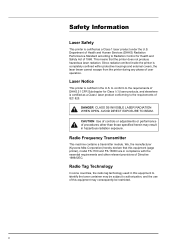
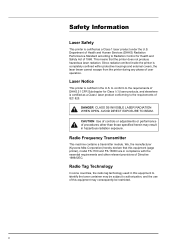
... Information
Laser Safety
This printer is certified in the U.S.
AVOID DIRECT EXPOSURE TO BEAM.
We, the manufacturer (Kyocera Mita Corporation) hereby declare that the printer does not produce hazardous laser... according to authorization, and the use of this equipment (page printer), model FS-1100 and FS-1300D are in hazardous radiation exposure. This means that this equipment may...
FS-1100/1300D Operation Guide Rev-1.2 (Basic) - Page 14


...drawings. Kyocera Mita America Inc. Address: 225 Sand Road PO Box 40008 Fairfield, New Jersey 070040008, U.S.A. CE Marking Directive
Hereby, Kyocera Mita Corporation, declares that this page printer is...300330-1 EN 300330-2
xii Model name: Page Printer FS-1100 and FS-1300D Trade name: Kyocera Mita Responsible party: Kyocera Mita America, Inc. Other technical information. Declaration of ...
FS-1100/1300D Operation Guide Rev-1.2 (Basic) - Page 15


...Printer Model name: FS-1100 and FS-1300D Description of devices: This Page Printer Model FS-1100 and FS-1300D are 28ppm;
dry toner; The printer can be equipped with Canadian ICES-003. JQA and BS have attested the manufacturer. xiii Kyocera...employed with ISO9001 scheme. Declaration of Conformity (Australia)
Manufacturer: Kyocera Mita Corporation Tamaki Plant Manufacturer's address: 704-19, Nojino...
FS-1100/1300D Operation Guide Rev-1.2 (Basic) - Page 16


... load on the environment. Energy Star (ENERGY STAR®) Program (For FS-1300D only)
We have passed since the printer was last used . Duplex Printing (For FS-1300D only)
This printer includes duplex printing as a duplex printing, it is compliant with a Sleep Mode where printer function remains in the International Energy Star Program.
Energy Saving Function
This...
FS-1100/1300D Operation Guide Rev-1.2 (Basic) - Page 26
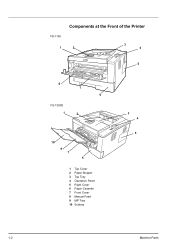
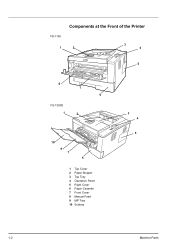
Components at the Front of the Printer
FS-1100
1
2
3 4
5
8 7
6
FS-1300D
1
2
10
9 7 6
1 Top Cover 2 Paper Stopper 3 Top Tray 4 Operation Panel 5 Right Cover 6 Paper Cassette 7 Front Cover 8 Manual Feed 9 MP Tray 10 Subtray
3 4
5
1-2
Machine Parts
FS-1100/1300D Operation Guide Rev-1.2 (Basic) - Page 44


... When pulling the cassette out of the printer, ensure it stops.. For standard paper sizes, slide the paper guides to 50 sheets of the paper guides on the MP tray or Manual Feed tray. FS-1100 FS-1300D FS-1100 FS-1300D
Loading Paper into MP (Multi-Purpose)Tray
The FS-1300D can load one sheet into the Manual...
FS-1100/1300D Operation Guide Rev-1.2 (Basic) - Page 66


...new printer is anonymous - The memory chip attached to the toner container is intended to the printer's status: Also, the internal parts need replacing approximately once every 7,200 pages (FS-1300D) or 4,000 pages (FS...genuine Kyocera Parts and Supplies.
Frequency of toner container replacement
Assuming an average toner coverage of 3,600 pages (FS-1300D) or 2,000 pages (FS-1100). A new toner...
FS-1100/1300D Operation Guide Rev-1.2 (Basic) - Page 96


... one (for FS-1100) or two (for FS-1300D) more paper cassette to approximately 250 sheets of ISO A4, ISO A5, JIS B5, Letter, or Legal size (80g/m2) paper. This feeder is attached at the bottom of paper. Each paper cassette can hold up to the bottom of the printer for continuous feeding...
FS-1100/1300D Operation Guide Rev-1.2 (Basic) - Page 103
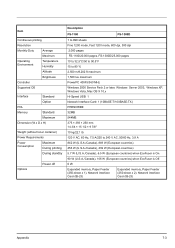
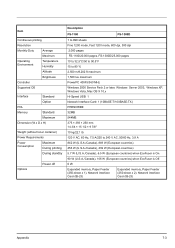
... pages
FS-1100/20,000 pages, FS-1300D/25,000 pages
10 to 32.5°C/50 to 90.5°F
15 to 80 %
2,500 m/8,202 ft maximum
1,500 lux maximum
PowerPC 405F5/360 MHz
Windows 2000 Service Pack 2 or later, Windows Server 2003, Windows XP, Windows Vista, Mac OS X 10.x
Hi-Speed USB: 1
Network Interface...
Similar Questions
Quel Est Le Id Et Le Mode De Passe De Ecosys Fs-3920
(Posted by matinouraimi12 2 years ago)
Kyocera Fs=3040mfp Hard Reset Procedure
How to stop veeeery long "adding toner", after replacing new one. My printer is in adding toner proc...
How to stop veeeery long "adding toner", after replacing new one. My printer is in adding toner proc...
(Posted by krzok 8 years ago)
Can Kyocera Fs 1010 Be Compatible With Mac Os10.7 (lion) ?
(Posted by drchuang 12 years ago)
Compatability With Mac 10.7 (lion)
I could not find the rigt driver for my Kyocera-1300D combined with Kyocera 1300D, from where may I ...
I could not find the rigt driver for my Kyocera-1300D combined with Kyocera 1300D, from where may I ...
(Posted by johan70688 12 years ago)
Reset
how do I reset my kyocera fs 1300d printer from showing a paper jam that is not there?
how do I reset my kyocera fs 1300d printer from showing a paper jam that is not there?
(Posted by gharvey 12 years ago)

