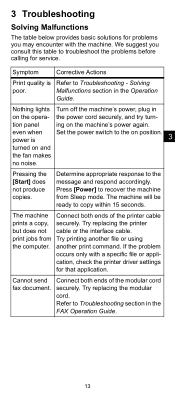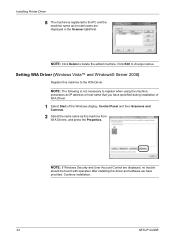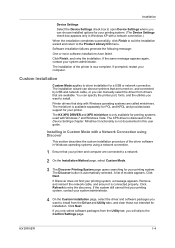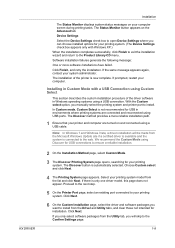Kyocera FS-1028MFP Support and Manuals
Get Help and Manuals for this Kyocera item

View All Support Options Below
Free Kyocera FS-1028MFP manuals!
Problems with Kyocera FS-1028MFP?
Ask a Question
Free Kyocera FS-1028MFP manuals!
Problems with Kyocera FS-1028MFP?
Ask a Question
Most Recent Kyocera FS-1028MFP Questions
Scanner Option
Good day,Local scan works. Local print works. Remote print (from computer) works. Remote scan (from ...
Good day,Local scan works. Local print works. Remote print (from computer) works. Remote scan (from ...
(Posted by kriswk 6 years ago)
Keeps Coming Out With Add Paper Even Though Casset Is Full
kyocera ecosys fs 1028 keeps comming up with add paper error to the casset..even though casset is fu...
kyocera ecosys fs 1028 keeps comming up with add paper error to the casset..even though casset is fu...
(Posted by Ewr0004 7 years ago)
Problems With Scan To Flash Drive. Memory Full & Document Feeder Jams
I'm trying to scan some manuals. I understand that the memory can get full. But when memory gets ful...
I'm trying to scan some manuals. I understand that the memory can get full. But when memory gets ful...
(Posted by parts99577 7 years ago)
Need For Driver Of My Kyocera Printer
Greeting!i gotten a kyocera printenter model FS-1028MFP and i lost the installation CD now that i ne...
Greeting!i gotten a kyocera printenter model FS-1028MFP and i lost the installation CD now that i ne...
(Posted by oseresamuel1986 9 years ago)
Reset To Factory Defaults
How can I reset my FS-1028MFP to the Factory Defaults. Somebody changed it and now we get an error...
How can I reset my FS-1028MFP to the Factory Defaults. Somebody changed it and now we get an error...
(Posted by MarkCovalt 9 years ago)
Kyocera FS-1028MFP Videos
Popular Kyocera FS-1028MFP Manual Pages
Kyocera FS-1028MFP Reviews
We have not received any reviews for Kyocera yet.