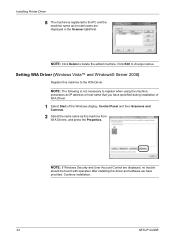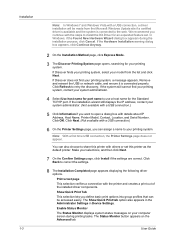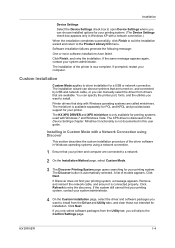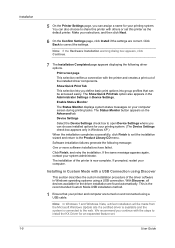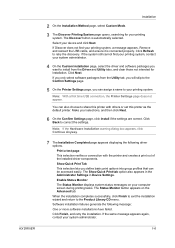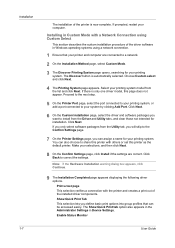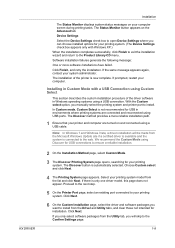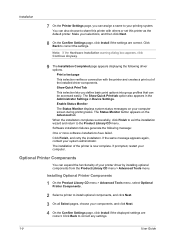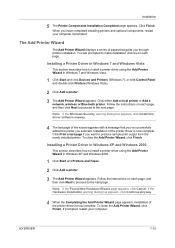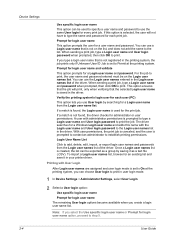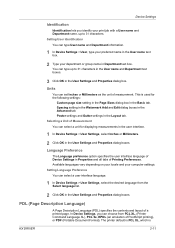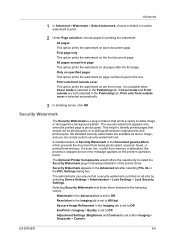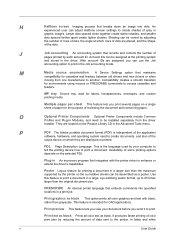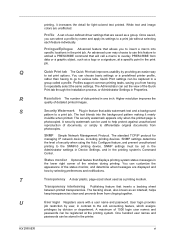Kyocera FS-1028MFP Support Question
Find answers below for this question about Kyocera FS-1028MFP.Need a Kyocera FS-1028MFP manual? We have 10 online manuals for this item!
Question posted by kriswk on September 19th, 2017
Scanner Option
Good day,Local scan works. Local print works. Remote print (from computer) works. Remote scan (from computer) can't be performed -> computer claims that it can't connect to scanner. Windows 7 pro with WIA driver installed. Kyocera connected to computer with std usb printer cable and also plugged into local network
Current Answers
Related Kyocera FS-1028MFP Manual Pages
Similar Questions
How To Reset A Kyocera Fs-1028mfp Scanner To Factory Settings
(Posted by kmahartimm 10 years ago)
Kcera Fs-1028mfp Printer
how do i add a printer to the nerwork and setting the IP address to the printer?
how do i add a printer to the nerwork and setting the IP address to the printer?
(Posted by samkim 12 years ago)
Mfp Fs-c2026mfp - Saying Restriction Exceeded When Trying To Print.
Work in an office of about 10 people using this printer - no one can print, it's brand new and was w...
Work in an office of about 10 people using this printer - no one can print, it's brand new and was w...
(Posted by nadiafrancis 12 years ago)
Kyocera Fs-1028mfp Send Error 2202
I get a send error 2202 when i sacn to email. It alsoprints a result report with an error type: tran...
I get a send error 2202 when i sacn to email. It alsoprints a result report with an error type: tran...
(Posted by analutaaya 12 years ago)