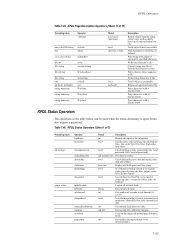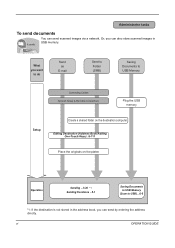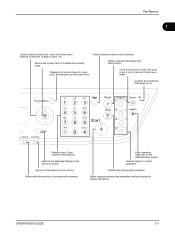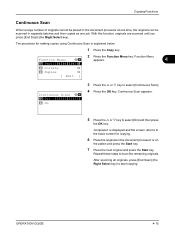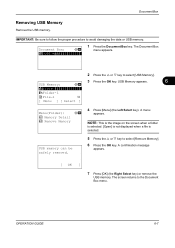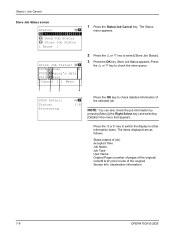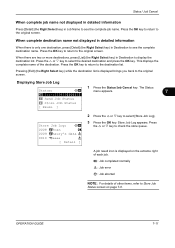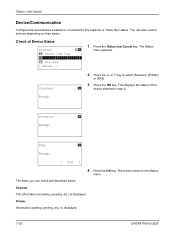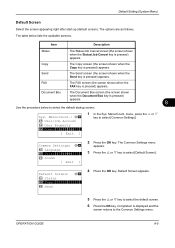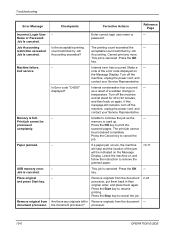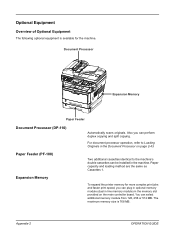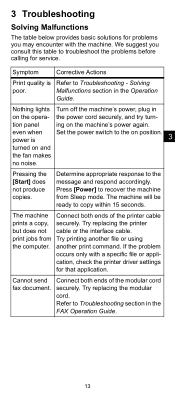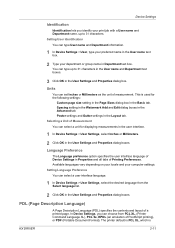Kyocera FS-1028MFP Support Question
Find answers below for this question about Kyocera FS-1028MFP.Need a Kyocera FS-1028MFP manual? We have 10 online manuals for this item!
Question posted by parts99577 on June 4th, 2016
Problems With Scan To Flash Drive. Memory Full & Document Feeder Jams
Current Answers
Answer #1: Posted by waelsaidani1 on June 8th, 2016 4:13 AM
- Displaying low memory error messages
- Unable to install applications
- Freezing or unresponsive
These steps help identify and resolve the underlying cause. After completing each step, test to see if the issue is fixed. If not, continue to the next step. https://support.sprint.com/support/article/Troubleshoot-issues-related-to-low-internal-memory-on-your-Kyocera-Rise/WTroubleshootingGuide_542_GKB48831-dvc6520001prd
Related Kyocera FS-1028MFP Manual Pages
Similar Questions
I keep getting the message Load MP tray officio II on the printer the tray is loaded with A4 paper
How do I scan a double-sided document from the 1135MFp to my pc. I already have a shared folder and ...
When I put bunch of papers in the paper feeder on the top to copy, the paper stuck in feeder