Kyocera FS-1370DN Support Question
Find answers below for this question about Kyocera FS-1370DN.Need a Kyocera FS-1370DN manual? We have 10 online manuals for this item!
Question posted by admin41478 on January 13th, 2014
I Keep Getting Load Mp Tray Officio Ii The Tray Is Loaded With A4 Paper
I keep getting the message Load MP tray officio II on the printer the tray is loaded with A4 paper
Current Answers
There are currently no answers that have been posted for this question.
Be the first to post an answer! Remember that you can earn up to 1,100 points for every answer you submit. The better the quality of your answer, the better chance it has to be accepted.
Be the first to post an answer! Remember that you can earn up to 1,100 points for every answer you submit. The better the quality of your answer, the better chance it has to be accepted.
Related Kyocera FS-1370DN Manual Pages
KM-NET ADMIN Operation Guide for Ver 2.0 - Page 48


...stapling. This option is not available when the device is attached to use for each paper source. Equipment ID Type a number to . Monochrome models display black toner only.
... sysLocation Type the device's office location. Level The amount of paper currently loaded in the MP Tray, standard paper feeders, and optional paper feeders: Size/Type The page size and media type setting for ...
PRESCRIBE Commands Command Reference Manual Rev 4.8 - Page 6
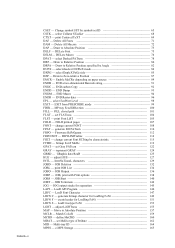
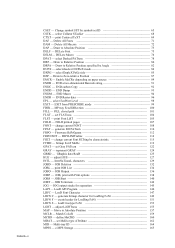
...to Absolute Position 73 DELF - Enable MaCRo depending on paper source 89 ENDB - END Dump 93 ENDM - END ... 94 ENDR - MP tray Feed DIRection 100 FILL - FRPO-INITialize 114 FSET - JOB Deletion 132 JOBL - JOB Start 140 JOBT - Contents-ii
CSET - Delete... FOLD - JOB Output 136 JOBP - JOG output stacks for LoaDing FoNt 149 LDFN F - adjust LiGHTness 155 MAP - DELete Font 75...
PRESCRIBE Commands Command Reference Manual Rev 4.8 - Page 183


RES; CMNT Depending on the printer's MP tray, set the MP tray size to A4 and the MP tray type to automatic casette mode;
MTYP
File
To print on the A4 label loaded on the current media type; SPSZ 8;
MTYP 4; EXIT; RES; CMNT Sets the printer to Labels (See the user's manual for details.) !R! CMNT Paper size = A4, media type = label; PSRC 100; Related Commands
PSRC, SPSZ
173
PRESCRIBE Commands Command Reference Manual Rev 4.8 - Page 227
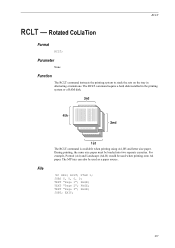
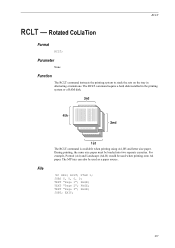
...the printing system or a RAM disk. For example, Portrait (A4) and Landscape (A4-R) would be loaded into two separate cassettes. File
!R! TEXT "Page 1"; During printing, the same size paper must be used as a paper source. TEXT "Page 2"; TEXT "Page 3"; JOBT; The MP tray can also be used when printing onto A4 paper.
STAK 1; JOBS 0, 5, 0, 0; PAGE; EXIT;
217
RES; PAGE...
PRESCRIBE Commands Command Reference Manual Rev 4.8 - Page 358


... density: lighter (1) to darker (5), default is relevant to the FS-1000 printer only.
The attributes are reset for thick paper and normal density: !R! Note
File
To attribute the MP tray for a tray when thickness and print-density parameters are omitted.
TATR 0, 1, 3; TATR; All trays are reset when all paper sources to the defaults: !R! EXIT; To reset the second...
PRESCRIBE Commands Command Reference Manual Rev 4.8 - Page 362
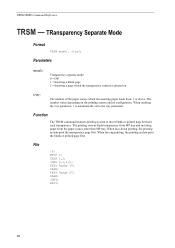
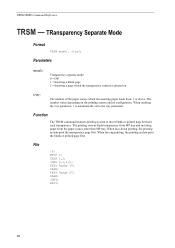
...TEXT "page 1"; JOBT;
Parameters
mode:
Transparency separate mode: 0 = Off 1 = Inserting a blank page 2 = Inserting a page which the inserting paper loads from the paper source other than MP tray. Function
The TRSM command instructs printing system to the tray parameter. MTYP 2;
When face-up printing, the printing system print the blank or printed page first. PAGE; TRansparency...
PRESCRIBE Commands Technical Reference Manual - Rev. 4.7 - Page 108


... 6
99: Envelope/universal feeder (FS-9000)
Page protect
R5
1 - 3: Automatic
1
4 - 5: On
MP tray paper size R7
Same as the R2 values except: 0
0
0: Maximum paper size of the default paper cassette (See R4.) 0 1:...31: Hagaki (10 × 14.8 cm)f 32: Ofuku-Hagaki (14.8 × 20 cm)f
33: Officio II
36: A3 Wide
37: Ledger Wide
50: Statement
51: Folio
52: Youkei 2
53: Youkei 4
Default ...
FS-1370DN Operation Guide (Advanced) - Page 13


... liability will damage the machine.
1-7
Transparency
This printer is automatically engaged depending on Media types, including Labels, Rough, and Thick. One transparency can be loaded at a time.
One label can be loaded at a time. When using transparencies, labels, envelopes, cardstock, or thick paper, feed the paper from the MP Tray. Half speed mode is available for clearing...
FS-1370DN Operation Guide (Advanced) - Page 14


...stack of postcards and align the edges before loading them .
1-8
Paper Handling
Do not remove the extra top ...paper jams.
Some postcards have rough edges on a flat place and rub the edges with no spaces between the individual labels. Make sure the postcards you are created when the paper is cut). Label paper has a structure
comprising of three layers, as
shown in the MP tray...
FS-1370DN Operation Guide (Advanced) - Page 15


... can cause premature printer wear. • If jams occur, try setting less envelopes on the MP tray. • To avoid jams caused by silicone oil. Some types of paper have rough edges on page 1-6. Preprinted Paper Preprinted paper should satisfy the same conditions as the type of paper commonly used in the paper must be loaded at a time. Before...
FS-1370DN Operation Guide (Advanced) - Page 38


The default setting is displayed. 2 Press U or V repeatedly until >MP Tray Type appears. A blinking question mark (?) appears.
4 Press U or V to Ready. The message
display toggles through the following paper sizes:
Env.
A4
2-20
MP Tray Size (Setting MP tray paper size)
When you use this to set the MP tray size to print.
If the sizes do not match, printing will not be...
FS-1370DN Operation Guide (Advanced) - Page 39


....
5 Press [OK]. 6 Press [MENU]. The message
display toggles through the following paper types:
PLAIN TRANSPARENCY PREPRINTED LABELS BOND RECYCLED VELLUM ROUGH LETTERHEAD COLOR PREPUNCHED ENVELOPE CARDSTOCK THICK HIGH QUALITY CUSTOM 1 (to Ready.
PLAIN
3 Press [OK]. The display returns to 8)
Note You can define any paper type and store that definition in the printer. >MP Tray Type ?
FS-1370DN Operation Guide (Advanced) - Page 47


If Auto is selected, the printer searches for a paper feed source that matches the paper size and type, and paper is displayed. 2 Press U or V repeatedly until Use alternative? Auto
Paper Feed Mode (Setting the paper feed source)
This mode specifies how the paper should be fed from the MP tray appears.
3 Press [OK]. appears.
2 Press U or V repeatedly until Auto or...
FS-1370DN Operation Guide (Advanced) - Page 48


... RECYCLED ROUGH COLOR PREPUNCHED HIGH QUALITY CUSTOM 1 (to be also performed from the MP tray does not match the paper size and paper type of the printed page. These are joined together along their short edge. The..., long-edge
Landscape, short-edge
(4)
1 Press Z while Print Settings > is mounted underneath the printer. >Duplex ? and short-edge binding, in which printed pages of the...
FS-1370DN Operation Guide (Basic) - Page 29


2 Loading Paper
This chapter explains how to load paper into MP (Multi-Purpose) Tray
2-5
Loading Paper
2-1
Preparing the Paper
2-2
Loading Paper into Cassette
2-2
Loading Paper into the cassette or MP tray.
FS-1370DN Operation Guide (Basic) - Page 33


Loading Paper
2-5 Note Do not load more paper than exceeds the tab of the MP tray. For standard paper sizes, slide the paper guides to 50 sheets of 11 × 8 1/2" or A4 paper (80 g/m²) into the MP tray.
1 Pull the MP tray towards you until it will go.
Loading Paper into MP (Multi-Purpose) Tray
This machine can load up to the corresponding mark.
3 Pull out the subtray.
4 Align...
FS-1370DN Operation Guide (Basic) - Page 73


... numbers. Turn the power switch off . Message Add paper MP Tray
Call service F###
Call service ####:0123456
Canceling data
Corrective Action
The paper has run out in the paper source displayed. The total number of the printer is also indicated, e.g. 0123456. After cleaning the inside of the printer, press [GO] and the printer will automatically cancel the error and output...
FS-1370DN Operation Guide (Basic) - Page 74
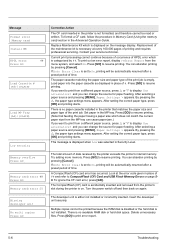
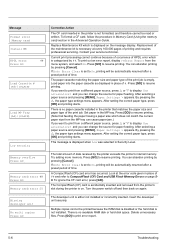
... inserted. The paper cassette matching the paper size and paper type of time. Set paper in the printer is accidentally inserted and removed from the menu system, and select On. After selecting a paper source and pressing [MENU], Paper Settings > appears. Message
Format error Memory card
Install MK
KPDL error
##
Press GO
Load Cassette # (A4)/(PLAIN)
Load MP Tray (A4)/(PLAIN)
Low...
FS-1370DN Operation Guide (Basic) - Page 91


... 3-14
Installation precautions xvi Installing the printer driver 3-13
Mac OS 3-15 Windows PC 3-13
L
Loading paper Cassette 2-2 MP tray 2-5
Lock lever toner container 4-3
M
Machine parts 1-1 Maintenance
Toner container replacement, cleaning 4-1 Moving printer 4-9 MP tray
clearing paper jams 5-12 components 1-2 loading paper 2-5
N
Names Operation panel 1-3
Network interface parameters...
FS-1370DN Printer Driver User Guide Rev-12.8 - Page 36


...media selection is properly loaded by the application or the printer driver.
This setting does not increase print speed.
Ensure the paper is selected, then the printer searches for later selection...the document prints out based on non-standard size paper.
Media type instructs the printer to appear oriented from the MP tray. To use this setting, open Device Settings >...
Similar Questions
The Printer Says 'load Mp Tray' Or 'load A5 Paper' And Won't Print. How Do I Fix
(Posted by Anonymous-151723 8 years ago)
My Printers Says Load Mp Tray A4 How Can I Fix It
my printers says load mp tray A4 how can i fix it
my printers says load mp tray A4 how can i fix it
(Posted by haileluck 9 years ago)
Kyocera Fs-1370 Mp Tray Error
"Load MP tray PLAIN letter" error is coming up on printer. I've checked paper, tray, no paper caught...
"Load MP tray PLAIN letter" error is coming up on printer. I've checked paper, tray, no paper caught...
(Posted by amylowery 9 years ago)
I Keep Getting A Message 'load Mp Tray Custom 08.50x07.00in.
I keep getting a message "load MP tray Custom 08.50x07.00in. Help!
I keep getting a message "load MP tray Custom 08.50x07.00in. Help!
(Posted by smarchky 10 years ago)
What Does Load Mp Tray Legal Men?
How Can I Solve The Problem'
(Posted by adugnad2003 11 years ago)

