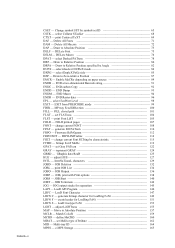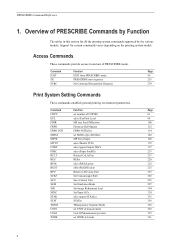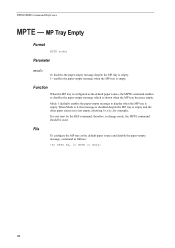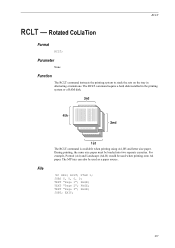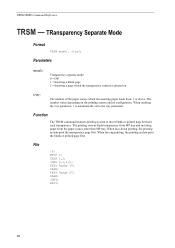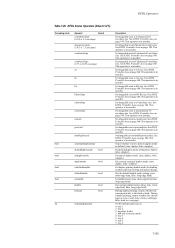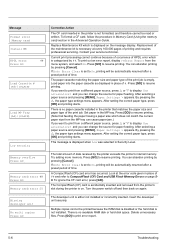Kyocera FS-1370DN Support Question
Find answers below for this question about Kyocera FS-1370DN.Need a Kyocera FS-1370DN manual? We have 10 online manuals for this item!
Question posted by smarchky on June 17th, 2013
I Keep Getting A Message 'load Mp Tray Custom 08.50x07.00in.
I keep getting a message "load MP tray Custom 08.50x07.00in. Help!
Current Answers
Answer #1: Posted by fozrod50 on July 8th, 2013 9:11 AM
MP tray is "multi-Purpose" tray or the bypass tray. the application sending the print job is sending it as 8 1/2 x 7. that is not a standard size page. Check the "page setup" in your application to insure that it is set to "letter" size. If your document truly is 8 1/2 x 7, open up the bypass tray and put your paper in there.
Related Kyocera FS-1370DN Manual Pages
Similar Questions
My Printers Says Load Mp Tray A4 How Can I Fix It
my printers says load mp tray A4 how can i fix it
my printers says load mp tray A4 how can i fix it
(Posted by haileluck 9 years ago)
Kyocera Fs-1370 Mp Tray Error
"Load MP tray PLAIN letter" error is coming up on printer. I've checked paper, tray, no paper caught...
"Load MP tray PLAIN letter" error is coming up on printer. I've checked paper, tray, no paper caught...
(Posted by amylowery 9 years ago)
I Keep Getting Load Mp Tray Officio Ii The Tray Is Loaded With A4 Paper
I keep getting the message Load MP tray officio II on the printer the tray is loaded with A4 paper
I keep getting the message Load MP tray officio II on the printer the tray is loaded with A4 paper
(Posted by admin41478 10 years ago)
What Does Load Mp Tray Legal Men?
How Can I Solve The Problem'
(Posted by adugnad2003 11 years ago)