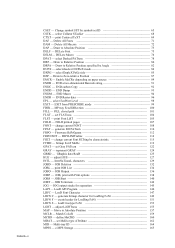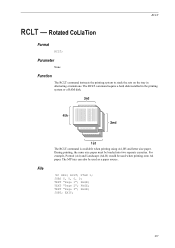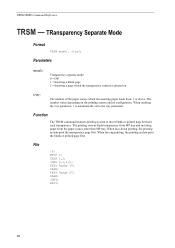Kyocera FS-C5200DN Support Question
Find answers below for this question about Kyocera FS-C5200DN.Need a Kyocera FS-C5200DN manual? We have 16 online manuals for this item!
Question posted by psinger on June 2nd, 2011
What Does Load Mp Tray Cu 08. 50x13.74in
The person who posted this question about this Kyocera product did not include a detailed explanation. Please use the "Request More Information" button to the right if more details would help you to answer this question.
Current Answers
Related Kyocera FS-C5200DN Manual Pages
Similar Questions
The Printer Says 'load Mp Tray' Or 'load A5 Paper' And Won't Print. How Do I Fix
(Posted by Anonymous-151723 8 years ago)
My Printers Says Load Mp Tray A4 How Can I Fix It
my printers says load mp tray A4 how can i fix it
my printers says load mp tray A4 how can i fix it
(Posted by haileluck 9 years ago)
I Keep Getting Load Mp Tray Officio Ii The Tray Is Loaded With A4 Paper
I keep getting the message Load MP tray officio II on the printer the tray is loaded with A4 paper
I keep getting the message Load MP tray officio II on the printer the tray is loaded with A4 paper
(Posted by admin41478 10 years ago)
I Keep Getting A Message 'load Mp Tray Custom 08.50x07.00in.
I keep getting a message "load MP tray Custom 08.50x07.00in. Help!
I keep getting a message "load MP tray Custom 08.50x07.00in. Help!
(Posted by smarchky 10 years ago)
What Does It Mean To Load Mp Tray? Where Is Mp Trey? Or How Do You Clear That?
(Posted by cjohnson68080 11 years ago)