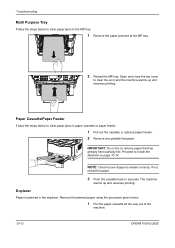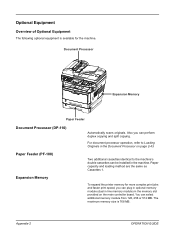Kyocera FS-1028MFP Support Question
Find answers below for this question about Kyocera FS-1028MFP.Need a Kyocera FS-1028MFP manual? We have 10 online manuals for this item!
Question posted by neetapathakji on July 6th, 2011
Paper Feeder
When I put bunch of papers in the paper feeder on the top to copy, the paper stuck in feeder
Current Answers
Related Kyocera FS-1028MFP Manual Pages
Similar Questions
Hello, I Have A Kyocera Printer (fs-4200dn). I Am Unable To Locate The Mac Addre
(Posted by richardkornishctr 8 years ago)
Will Not Feed Paper On Top Fs-1028 Kyocera Printer Will Need Feed On Top
My Kyocera 1028 will not feed for a copy on the top. What is the problem Thank you,
My Kyocera 1028 will not feed for a copy on the top. What is the problem Thank you,
(Posted by carla34137 10 years ago)
Kyocera Fs-1028mfp Does Not Print A Copied Page.
I put in a new toner and the scanner that run across the screen works, but only a blank page comes o...
I put in a new toner and the scanner that run across the screen works, but only a blank page comes o...
(Posted by hqn0471 11 years ago)
Kcera Fs-1028mfp Printer
how do i add a printer to the nerwork and setting the IP address to the printer?
how do i add a printer to the nerwork and setting the IP address to the printer?
(Posted by samkim 12 years ago)