Kyocera FS-1028MFP Support Question
Find answers below for this question about Kyocera FS-1028MFP.Need a Kyocera FS-1028MFP manual? We have 10 online manuals for this item!
Question posted by carla34137 on November 18th, 2013
Will Not Feed Paper On Top Fs-1028 Kyocera Printer Will Need Feed On Top
My Kyocera 1028 will not feed for a copy on the top. What is the problem Thank you,
Current Answers
There are currently no answers that have been posted for this question.
Be the first to post an answer! Remember that you can earn up to 1,100 points for every answer you submit. The better the quality of your answer, the better chance it has to be accepted.
Be the first to post an answer! Remember that you can earn up to 1,100 points for every answer you submit. The better the quality of your answer, the better chance it has to be accepted.
Related Kyocera FS-1028MFP Manual Pages
KM-NET ADMIN Operation Guide for Ver 2.0 - Page 36


...device cover is open the printing device's Home Page (older Kyocera models), Command Center (newer Kyocera models), or the home page of the navigation buttons. Upgrading... The device firmware is low. Select All selects the devices currently displayed. Critical There is offline. The device is a paper jam in Needs...
KM-NET ADMIN Operation Guide for Ver 2.0 - Page 53


..., for Subscriptions. Alert Details
Alert Details allows you to set the intervals for Kyocera printers.
The printing device must be connected to determine which device information is most useful...arrows to the Selected Alerts list.You can select custom printing device properties to you do not need, and arrange the properties in the order that is included in Alert e-mails. Device Manager...
PRESCRIBE Commands Command Reference Manual Rev 4.8 - Page 6
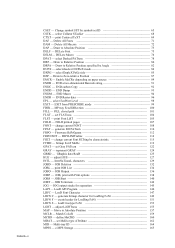
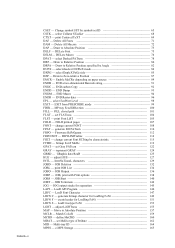
...151 LDFN S - Match CoLoR 159 MCRO - Enable MaCRo depending on paper source 89 ENDB - print Font LiST 105 FOLD - bitmap FonT MoDe...create header for separation 145 LAPI - e-MPS Storage 165 END carbon Copy 92 ENDD - FOLD printed pages 107 FONT - Draw to Absolute... - Delete All Fonts 71 DAM - MP tray Feed DIRection 100 FILL - adjust LiGHTness 155 MAP - EXIT from PRESCRIBE mode 99 ...
PRESCRIBE Commands Command Reference Manual Rev 4.8 - Page 181


..., the printer automatically performs a page feed. This command cancels the mailbox mode and delivers all trays excluding the bulk tray are delivered to remove paper. EXIT;...mode. command is installed with the printing system. COPY;
select Mailbox STacKer
Format
MSTK [tray, tray, ...]; MSTK;
PAGE 2 (2 copies, bottom tray) !R! EXIT; When the first specified...
Kyocera Command Center Operation Guide Rev 6.3 - Page 22


... of paper feed selection when the paper you requested of size and/or type is not available in the other than KPDL is received, when AUTO is 30 seconds. Available for some color machines. Gloss Mode Sets Gloss Mode to print. Duplex Mode Selects the default duplex mode from a USB flash device. Copies Sets...
Kyocera Command Center Operation Guide Rev 6.3 - Page 23


... continuously from the grouped cassettes. COMMAND CENTER
3-16 Printer > System > APL.Filter
This page allows you configure paper trays by option. Up to configure the APL.Filter. Default
Determines the default tray to feed paper from 1(Low) [low saving, darker printing] to KPDL conversion process.
Paper can be converted ends. Available for saving the printing...
Kyocera Command Center Operation Guide Rev 6.3 - Page 43


...a new IP address.
• IP Address
Assigns an IPv4 address to be used as the NetBEUI printer name. When DHCP/BOOTP is reserved for Auto-IP. The format of the IPv4 address is a ... To allow printing from the Mac OS X's Print Center. You can add a Bonjour printer from the Mac OS X system, the printer needs to support KPDL.
• Bonjour Name
If Bonjour is turned On, you can select...
PRESCRIBE Commands Technical Reference Manual - Rev. 4.7 - Page 74


... bitmap fonts and the bitmap font numbers that the previous lineups of Kyocera printers support.The Kyocera printing system behaves exactly in the same manner when it receives these fonts...style bitmap font of 10-point and Roman-style and was resident to the previous models of Kyocera printers, the printing system substitutes a Times Roman style scalable font.
Land. Dutch801BM8-BoldItalic 43 -...
PRESCRIBE Commands Technical Reference Manual - Rev. 4.7 - Page 80


The Kyocera printing system internally assigns these fonts to create a custom font list. The printing system translates these commands. You can select the font in the Line Printer emulation must you rely wholly on PRESCRIBE commands for font selection. Details on square-ruled paper (shown at the top of specific typefaces. One LDFC command...
PRESCRIBE Commands Technical Reference Manual - Rev. 4.7 - Page 126


... n Select printwheel type Upper cassette (for sheet 1) Lower cassette (for sheet 2) Manual paper feed (for envelope) Eject page Memory test Request status byte 1 Request status byte 3 Initialize printer Remote error reset Disable NAK error response from printer Reenable NAK error response from printer Set (n-1)/48-inch line spacing Set (n-1)/120-inch character spacing Increase carriage...
PRESCRIBE Commands Technical Reference Manual - Rev. 4.7 - Page 208


...or spaces)
Required separator
Terminator (A semi-colon or line feed, not required if instructions continue)
Some instructions use no... the Hewlett-Packard plotter model HP 7550A and uses the Kyocera Graphics Language (KC-GL). While it shares features with...letter instructions. command temporarily switches the printer to the printing systems that handle A3-size paper.
KC-GL uses a simple mnemonic...
PRESCRIBE Commands Technical Reference Manual - Rev. 4.7 - Page 247


...the page. (default: {pop})
Return as a boolean value whether to perform recovery when a paper jam occurs. (Read only) [true]
Indicate the resolution of the physical device. (300dpi: [... current copy count.
Use this parameter along with /PageSize, /MediaWeight, and /MediaType when the user selects a tray. For details on )
Return the manual feed timeout. (Read only) [0]
Set the printer margins....
FS-1028MFP/1128MFP Operation Guide Rev-3 - Page 260


...; Copies ...8-74 • Orientation ...8-75 • FormFeed Timeout ...8-76 • LF Action ...8-76 • CR Action ...8-77 • Paper Feed Mode......8-78
NOTE: If user login administration is enabled, you can emulate the following settings are generally made on the application software screen. Selection of printers.
However, the following printers:
• Line Printer...
FS-1028MFP/1128MFP Operation Guide Rev-3 - Page 268


....:a b 7 Copy *8 **P*r*i*n*t*e*r************
9 Send [ Exit ]
1 In the Sys. The Printer menu appears. You cannot use the numeric keys to select [Printer]. The table below to set the Form Feed
Timeout.
LF Action
Set the line feed action when the machine receives the line feed code (character code 0AH). Item LF Only LF and CR
Description Only line feed performed...
FS-1028MFP/1128MFP Operation Guide Rev-3 - Page 270
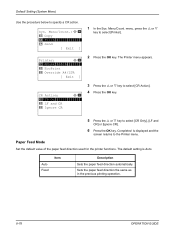
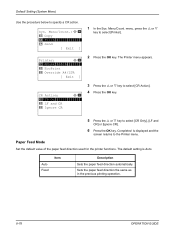
...displayed and the
screen returns to select [Printer].
Menu/Count.:a b 7 Copy *8 **P*r*i*n*t*e*r 9 Send
[ Exit ]
1 In the Sys. Sets the paper feed direction the same as in the previous printing operation.
8-78
OPERATION GUIDE Completed. Paper Feed Mode
Set the default value of the paper feed direction used for the printer functions.
Menu/Count. Auto Fixed
Item
Description...
FS-1028MFP/1128MFP Operation Guide Rev-3 - Page 271


Paper Feed Mode appears. Paper Feed Mode: a b
*1 ***A*u*t*o
2 Fixed
8
5 Press the U or V key to the Printer menu. Completed. Menu/Count. Sys. Menu/Count.:a b 7 Copy *8 **P*r*i*n*t*e*r 9 Send
[ Exit ]
1 In the Sys.
is displayed and the
screen returns to select [Auto] or [Fixed].
6 Press the OK key. OPERATION GUIDE
8-79 menu, press the U or V
key to select [Paper Feed ...
FS-1028MFP/1128MFP Operation Guide Rev-3 - Page 426


...1028MFP
Description
FS-1128MFP
Type Printing Method Supported Original Types
Desktop Electrophotography by semiconductor laser, single drum system Sheet, Book, 3-dimensional objects (maximum original size: Folio/Legal)
Original Feed System
Paper Weight
Front Cassette
Multi Purpose Tray
Paper Type
Front Cassette
Multi Purpose Tray
Paper Size Zoom Level
Front Cassette
Multi Purpose Tray...
FS-1028MFP/1128MFP Operation Guide Rev-3 - Page 428


Item Options
Printer
Description
FS-1028MFP
FS-1128MFP
Document processor, Paper feeder (up to 2 units)
Item
Printing Speed First Print Time (A4, feed from Cassette) Resolution Operating System
Interface
Standard
Page Description Language
Same as Copying Speed. 6.0 seconds or less
Description
Fine 1200, Fast 1200, 600 dpi, 300 dpi
Windows 2000, Windows XP, Windows XP Professional, ...
FS-1028MFP/1128MFP Operation Guide Rev-3 - Page 431
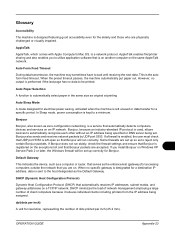
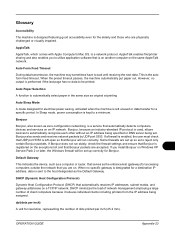
...physically challenged or visually impaired.
Auto Form Feed Timeout
During data transmission, the machine may sometimes have to a minimum. Auto Paper Selection
A function to utilize application software ..., representing the number of client computers because it relieves individual clients including printers from the IP address being set up correctly for electrical power saving, ...
FS-1028MFP/1128MFP Operation Guide Rev-3 - Page 438
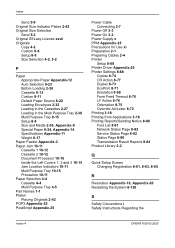
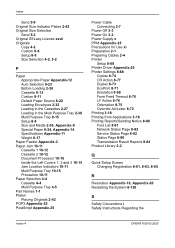
...3 10-15 Jam Location Indicators 10-11 Multi Purpose Tray 10-15 Precaution 10-11 Paper Selection 4-4 Cassette 4-4 Multi Purpose Tray 4-5 Part Names 1-1 Platen Placing Originals 2-42 POP3... xi Preparation 2-1 Preparing Cables 2-4 Printer
Setup 8-68 Printer Driver Appendix-25 Printer Settings 8-68
Copies 8-74 CR Action 8-77 Duplex 8-73 EcoPrint 8-71 Emulation 8-68 Form Feed Timeout 8-76 LF Action 8-76 ...
Similar Questions
How Do You Send A Fax On The Fs-1135 Mfp Copier/fax Machine? Thanks.
(Posted by aperry33273 11 years ago)
Kcera Fs-1028mfp Printer
how do i add a printer to the nerwork and setting the IP address to the printer?
how do i add a printer to the nerwork and setting the IP address to the printer?
(Posted by samkim 12 years ago)
Need Command Reference In Job Accounting For Number Of Copies By Employee
(Posted by lzollner 12 years ago)

