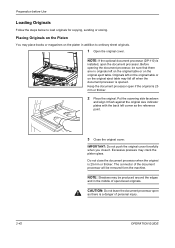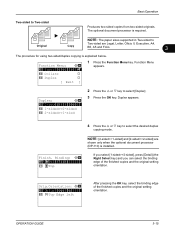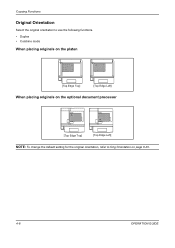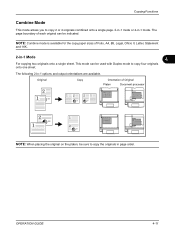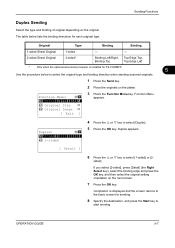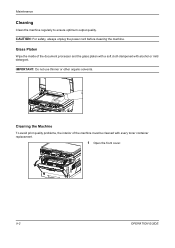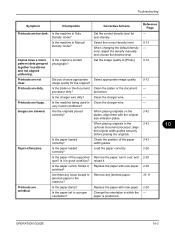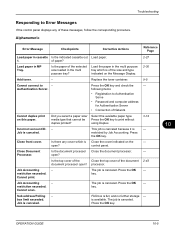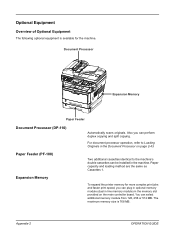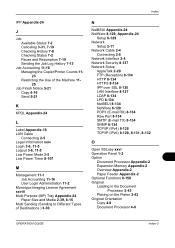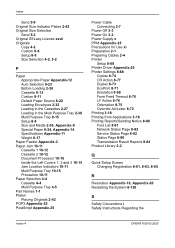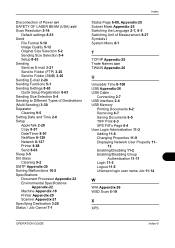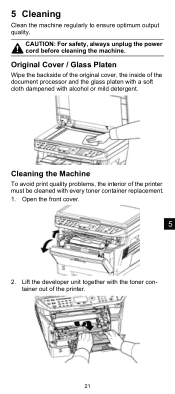Kyocera FS-1028MFP Support Question
Find answers below for this question about Kyocera FS-1028MFP.Need a Kyocera FS-1028MFP manual? We have 10 online manuals for this item!
Question posted by susiebbbryc on August 30th, 2014
How To Replace Document Processor Fs-1028
The person who posted this question about this Kyocera product did not include a detailed explanation. Please use the "Request More Information" button to the right if more details would help you to answer this question.
Current Answers
Related Kyocera FS-1028MFP Manual Pages
Similar Questions
'close Document Processor' In Kyocera 1135
HiI have some issue in my kyocera 1135.I can print a document directly form my PC but I am unable to...
HiI have some issue in my kyocera 1135.I can print a document directly form my PC but I am unable to...
(Posted by smailzai 3 years ago)
Fs-3540mfp Cannot Scan Or Photocopy-remove Originals In The Document Processor
Remove orginals from document processor- FS-3540MFP can't scan of photocopy
Remove orginals from document processor- FS-3540MFP can't scan of photocopy
(Posted by mlutaaya 8 years ago)
Will Not Feed Paper On Top Fs-1028 Kyocera Printer Will Need Feed On Top
My Kyocera 1028 will not feed for a copy on the top. What is the problem Thank you,
My Kyocera 1028 will not feed for a copy on the top. What is the problem Thank you,
(Posted by carla34137 10 years ago)
I'm Trying To Add An Ip Address To The Address Book On My Kyocera Fs-1028.
I press send press ok when email is displayed pressed address book (there is an address in there alr...
I press send press ok when email is displayed pressed address book (there is an address in there alr...
(Posted by wesmillerent 11 years ago)