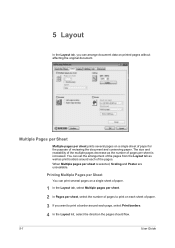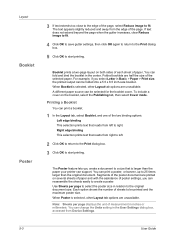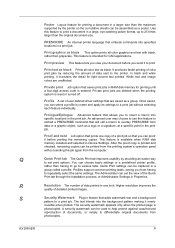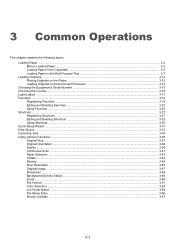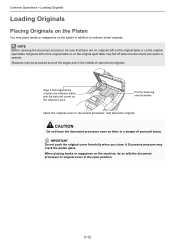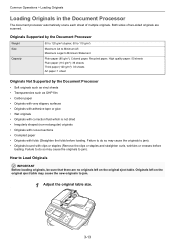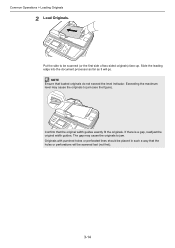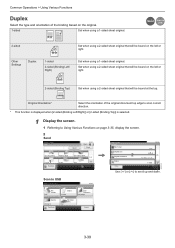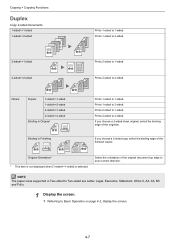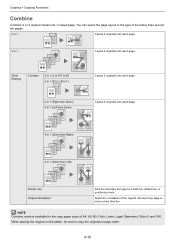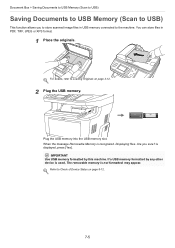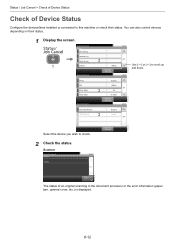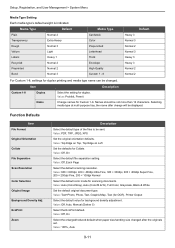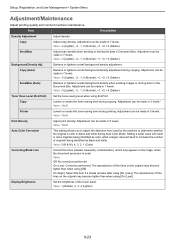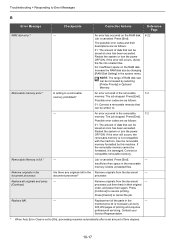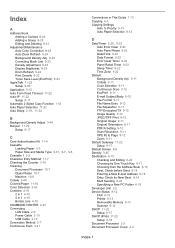Kyocera FS-3640MFP Support Question
Find answers below for this question about Kyocera FS-3640MFP.Need a Kyocera FS-3640MFP manual? We have 11 online manuals for this item!
Question posted by mlutaaya on May 17th, 2015
Fs-3540mfp Cannot Scan Or Photocopy-remove Originals In The Document Processor
Remove orginals from document processor- FS-3540MFP can't scan of photocopy
Current Answers
Related Kyocera FS-3640MFP Manual Pages
Similar Questions
Removing Original Document From The Processor
Removing Original Document From The Processor
Removing Original Document From The Processor
(Posted by garbasuleh 4 years ago)
Hi,how Do I Remove The Original Document Processer?
Hi;. I have the Kyocera FS1135MFP no the display sugests me to remove original From a document proce...
Hi;. I have the Kyocera FS1135MFP no the display sugests me to remove original From a document proce...
(Posted by cmzah 9 years ago)
How Do I Enter A New Scan Location?
I need to enter another scan location on my Kyocera. How do I do this?
I need to enter another scan location on my Kyocera. How do I do this?
(Posted by thomass94992 10 years ago)
How Do You Get It To Print And Duplex On A 8-1/2 X 14 Document?
We can get it to print and duplex both sides of a 8-1/2 x 11 document but it doesn't capture anythin...
We can get it to print and duplex both sides of a 8-1/2 x 11 document but it doesn't capture anythin...
(Posted by janetr21428 10 years ago)
Red Line In The Middle Of Scanned Doc
What causes the red line after I scanned the document.
What causes the red line after I scanned the document.
(Posted by nalas 12 years ago)