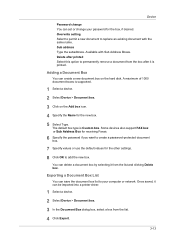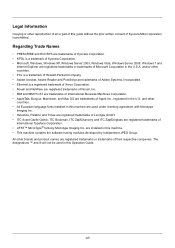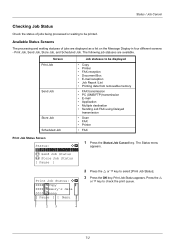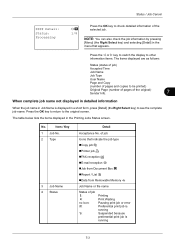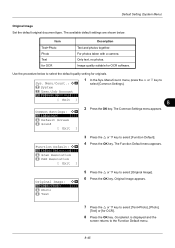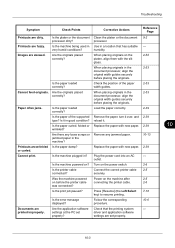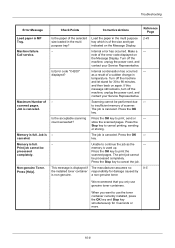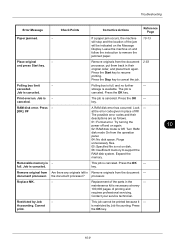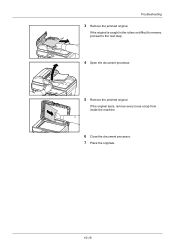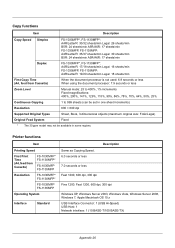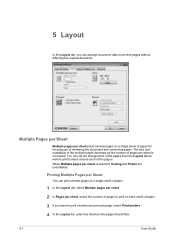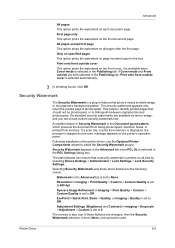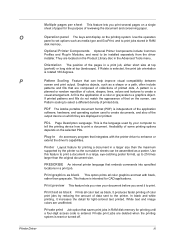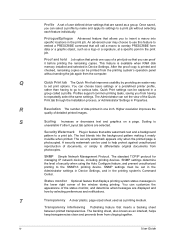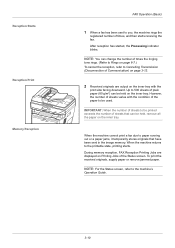Kyocera ECOSYS FS-1135MFP Support Question
Find answers below for this question about Kyocera ECOSYS FS-1135MFP.Need a Kyocera ECOSYS FS-1135MFP manual? We have 11 online manuals for this item!
Question posted by cmzah on July 29th, 2014
Hi,how Do I Remove The Original Document Processer?
Hi;. I have the Kyocera FS1135MFP no the display sugests me to remove original From a document processor. What is that Original tha have to move from the Document Processor?
Current Answers
Related Kyocera ECOSYS FS-1135MFP Manual Pages
Similar Questions
Initialization And Reset Parameters For Printer Kyocera Fs-1320d Kx
Hi Sir, Please let me know these details as i want to setup this printer in oracle applications r12....
Hi Sir, Please let me know these details as i want to setup this printer in oracle applications r12....
(Posted by kuppalabhanu 6 years ago)
Kyocera Fs-1135 Printer Showing Developer Unit Is Not Installed Error Msg
(Posted by prathapp 8 years ago)
Fax Will Not Process To Receiving Party. Says Error Occurred--resolution/ecm Say
Resolution/ECM answer is 200x100 normal/off result U01000
Resolution/ECM answer is 200x100 normal/off result U01000
(Posted by michelle2029 9 years ago)
Ecosys Fs-1135mfp Error Type: Setting
I just had this printer installed yesterday however when i go to scan a document a page prints out t...
I just had this printer installed yesterday however when i go to scan a document a page prints out t...
(Posted by tysmom1234 11 years ago)