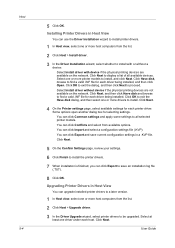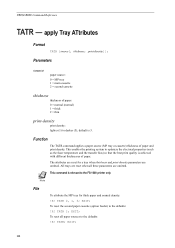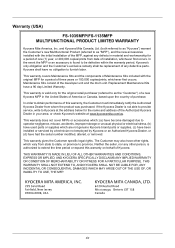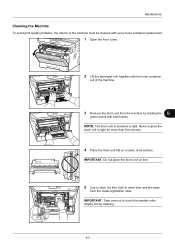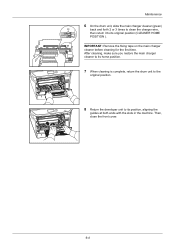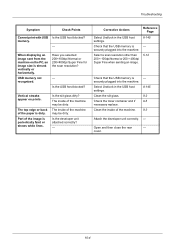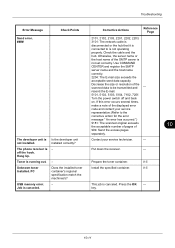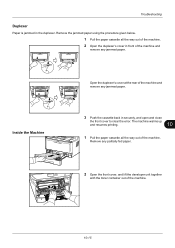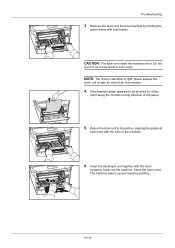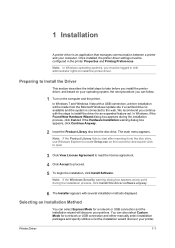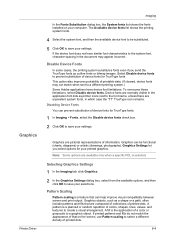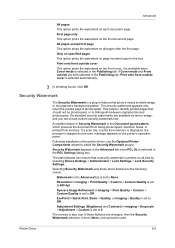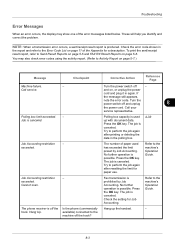Kyocera ECOSYS FS-1135MFP Support Question
Find answers below for this question about Kyocera ECOSYS FS-1135MFP.Need a Kyocera ECOSYS FS-1135MFP manual? We have 11 online manuals for this item!
Question posted by prathapp on August 19th, 2015
Kyocera Fs-1135 Printer Showing Developer Unit Is Not Installed Error Msg
The person who posted this question about this Kyocera product did not include a detailed explanation. Please use the "Request More Information" button to the right if more details would help you to answer this question.
Current Answers
Answer #1: Posted by freginold on August 20th, 2015 3:29 AM
If you have just replaced the developer unit, remove it and make sure you didn't leave any packing materials in place, then reinstall it, making sure it sits correctly.
If the error just occurred out of nowhere, remove the developer unit, check it for any damage, dirty or disconnected connectors, or incorrect installation, then reinstall it and reboot the machine. Also check the connector where the development unit plugs into the machine.
If the error persists, you might need to replace the developer unit, but it could also be a board or wiring issue causing the malfunction. You should have a Kyocera-trained technician troubleshoot the problem further, unless you have parts on hand you can swap out to test.
If the error just occurred out of nowhere, remove the developer unit, check it for any damage, dirty or disconnected connectors, or incorrect installation, then reinstall it and reboot the machine. Also check the connector where the development unit plugs into the machine.
If the error persists, you might need to replace the developer unit, but it could also be a board or wiring issue causing the malfunction. You should have a Kyocera-trained technician troubleshoot the problem further, unless you have parts on hand you can swap out to test.
Related Kyocera ECOSYS FS-1135MFP Manual Pages
Similar Questions
Kyocera Fs- 1135 Printer's Memory
How do I clear or format Kyocera FS- 1135 MFP memory when full.
How do I clear or format Kyocera FS- 1135 MFP memory when full.
(Posted by yusufbosso 5 years ago)
What Does Developer Unit Not Installed Mean And How Do I Fix It.
crwz
crwz
(Posted by kristomcoaters 7 years ago)
Ecosys Fs-1135 Mp Developer Not Installed Warning
My copy machine has a warning that indicates the developer unit is not installed. I've never come ac...
My copy machine has a warning that indicates the developer unit is not installed. I've never come ac...
(Posted by kagnew 9 years ago)
Kyocera Fs 1135 Error Message
Screen is saying that the Developer unit not installed.
Screen is saying that the Developer unit not installed.
(Posted by superiorcopiers 10 years ago)
Darker Coppies How Do I Make Darker Copies On My Kyocera 1135 Printer?
(Posted by stbasil 10 years ago)