Kyocera FS-3640MFP Support Question
Find answers below for this question about Kyocera FS-3640MFP.Need a Kyocera FS-3640MFP manual? We have 11 online manuals for this item!
Question posted by thomass94992 on March 4th, 2014
How Do I Enter A New Scan Location?
I need to enter another scan location on my Kyocera. How do I do this?
Current Answers
There are currently no answers that have been posted for this question.
Be the first to post an answer! Remember that you can earn up to 1,100 points for every answer you submit. The better the quality of your answer, the better chance it has to be accepted.
Be the first to post an answer! Remember that you can earn up to 1,100 points for every answer you submit. The better the quality of your answer, the better chance it has to be accepted.
Related Kyocera FS-3640MFP Manual Pages
KM-NET ADMIN Operation Guide for Ver 2.0 - Page 7


...password for print queue management and job control.
Print Job Manager
A console for the new Windows User account which the application stores printer data. System Requirements
Supported Server Operating Systems Microsoft Windows® 2000 with Administration and ... and the Print Job Manager console are optional and can be entered into a page that displays the following instructions: Please...
KM-NET ADMIN Operation Guide for Ver 2.0 - Page 18


It can run on any of network printers to arrive, your antivirus software may resolve the issue. Mail Server
KMnet Admin...mail setup, enter the sender's e-mail address.
5 Click Test Email to work.
E-mail setup
When alerts and status e-mails are currently on any managed network even if discovery is disabled.
Start Discovery is available when discovery is a process for scanning a network...
KM-NET ADMIN Operation Guide for Ver 2.0 - Page 30


...a string entered in the new group. Inheritance is only available for dynamic groups, and not for the new group.
5 Define the device filters, and then click OK. Various operators are entering a string... box. The numeric operators apply to these entries. Dynamic Groups
A dynamic group is located in the navigation area. Other filters require numeric input. Only member devices of the ...
KM-NET ADMIN Operation Guide for Ver 2.0 - Page 33


...up to four items and click the right arrow button to add them to the appropriate office location.
To select printer device icons:
1 Click Device Icon Setup on the shape of the map image, the ... unless you move an icon into the map by clicking and dragging it cannot be returned to the new position. Device Manager
Background).
In this case, a dialog box appears, and you can move an...
KM-NET ADMIN Operation Guide for Ver 2.0 - Page 39


... Date, Time, Result, IP Address, Model/Group Name, Parameter to the default location. Note: With New Devices displayed, the selected device or devices are potential risks associated with the selected firmware... immediately by leaving Run now selected, or designate a time for installing the most current printer or engine firmware on models compatible with using the Day, Month, and Year lists. ...
KM-NET ADMIN Operation Guide for Ver 2.0 - Page 103


... of MFPs and
printers. User Accounts distinguish...multitasking operating system. User Account A file that reflects all -in-one controller is needed to be printed that guides a user step-by KMnet Admin.
KMnet Admin 2.0...handle the various functions of print jobs waiting to manage the printing, copying, scanning, and
faxing as well as memory or hard disk, with the central administration...
PRESCRIBE Commands Command Reference Manual Rev 4.8 - Page 171


...EPROM based PCL macros cannot be sent to RAM, macros residing on all FS-series printers, may also be deleted. The memory card and ROM macros will prioritize ... card Internal
Location RAM Memory card ROM
Property Temporary/Permanent Permanent Permanent
The internal printer firmware manages the PCL macros, recognizing the source, location and property value of the printer interfaces. SPD...
Kyocera Command Center Operation Guide Rev 6.4 - Page 18


...password is irrelevant if the user has logged in Confirm New Password.
4 Click Submit. Lock Operation Panel
Restricts access ...a per -protocol basis. With some models) character long.
3 Enter the same password in as admin00.
When it is set to ...), FTP (Reception), SMB, SNMP, SMTP, POP3, LPD, LDAP, WSD Scan, WSD Print, ThinPrint, Enhanced WSD, Enhanced WSD over SSL
3-11
User Guide...
Teaching Assistant Operation Guide (Setup) - Page 5


... license from an authorized Kyocera or Copystar dealership.
The application will stop working when the trial period expires and require a license key be entered to installing applications.
2.5...300i
HyPAS-Capable MFPs*
Color MFPs
FS-C2526MFP FS-C2626MFP
B&W MFPs
FS-3540MFP FS-3640MFP
* A4 Desktop MFPs require a compatible CFcard to be installed prior ...
FS-3040MFP+/3140MFP+/3540MFP/3640MFP Driver Operation Guide - Page 2


...;, Word®, and Powerpoint® are used for the 5.2 driver. PCL® is a trademark of Kyocera Corporation. UNIX® is subject to change without notice. Models supported by the KX printer driver
FS-3040MFP+ FS-3140MFP+ FS-3540MFP FS-3640MFP
© 2011 KYOCERA MITA Corporation
Examples of Hewlett-Packard Company. KPDL is a trademark of the operations given in...
FS-3540MFP/3640MFP Operation Guide - Page 3


...the network printing system with the machine.
Safety Guide (FS-3540MFP/FS3640MFP)
Describes the machine installation space, cautionary ...KYOCERA COMMAND CENTER Operation Guide
Describes how to access the machine from a computer via a Web browser to load paper, basic copy, print and scan operations, and troubleshooting. PRESCRIBE Commands Technical Reference
Describes the native printer...
FS-3540MFP/3640MFP Operation Guide - Page 7


Entering a New E-mail Address 6-18 Specifying a New PC Folder 6-19 ...6-40 FTP Encrypted TX ...6-41 WSD Scan ...6-42 Scanning using TWAIN ...6-45
7
Document Box 7-1
Printing Documents Stored in Removable USB Memory 7-2 Saving Documents to USB Memory (Scan to USB 7-5 Removing USB Memory ...7-8......9-13 Send ...9-14 Favorites/Application 9-15 Internet ...9-15 Printer ...9-16 System ...9-17
iii
FS-3540MFP/3640MFP Operation Guide - Page 29


The laser optical system, enclosed in the United States. FS-3540MFP
MFP
FS-3640MFP
MFP
3. Safety switch
The power to escape.
2. The label shown below is ... manufactured after Aug. 1, 1976. without certification, and applies to the laser beam, which is the label located on the cover of laser beam
This machine has been certified by the manufacturer to use during normal operation ...
FS-3540MFP/3640MFP Operation Guide - Page 31


... USE OF, OR INABILITY TO USE, THE MFP.
1-7 Preface > Notice
Warranty (the United States)
FS-3540MFP/FS-3640MFP MULTIFUNCTIONAL PRODUCT LIMITED WARRANTY
Kyocera Mita America, Inc. This warranty is not able to provide service, write to as "MFP"), and the new accessories installed with the initial installation of the MFP, against any defects in your...
FS-3540MFP/3640MFP Operation Guide - Page 147


... 6-11 Specifying Destination ...6-15 Choosing from the Address Book ...6-15 Choosing by One Touch Key ...6-17 Entering a New E-mail Address ...6-18 Specifying a New PC Folder ...6-19 Checking and Editing Destinations ...6-22 Sending to Different Types of Destinations (Multi Sending 6-23... ...6-39 E-mail Subject/Body ...6-40 FTP Encrypted TX ...6-41 WSD Scan ...6-42 Scanning using TWAIN ...6-45
6-1
FS-3540MFP/3640MFP Operation Guide - Page 160
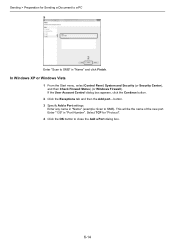
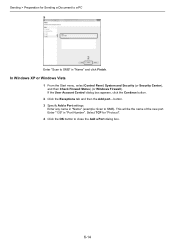
... tab and then the Add port... button. 3 Specify Add a Port settings. Enter "139" in "Name" and click Finish. This will be the name of the new port. Enter any name in "Name" (example: Scan to SMB" in "Port Number". Sending > Preparation for "Protocol". 4 Click ...), and then Check Firewall Status) (or Windows Firewall). Select TCP for Sending a Document to a PC 9
1 2
Enter "Scan to SMB).
FS-3540MFP/3640MFP Operation Guide - Page 277
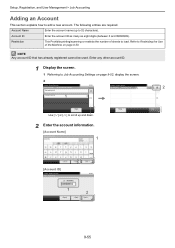
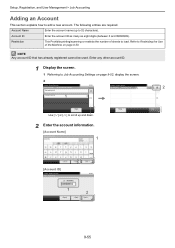
...
Enter any other account ID.
1 Display the screen.
1 Referring to Restricting the Use of sheets to add a new... account. Accounting List
2 10:10
1/1
GB0473_01
GB0461_01
< Back
Menu
End
Use [ ] or [ ] to 32 characters). Setup, Registration, and User Management > Job Accounting
Adding an Account
This section explains how to load. Restriction
This Prohibits printing/scanning...
FS-3540MFP/3640MFP Operation Guide - Page 341
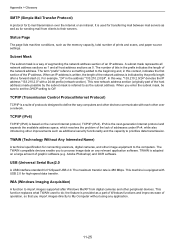
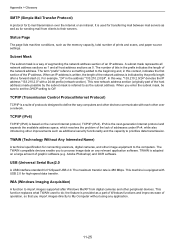
... denotes the IP address "133.210.2.0" with USB 2.0 for high-speed data transfer. When you enter the subnet mask, be sure to set the DHCP setting to prioritize data transmission. IPv6 is referred ... is based on a large amount of prints and scans, and paper source settings. The number of bits in the address "133.210.2.0/24". This new network address section (originally part of the IP address...
FS-3540MFP/3640MFP Operation Guide - Page 343
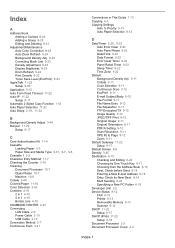
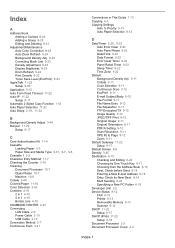
...Send 9-14 Entering a New E-mail Address 6-18 Entry Check for New Dest. 9-14 Multi Sending 6-23 Specifying a New PC Folder 6-19 Developer Unit 2-2 Device Status 8-12 FAX 8-13 Printer 8-13 ... CENTER 2-21 Connecting LAN Cable 2-9 Power Cable 2-10 USB Cable 2-10 Connection Method 2-7 Continuous Scan 3-41
Conventions in This Guide 1-13 Copying 4-1 Copying Settings
Auto % Priority 9-13 Auto Paper...
FS-3540MFP/3640MFP Quick Installation Guide Rev-1 2011.6 - Page 24
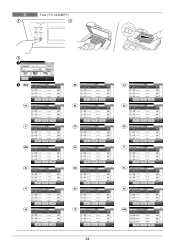
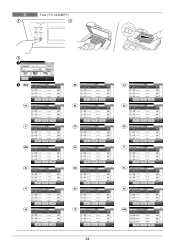
... ᎖᎒
DK
Indtast destination. Address Book
Ext Address Book
One Touch Key
Enter Destination.
2
ENG
Address Book (FAX)
001
123456
123456
10:10
002
7891234
...᎔ᎬᎵᎼ
᎖᎒
PL
WprowadĨ miejsce docelowe. O
1
FAX (FS-3640MFP)
2
3
1
Ready to send. Adressbuch (Fax)
001
123456
123456
002
7891234
7891234
003
...
Similar Questions
Hello, I Have A Kyocera Printer (fs-4200dn). I Am Unable To Locate The Mac Addre
(Posted by richardkornishctr 8 years ago)
Fs-3540mfp Cannot Scan Or Photocopy-remove Originals In The Document Processor
Remove orginals from document processor- FS-3540MFP can't scan of photocopy
Remove orginals from document processor- FS-3540MFP can't scan of photocopy
(Posted by mlutaaya 8 years ago)
How To Set Up An E Mail Address On A Kyocera Fs-3640mfp
(Posted by KLANma 10 years ago)
Kyocera Fs-3640mfp Makes Stripe (vertical) Whats The Reason? Drum?
(Posted by kassandra 11 years ago)

