Kyocera FS-3640MFP Support Question
Find answers below for this question about Kyocera FS-3640MFP.Need a Kyocera FS-3640MFP manual? We have 11 online manuals for this item!
Question posted by KLANma on March 24th, 2014
How To Set Up An E Mail Address On A Kyocera Fs-3640mfp
The person who posted this question about this Kyocera product did not include a detailed explanation. Please use the "Request More Information" button to the right if more details would help you to answer this question.
Current Answers
There are currently no answers that have been posted for this question.
Be the first to post an answer! Remember that you can earn up to 1,100 points for every answer you submit. The better the quality of your answer, the better chance it has to be accepted.
Be the first to post an answer! Remember that you can earn up to 1,100 points for every answer you submit. The better the quality of your answer, the better chance it has to be accepted.
Related Kyocera FS-3640MFP Manual Pages
KM-NET ADMIN Operation Guide for Ver 2.0 - Page 12


... a Role
You can then view and edit properties for those users. Login users can log on to the application and edit settings in different ways, depending on to the application and can only receive alerts and reports.
4 Enter information under the role you...added, they appear under Required Properties: User login name, Password, Confirm password, Role (privilege level), and E-mail address 1.
KM-NET ADMIN Operation Guide for Ver 2.0 - Page 13


.... Subscriptions
Printing systems are created in a particular printer. Subscribers Only users cannot log on to log on...settings.
Reports can be sent to confirm.
5 Click OK.
Alerts can also be sent out in e-mail alerts based on to the application.
1 Select an administrator or user in the confirmation message.
Subscribers Only users do not have at least one e-mail address...
KM-NET ADMIN Operation Guide for Ver 2.0 - Page 14


... node of alert: Device Manager or Accounting Manager.
4 Click the Add Report Subscription icon. Administration 2-4
Note: If pop-up to two e-mail addresses per user.
8 Click OK.
In the Alert Sets area inherited subscriptions are enabled, Add Alert Subscription, Add Report Subscription, Device Manager Report, the About page, and Help will not open...
KM-NET ADMIN Operation Guide for Ver 2.0 - Page 18


... printers to identify what devices are sent out, the address entered in Sender address will receive a test email.
6 Click Submit to save the e-mail settings, or click Reset to an SMTP server.
It can select settings for sending notifications. If alert e-mail fails to arrive, your SMTP server connection requires authentication.
4 Under E-mail setup, enter the sender's e-mail address...
KM-NET ADMIN Operation Guide for Ver 2.0 - Page 35


... to a group's Map View settings, the last user to save changes override all the different types of devices. For example, a user can be notified when toner or paper is not automatically displayed can receive e-mail alerts. Alert e-mails can be added who do not have at least one e-mail address listed to subscribe to reports...
PRESCRIBE Commands Technical Reference Manual - Rev. 4.7 - Page 82


... and country code, the Kyocera user can be accessed through FE).
symbol set is specific to the currently emulated printer (HP LaserJet in the above (by INTL is identical to printing characters from a different character set, characters not found in the default symbol set . To establish a symbol set except that the symbol set selected by a SEM command...
KM-NET Viewer Operation Guide Rev-5.3 2011.7 - Page 24


...company, department).
Address Book
The Address Book is a list of the Communication Settings dialog box.
This information is called a contact, and contacts can be selected in the Communication Settings for an ... code Operations on the device. Each entry for the device. To open . E-mail FTP (File Transfer Protocol) SMB (Server Message Block) FAX
3-2
User Guide Administrator...
KM-NET Viewer Operation Guide Rev-5.3 2011.7 - Page 28


... box, you can use the Driver Installation wizard to all selected printer models.
Device View Printer Installation
The printer driver software provides settings to customize output from your settings. 7 Click Finish to install the printer drivers. 8 When installation is finished, you can search by Number, Address type, Name, and Destination.
1 In the Searchable fields list, select the...
KM-NET Viewer Operation Guide Rev-5.3 2011.7 - Page 39


... can trigger a device notification, depending on the hard disk. Several types of the printing device. The Notification Settings dialog box provides the alert option for more e-mail addresses, to trigger a notification.
The same name cannot be set the name and password of three.
5 Under Notifications, select the events that will be communicated.
4 If you...
KM-NET Viewer Operation Guide Rev-5.3 2011.7 - Page 53


Counter reports require Mail settings be created.
The report contains the same printer system and counter information that is not performed. The ... Counter Report Properties dialog box, change any settings as needed .
5 Click OK. Account
2 In the Export dialog box, type or select a file path. Depending on a printing system to the e-mail addresses specified in CSV or XML format. Viewing...
Kyocera Command Center Operation Guide Rev 6.4 - Page 11
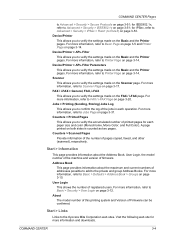
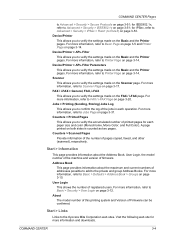
...(to the Kyocera Mita Corporation web sites.
For more information, refer to verify the settings made on the Basic and the Printer pages. Counters > Printed Pages
This allows you to Printer Page on page...> Scanned Pages
Provide information of the number of registered users. Address Book
This page provides information about the Address Book, User Login, the model number of the machine and ...
Kyocera Command Center Operation Guide Rev 6.4 - Page 48
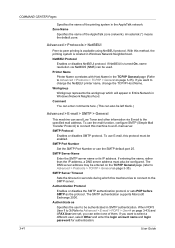
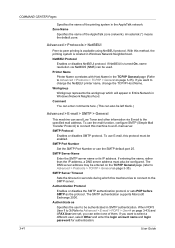
...mail function, configure SMTP (Simple Mail Transfer Protocol) to the specified mail address.
SMTP Protocol
Enables or disables SMTP protocol. If entering the name, rather than the IP address, a DNS server address...or disables NetBEUI protocol. SMTP Port Number
Set the SMTP Port Number or use E-mail, this machine tries to connect to change the NetBEUI printer name, change the TCP/IP Host Name...
Kyocera Command Center Operation Guide Rev 6.4 - Page 49


...; %printer = Model • %serial = Serial Number • %etheraddr = MAC Address
• %host = Host Name • %ip = IP Address
COMMAND CENTER
3-42 Recipient # Address
Enter the E-mail address for receiving E-mail and contents of the machine. Entering a group address allows to simultaneously send reports to the machine.
Login Password
When Other is converted to set the address for...
Kyocera Command Center Operation Guide Rev 6.4 - Page 50


... E-mail from Printer Status, Network Status, and Counter Status.
Scheduled Report Items
Check one of the month is used as the specified day.
Check Interval
Checks E-mails in... Advanced > E-mail > POP3 > General
To use the E-mail function, you need to connect the printing system to set . Domain Restriction
Enter the domain names that can also specify the E-mail addresses.
These events...
Kyocera Command Center Operation Guide Rev 6.4 - Page 57


... information as above information.
• %printer = Model • %serial = Serial Number • %etheraddr = MAC Address
SSFC Job Log Subject Defines the Job Log Notification information reports only when you log in the month, such as the specified day.
Jobs Set the number of the recipient. Recipient Address
The E-mail address of job logs for sending the...
FS-3540MFP/3640MFP Operation Guide - Page 7


...
Status / Job Cancel 8-1
Checking Job Status ...8-2 Details of the Status Screens 8-3
Checking Job History ...8-7 Sending the Log History ...8-8
Setting the Destination 8-9 Automatic Log History Transmission 8-10 Manual Log History Transmission 8-10 Setting E-mail Subject 8-11 Check of Device Status ...8-12 Checking the Remaining Amount of Toner and Paper 8-14
9
Setup, Registration, and...
FS-3540MFP/3640MFP Operation Guide - Page 31


...Kyocera's website at the address below for the name and address of the Authorized Kyocera Dealer in material and workmanship for the original retail purchaser (referred to obtain performance of Kyocera... labor. Preface > Notice
Warranty (the United States)
FS-3540MFP/FS-3640MFP MULTIFUNCTIONAL PRODUCT LIMITED WARRANTY
Kyocera Mita America, Inc. This warranty gives the Customer specific...
FS-3540MFP/3640MFP Operation Guide - Page 119


... on entering characters. Enter the e-mail address directly. Job Finish Notice -
Ready to 128 characters can be entered. Settings
Address Book
Ext. Ready to copy. Job Finish Notice - Settings
Address Book
10:10
Ext. Refer to Character Entry Method on page 11-7 for details on the External Address Book, refer to KYOCERA COMMAND CENTER Operation Guide. Ready to...
FS-3540MFP/3640MFP Operation Guide - Page 251
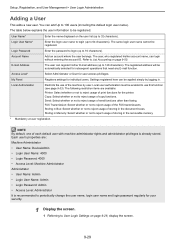
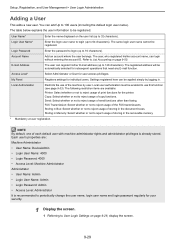
...to User Login Settings on page 9-26, display the screen.
9-29 NOTE By default, one of print functions for the printer. Each user's properties are available: Printer: Select whether... of storing in the document boxes.
My Panel
Registers settings for user access privileges.
You can register his /her E-mail address (up to reject usage of copy functions.
Account Name...
FS-3540MFP/3640MFP Operation Guide - Page 343
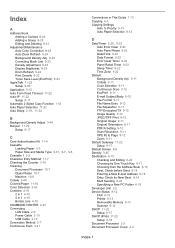
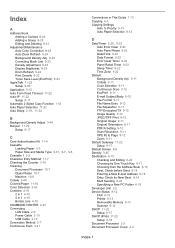
...10 Connection Method 2-7 Continuous Scan 3-41
Conventions in This Guide 1-13 Copying 4-1 Copying Settings
Auto % Priority 9-13 Auto Paper Selection 9-13
D
Date/Timer 2-20, 9-22 Auto...Address Book 6-15 Dest. Check before Send 9-14 Entering a New E-mail Address 6-18 Entry Check for New Dest. 9-14 Multi Sending 6-23 Specifying a New PC Folder 6-19 Developer Unit 2-2 Device Status 8-12 FAX 8-13 Printer...
Similar Questions
How Do I Program My E-mail Address Into My Fs-1028mfp Copier/fax Machine?
(Posted by bbennett94612 11 years ago)
Kyocera Fs-3640mfp Makes Stripe (vertical) Whats The Reason? Drum?
(Posted by kassandra 11 years ago)

