Kyocera FS-3640MFP Support Question
Find answers below for this question about Kyocera FS-3640MFP.Need a Kyocera FS-3640MFP manual? We have 11 online manuals for this item!
Question posted by kassandra on June 26th, 2012
Kyocera Fs-3640mfp Makes Stripe (vertical) Whats The Reason? Drum?
The person who posted this question about this Kyocera product did not include a detailed explanation. Please use the "Request More Information" button to the right if more details would help you to answer this question.
Current Answers
There are currently no answers that have been posted for this question.
Be the first to post an answer! Remember that you can earn up to 1,100 points for every answer you submit. The better the quality of your answer, the better chance it has to be accepted.
Be the first to post an answer! Remember that you can earn up to 1,100 points for every answer you submit. The better the quality of your answer, the better chance it has to be accepted.
Related Kyocera FS-3640MFP Manual Pages
KM-NET ADMIN Operation Guide for Ver 2.0 - Page 46


If you are currently processing, such as the delimiter, or make a copy of the file and give it is offered.
Warning: Aborting an ...also select multiple printing devices to warn that an upgrade is a Comma Separated Value (CSV) file that device failed, the reason for the failure is controlled by the server. If you can process at a critical point in the file are processed. Warning...
PRESCRIBE Commands Command Reference Manual Rev 4.8 - Page 3


...to maintain the Software and other than three printers, you need to have the right to the User's Manual. This License may make one backup copy. IN NO EVENT WILL ... restrictions applicable to restricted rights software as encoded in strict confidence and to establish reasonable procedures regulating access to restrictions as appropriate. Monotype Imaging does not warrant that any...
KM-NET for Direct Printing Operation Guide Rev-3.2 - Page 6


... make sure that came with the printing system. Insert the CD-ROM that any of the computer. Installation
2.2.
The installation program starts up automatically. Installation and Startup
2. Installation and Startup
2.1.
The Kyocera ...KM-NET for Direct Printing by proceeding from the start menu > All Programs > Kyocera > KM-NET for Direct Printing.
2
KM-NET for installation.
Follow the ...
PRESCRIBE Commands Technical Reference Manual - Rev. 4.7 - Page 4
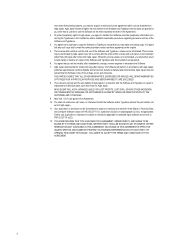
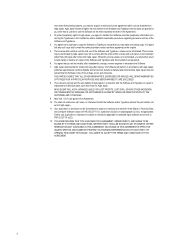
... for ninety (90) days after notice from defects in strict confidence and to establish reasonable procedures regulating access to and use , duplication or disclosure is subject to restrictions applicable ... engineer or decompile the Software. 7. Further use of this Agreement. 3.
This License may make one backup copy. Agfa Japan does not warrant that any such copy shall contain the same...
PRESCRIBE Commands Technical Reference Manual - Rev. 4.7 - Page 5


... Among these features is PRESCRIBE, a highly accessible, human-readable command language that makes it easy for programmers to take full advantage of the printing system's capability....Proprinter X24E (24-pin dot matrix printer) emulation • Epson LQ-850 (24-pin dot matrix printer) emulation • Diablo 630 emulation • generic line printer emulation • KPDL (Apple LaserWriter...
PRESCRIBE Commands Technical Reference Manual - Rev. 4.7 - Page 9


... made of ordinary characters that may not be supported by your application. It is the native language of the Kyocera printing systems including copiers (collectively referred to as printing systems hereafter). This makes it gives you can type in yourself and see on the computer screen. PRESCRIBE also gives freedom to control...
PRESCRIBE Commands Technical Reference Manual - Rev. 4.7 - Page 80


... line or lines per page. The Kyocera printing system internally assigns these commands. Word-processing programs that support the LaserJet printer have font description commands. This technique ...LaserJet emulations support enough embedded commands to the SETF command in the font. To make this change the orientation of specific typefaces. One LDFC command defines one character, ...
PRESCRIBE Commands Technical Reference Manual - Rev. 4.7 - Page 81


...the character pattern, then from top to the values of 16-bit words. If we assign this reason, the three extra columns appear on the right to a particular code, are ones. UNIT C; ...For this character an x-offset of 0 and a y-offset and cell width of 500 micro dots each, and make the width a multiple of font 1000, it as x, y, and z, respectively), treating it creates the following LDFC...
PRESCRIBE Commands Technical Reference Manual - Rev. 4.7 - Page 145


... Fonts
13 FS-3800 PCL 6, KPDL
Fine 1200, Fast 1200, 600, 300 AGFA80 Fonts
14 FS-5900C PCL 5C, KPDL
1200 (KPDL), 600
Bitstream45
15 FS-6900 PCL 6, KPDL
600, 300
Bitstream45
16 FS-8000C PCL ...emulate the following HP printer language as the default font, add the following PRESCRIBE command:
!R! To use the FRPO command with the U6 and U7 parameters. The Kyocera printing systems support to...
PRESCRIBE Commands Technical Reference Manual - Rev. 4.7 - Page 147


... vector graphics, which draw vertical or horizontal ruled lines and create rectangles filled with the 300/600/1200 dpi resolution support. LaserJet Fonts
No. HP LaserJet Font Kyocera Font Style
1 Arial
Arial... resolution, LDFCgenerated 600 dpi bitmap fonts may not be correct when using the LaserJet printer driver (when a LaserJet driver is not identical to print beyond the right margin,...
PRESCRIBE Commands Technical Reference Manual - Rev. 4.7 - Page 153


... dictionary is always protected, regardless of the memory requirements and property values for making a temporary or permanent designation. This memory requirement extends beyond the standard memory that...
print environment. The amount of memory saved under any of printing system memory. Example: FS-1000 Series
Printing Condition
HPLJ 4 HPLJ 4, duplex mode=None, raster memory=A4/Letter HPLJ...
PRESCRIBE Commands Technical Reference Manual - Rev. 4.7 - Page 155


...Kyocera printing systems described in parentheses are the related FRPO parameters. Supported PJL Commands
Command Group
Kernel Commands
Job Separation Commands
Command
Universal Exit Language (UEL) COMMENT ENTER JOB
EOJ
Description
Exits current printer...mode Font id Character code Raster graphics resolution Horizontal rectangle size Vertical rectangle size Area fill id Macro id End of line ...
PRESCRIBE Commands Technical Reference Manual - Rev. 4.7 - Page 169


... soft symbol set
(last ID#)
1B 2A 63 32 53 Yes
Make current ESC*c4S soft symbol set temporary
1B 2A 63 34 53 Yes
Make current ESC*c5S soft symbol set permanent
1B 2A 63 35 53... Plot Horizontal ESC*c#K Horizontal size in inches Size
1B 2A 63 #...# Yes 48
HP-GL/2 Plot Vertical size in ESC*c#L Vertical Size inches
1B 2A 63 #...# Yes 4C
Set Picture Set anchor ESC*c0T
Frame Anchor point to ...
Teaching Assistant Operation Guide (Setup) - Page 5


... FS-C2626MFP
B&W MFPs
FS-3540MFP FS-3640MFP
* A4 Desktop MFPs require a compatible CFcard to be installed prior to continue using the application.
5 The application will stop working when the trial period expires and require a license key be evaluated, free of a software license from an authorized Kyocera or Copystar dealership.
The software can...
FS-3040MFP+/3140MFP+/3540MFP/3640MFP Driver Operation Guide - Page 2


... X/Open Company Limited. Models supported by the KX printer driver
FS-3040MFP+ FS-3140MFP+ FS-3540MFP FS-3640MFP
© 2011 KYOCERA MITA Corporation Regarding Trademarks
Microsoft®, Windows®, Windows... the same operations are used for the 5.2 driver. KPDL is a trademark of Kyocera Corporation. This user guide and its contents were developed for Microsoft Windows Vista, Windows...
FS-3540MFP/3640MFP Operation Guide - Page 2


A label shown in the illustration assures that you for any damage caused by the use of our own brand supplies. We recommend the use of FS-3540MFP/FS-3640MFP.
We will not be liable for your purchase of third party supplies in this Operation Guide before you start using the machine.
This Operation Guide...
FS-3540MFP/3640MFP Operation Guide - Page 29


... Human Services) in the United States. The label shown below is safe to escape.
2. Safety switch
The power to laser products marketed in 1968. FS-3540MFP
MFP
FS-3640MFP
MFP
3. Safety of laser beam
This machine has been certified by the U.S.DHHS (Department of the U.S.
This act prohibits the sale of the optical...
FS-3540MFP/3640MFP Operation Guide - Page 31


... been installed or serviced by a technician not employed by Kyocera or an Authorized Kyocera Dealer, or (d) have no obligation to province. This warranty does not cover Maintenance Kits or the components of Maintenance Kits, which consist of Kyocera. Preface > Notice
Warranty (the United States)
FS-3540MFP/FS-3640MFP MULTIFUNCTIONAL PRODUCT LIMITED WARRANTY
Kyocera Mita America, Inc.
FS-3540MFP/3640MFP Operation Guide - Page 335


...
Space Required (W × D)
Power Requirement
Power Consumption (Maximum)
Power Consumption (During printing)
FS-3540MFP FS-3640MFP
Power Consumption (During printing)
FS-3540MFP FS-3640MFP
Power Consumption (During standby)
FS-3540MFP FS-3640MFP
Power Consumption (Sleep mode)
FS-3540MFP FS-3640MFP
Power Consumption (Power off) Options
Description
600 × 600 dpi
10 to 32.5°...
FS-3540MFP/3640MFP Quick Installation Guide Rev-1 2011.6 - Page 24
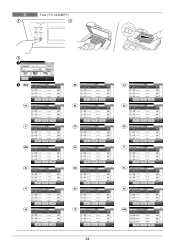
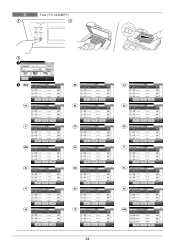
...
Indtast destination. Agendă (fax)
001
123456
123456
002
7891234
7891234
003
5678901
5678901
004
9876543
9876543
10:10 1/1 ᎖᎒
TR
Hedef Girin.
O
1
FAX (FS-3640MFP)
2
3
1
Ready to send. Adressbok (fax)
001
123456
123456
002
7891234
7891234
003
5678901
5678901
004
9876543
᎔ᎬᎵᏀ
9876543
10:10 1/1 ᎖...
Similar Questions
Internal Paper Jam Not Available Without Disassembly
we have a paper jam fs3540mfp.. The paper is caught well inside he machine from the back side. need ...
we have a paper jam fs3540mfp.. The paper is caught well inside he machine from the back side. need ...
(Posted by risterwm 2 years ago)
Ecosys Fs-3640mfp Machine Failure
It is saying machine failure turn off main power switch
It is saying machine failure turn off main power switch
(Posted by Anonymous-160627 7 years ago)
Kyocera Fs-3640mfp Offline
Wondering why our printer keeps showing off line and will not print.I unplug and turn off continuall...
Wondering why our printer keeps showing off line and will not print.I unplug and turn off continuall...
(Posted by kdean 8 years ago)
How To Set Up An E Mail Address On A Kyocera Fs-3640mfp
(Posted by KLANma 10 years ago)

