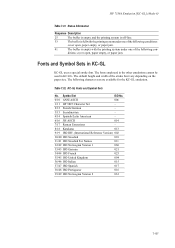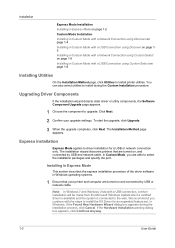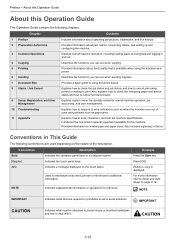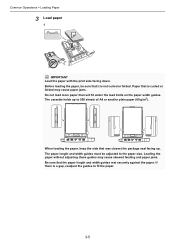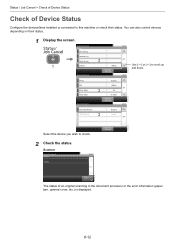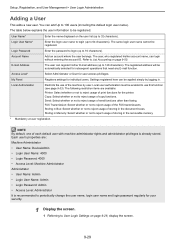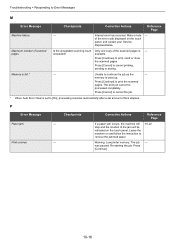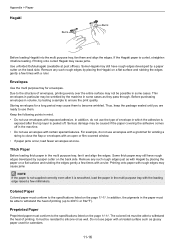Kyocera FS-3640MFP Support Question
Find answers below for this question about Kyocera FS-3640MFP.Need a Kyocera FS-3640MFP manual? We have 11 online manuals for this item!
Question posted by risterwm on January 27th, 2022
Internal Paper Jam Not Available Without Disassembly
we have a paper jam fs3540mfp.. The paper is caught well inside he machine from the back side. need to know how to disassemble only the necessary components to access the paper...
Current Answers
Answer #1: Posted by SonuKumar on January 28th, 2022 8:33 AM
https://www.manualslib.com/manual/1354297/Kyocera-Fs-3640mfp.html?page=310
http://www.copytechnet.com/forums/archive/index.php/f-35-p-118.html
Please respond to my effort to provide you with the best possible solution by using the "Acceptable Solution" and/or the "Helpful" buttons when the answer has proven to be helpful.
Regards,
Sonu
Your search handyman for all e-support needs!!
Related Kyocera FS-3640MFP Manual Pages
Similar Questions
Hello, I Have A Kyocera Printer (fs-4200dn). I Am Unable To Locate The Mac Addre
(Posted by richardkornishctr 8 years ago)
How To Set Up An E Mail Address On A Kyocera Fs-3640mfp
(Posted by KLANma 10 years ago)